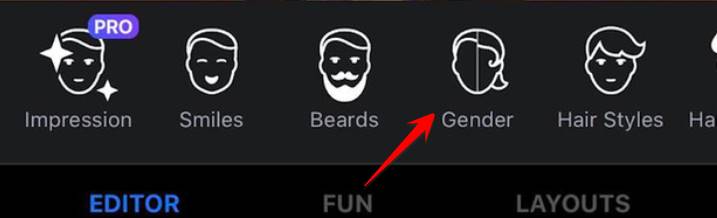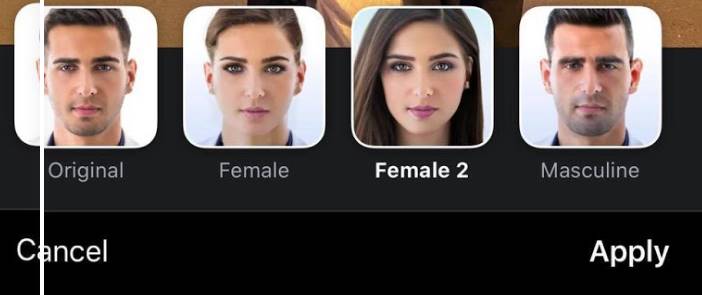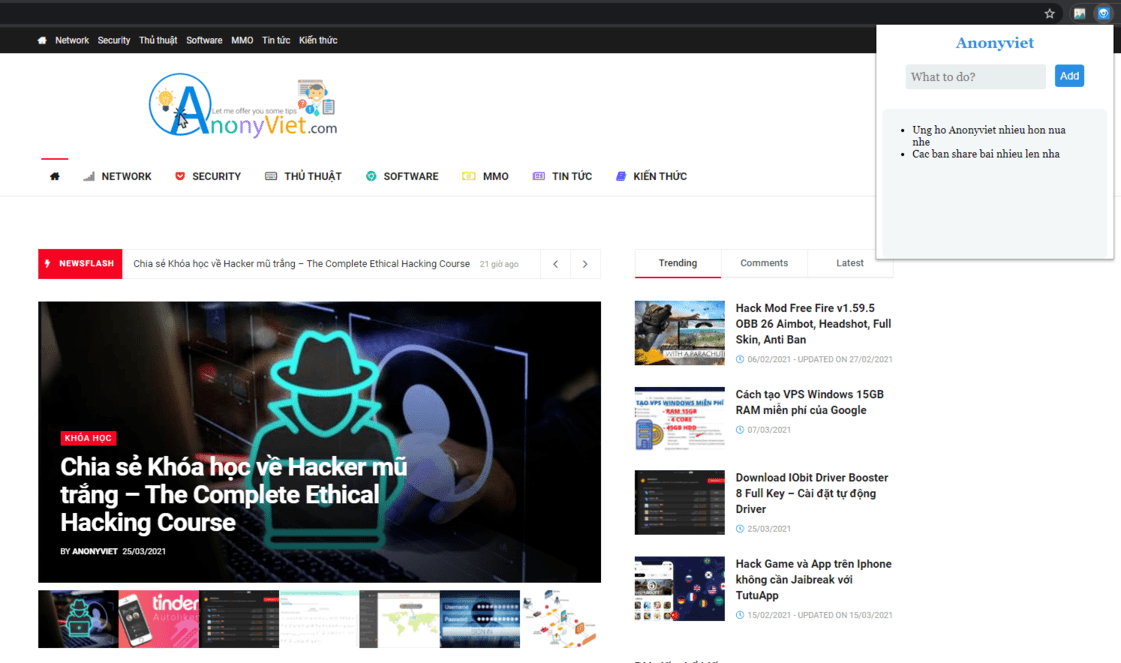A hot trend of young people this summer is transgender photography. What would you do if you were a man but turned into a woman and a woman turned into a man? With today’s AI technology, taking transgender photos is simpler than ever. With just a smartphone and FaceApp, you can take photos from young to old, male to female, female to male. Especially this is a free photography application that does not cost money.
| Join the channel Telegram of the AnonyViet 👉 Link 👈 |
Guide to taking transgender photos with FaceApp
If your Facebook is filled with gender-swapping photos of your friends – rest assured, it’s just a FaceApp product. This is a free photo editing app that changes your look at the push of a button.
FaceApp can create some realistic pictures of yourself, your friends and family by increasing your smile or aging/de-aging, changing gender.
Especially the free FaceeApp application, although some features are locked, but the basic features are enough. There are also security and privacy concerns about the app’s data collection, so AnonyViet has put together a separate guide on whether FaceApp is safe to use.
This isn’t a new app – the photo-editing app phenomenon started in 2017, and subsequent updates help improve photo quality. If you’d like to try taking transgender photos of yourself or a friend, read below to learn how to download and use FaceApp.
How to use FaceApp to take transgender photos
FaceApp’s interface is easy to use and will allow you to edit both new selfies taken in the app’s camera or existing ones in your phone.
Either is easy to do from the FaceApps home screen. You can select a photo by pressing ‘All photos‘ along the bottom of the screen or face up to take a photo in the app’s Camera.
The image you choose will start on a filter called Originalbut if you scroll to the righti, you will have many different submenus with many effects. The sub-menus at the time of writing are Impression, Smile, Beard, Gender, Hairstyle, Hair Color, Age, Size, Glasses, Appearance and Makeup.
In these sub-menus you will then find a variety of filters you can impose on your photos. For example, under the beard you’ll find Hipster, Full Beard, Grand Goatee and more.
The funniest option lies in Gender feature help you take photos from male to female or female to male by artificial intelligence.
If you scroll to the left, you’ll also find options to switch your gender.
And here are some examples where you can’t tell if the owner is male or female when taken with FaceApp (photo from Group Not Afraid of Dogs)
You can Download FaceApp (Android | iOS) free of charge
How to share FaceApp photos
Once you’ve created your transgender photo, you’ll want to press the button Save in the top right corner to download the photo to your phone. You will then be given the option to share it on Instagram, Facebook, Twitter and other social networks.
There is also an option to share on other apps like WhatsApp and SMS.
Do you need to buy FaceApp Premium?
There is always a paid option for FaceApp, but I find the Premium version doesn’t offer more features than the free version. The app has been updated to FaceApp 3.8 with more style and beauty filters, but you’ll have to pay to access them.
FaceApp Premium upgrade price is $4.99 but some features even go up to $29.99. The upgrade helps you to remove ads and allows you to remove the watermark (logo) from the bottom of the image/
To pay, you want to go to the Settings of the app and hit the buy button. The app will then redirect to the Google Play Store or App Store to help you complete the purchase.