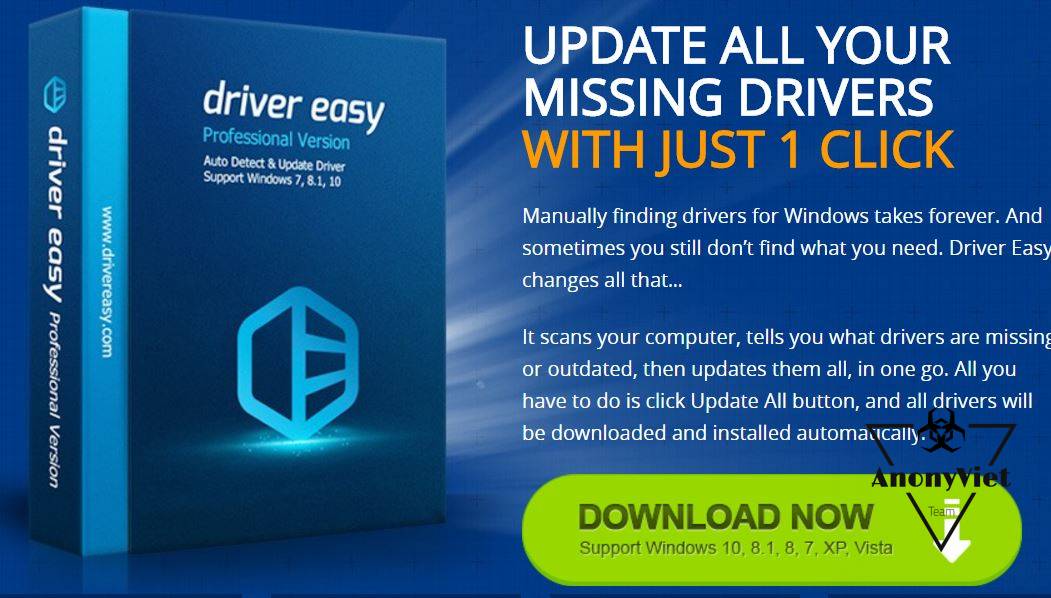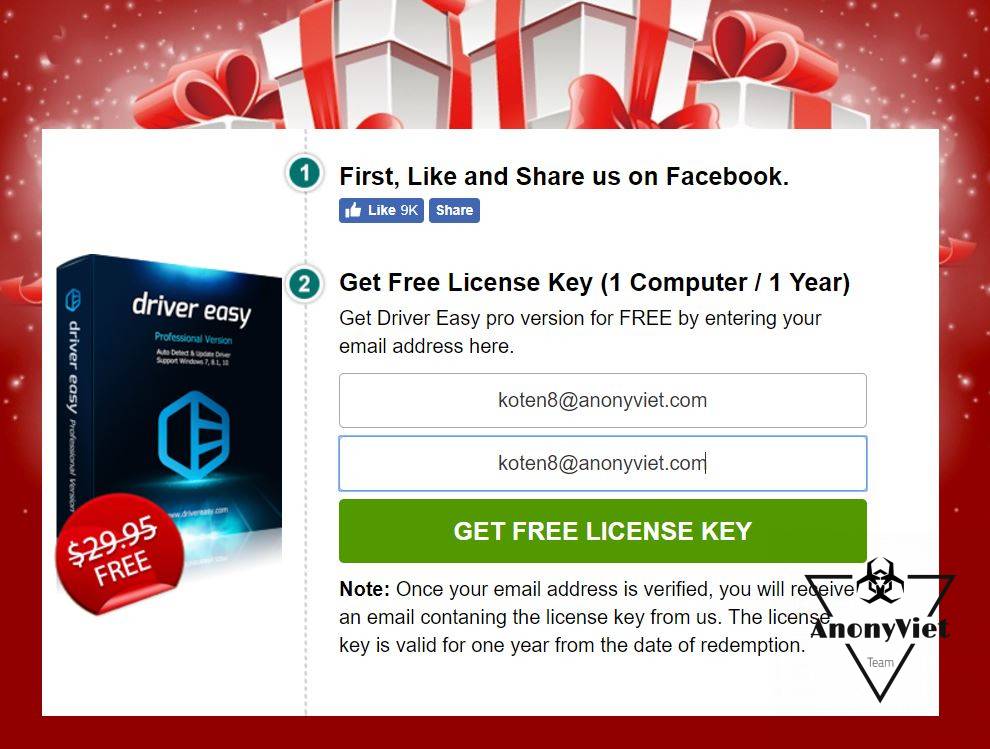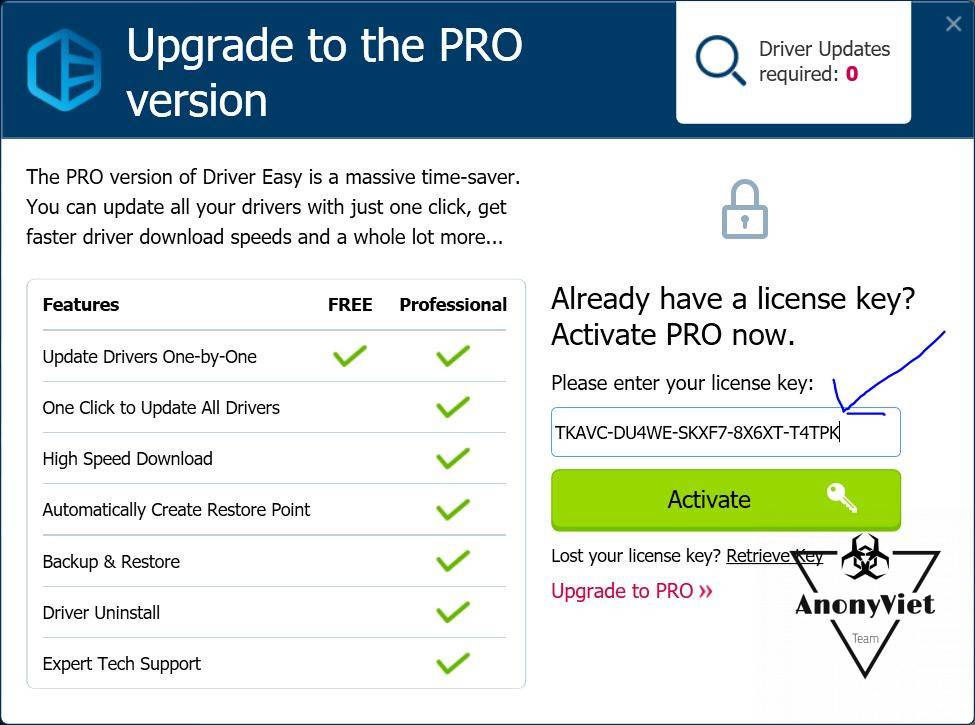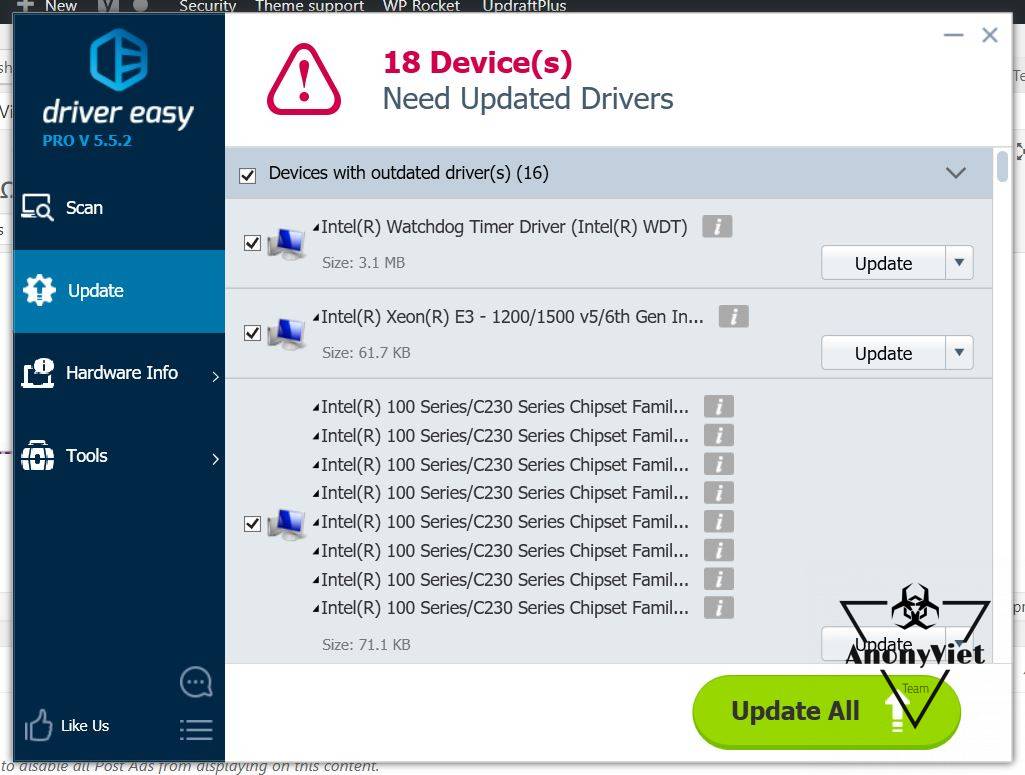Driver Easy is a software that supports downloading and updating Drivers for your computer, this software will automatically detect new and suitable updates for your hardware, helping you to optimize computer performance more with the latest versions. updates
| Join the channel Telegram belong to AnonyViet 👉 Link 👈 |
If you like to play around with Windows, like to reinstall Win, then this is an indispensable software for people who install Windows
Driver Easy features
Huge driver database
Driver Easy, backed by over 8,000,000 Driver Database with Driver Daily Updates, keeps all drivers in your computer up-to-date thus to maximize PC performance. With Driver Easy, you never need to worry about installing an incorrect or out-of-date driver, Driver Easy database ensures you always get the latest official drivers.
Update and fix Driver problems
Using Driver Easy, you will never have to spend hours trying to find drivers at random locations on the Internet. Driver Easy takes only a few minutes to update all the drivers in your computer. Driver Easy is designed to save your time and fix any driver problems.
Scan and search for drivers quickly
Driver Easy allows you to save a drive analysis file on a computer that does not have an Internet connection, and helps you to download drivers from an internet-connected computer. The Hidden Scan feature gives you an easy and fast way to locate the most accurate network drivers for your computer.
Drivers Backup & Restore
Backup & Restore feature in Driver Easy, provides a professional solution for device driver backup and restore in Windows operating system. It identifies all the hardware in the system, extracts the related drivers from the hard drive and stores it up to a safe place. Backing up your drivers is extremely useful and plays a vital role in any data disaster situation. While this is a beneficial feature if you are unsure whether the new driver is compatible with your system or not, you can backup existing drivers, and roll-back it later.
Remove Unnecessary Drivers
When you replace the graphics card with a new one, did you know Windows keeps the old driver, and will start it every time Windows starts. This will make the system boot slowly, and what’s worst, it can cause system conflicts. Uninstall Driver Driver Easy feature allows you to uninstall removed hardware and clean your system.
Get Driver Easy license
Don’t know what anniversary is being celebrated today, but Driver Easy in conjunction with WonderFox is having a Give a way program that allows you to post copyright for free.
First, go to the link below, enter your email information to receive the Key
Link to get Driver Easy license
Immediately you will receive Email contain information Key Active for Driver Easy
How to Active
1) Start the Driver Easy program.
2) Find the umbrella “Get pro version” on the left click on
3) Enter license key as shown below
4) Click the “Activate“.
How to use DriverEasy
The use of Driver Easy very simple, just open the software and press the button Scanto Driver Easy Scan for any Drivers that need to be updated
Here is a list of outdated drivers that need to be updated, then press the . button Update Allthe software will help you download and install the replacement drivers in the list