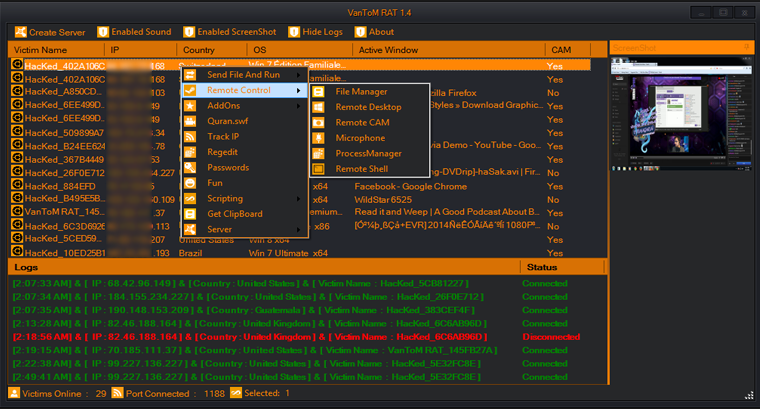Welcome back to game programming with Godot Engine and after many months of disappearing, now this Tutorial will be continued both on anonyviet website and on youtube DeathGM ^^.
| Join the channel Telegram of the AnonyViet 👉 Link 👈 |
Without hesitation, let’s get started.
Download Assets
First we need a tileset and you can go to this link to download it: 2D Pixel Art Forest Tileset
![[Godot RPG] #4 : Tilemap 17 [Godot RPG] #4 : Tilemap 16](https://anonyviet.com/wp-content/uploads/2021/02/16-02-2021-10-32-00.png)
Click Download to download for anyone who is bad at English -_-.
After the download is complete, you put it in the game here, I will put it in the folder that will contain my Art.
![[Godot RPG] #4 : Tilemap 18 [Godot RPG] #4 : Tilemap 17](https://anonyviet.com/wp-content/uploads/2021/02/16-02-2021-10-32-15.png)
Create Tilemap
Create Tilemap Node
First, add the Tilemap button.
![[Godot RPG] #4 : Tilemap 19 [Godot RPG] #4 : Tilemap 18](https://anonyviet.com/wp-content/uploads/2021/02/16-02-2021-10-35-56.png)
Then in the Inspector panel line Tileset In the empty box, click and select New Tileset.
![[Godot RPG] #4 : Tilemap 20 [Godot RPG] #4 : Tilemap 19](https://anonyviet.com/wp-content/uploads/2021/02/16-02-2021-10-35-11.png)
Add Texture to Tileset
We add 1cais Texture for Tileset. Please click on the image below to add.
![[Godot RPG] #4 : Tilemap 21 [Godot RPG] #4 : Tilemap 20](https://anonyviet.com/wp-content/uploads/2021/02/16-02-2021-10-47-59.png)
Then choose the tileset that we downloaded above.
![[Godot RPG] #4 : Tilemap 22 [Godot RPG] #4 : Tilemap 21](https://anonyviet.com/wp-content/uploads/2021/02/16-02-2021-10-48-44.png)
Create Tiles
Next we will create the tile. Here is wrong Atlas, not AutoTile. Autotile I will have the following tutorial .-.
Click on New Atlas and select the grid icon to display the grid.
![[Godot RPG] #4 : Tilemap 23 [Godot RPG] #4 : Tilemap 22](https://anonyviet.com/wp-content/uploads/2021/02/16-02-2021-10-53-44.png)
Here, my tile size is 32×32, which is already suitable for the grid size, so no need to adjust it. If it doesn’t fit you need to adjust as usual.
You drag the tiles you need to use, here I will drag the first 6
![[Godot RPG] #4 : Tilemap 24 [Godot RPG] #4 : Tilemap 23](https://anonyviet.com/wp-content/uploads/2021/02/16-02-2021-10-59-21.png)
That’s it, the next step is to go out and place the tile.
Set Tile
You click on the tilemap and then the right panel shows the Atlas that we just created and then click to select the tile to place.
You notice that when placing the tile, it is quite like c*c .-. so we need to resize the tilemap node to be equal to the size of the tileset which is 32×32
![[Godot RPG] #4 : Tilemap 25 [Godot RPG] #4 : Tilemap 24](https://anonyviet.com/wp-content/uploads/2021/02/16-02-2021-11-00-37.png)
Go to Cell and change it from 64×64 to 32×32.
![[Godot RPG] #4 : Tilemap 26 [Godot RPG] #4 : Tilemap 25](https://anonyviet.com/wp-content/uploads/2021/02/16-02-2021-11-04-56.png) =>
=> ![[Godot RPG] #4 : Tilemap 27 [Godot RPG] #4 : Tilemap 26](https://anonyviet.com/wp-content/uploads/2021/02/16-02-2021-11-05-09.png)
And now it’s time to put the tiles down and decorate
And this is after I page it up, it’s ok but it’s pretty extreme. Autotile and Godot I will write in a separate post. Please rewrite it, but there was a tilemap post back then because of my limited knowledge, so I wrote a lot of mistakes lumm
![[Godot RPG] #4 : Tilemap 28 [Godot RPG] #4 : Tilemap 27](https://anonyviet.com/wp-content/uploads/2021/02/16-02-2021-11-26-35.png)
Summary
That’s the end of lesson 4, create Tilemap for your RPG game with Godot Engine. See you later.