Create yearbook photos for American international students is one of the trends loved by many young people today. By placing your face in beautiful and unusual backgrounds, you can create unique and different yearbook photos. However, not everyone knows how to put faces into yearbook photos like American international students in a professional and natural way.
| Join the channel Telegram belong to AnonyViet 👉 Link 👈 |
How to create yearbook photos for international students in the US
Step 1: Download and install the application EPIK. You can search for the EPIK application on the App Store for iPhone or Google Play Store for Android devices.
Step 2: After downloading, open the application and click the “Try AI Yearbook now” button to start the face matching process.
Step 3: Choose and upload 8 to 12 of your selfies so the AI can analyze your face and combine them into American student yearbook photo frames.
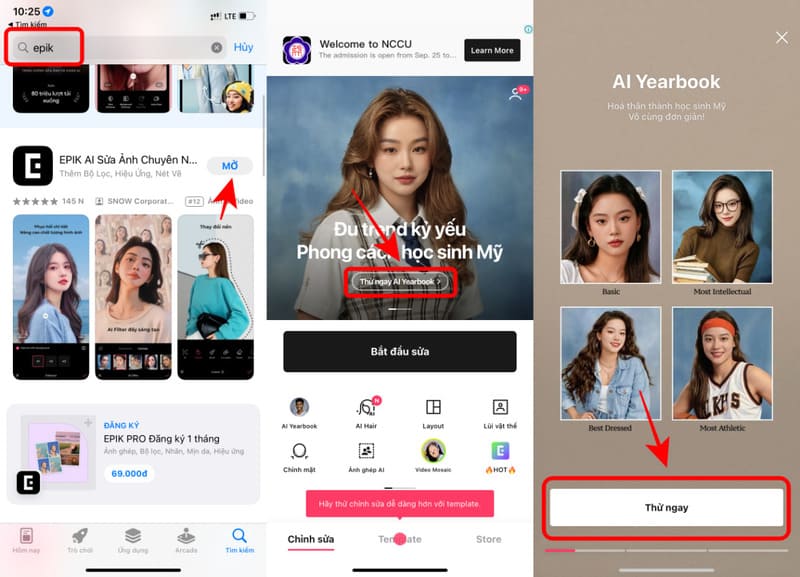
You should choose high-quality selfies that are not shaky, blurry, or edited. In addition, you should choose photos with many different angles, backgrounds, and expressions so that the AI can match the face in the most natural and appropriate way.
Step 4: Choose the gender you want
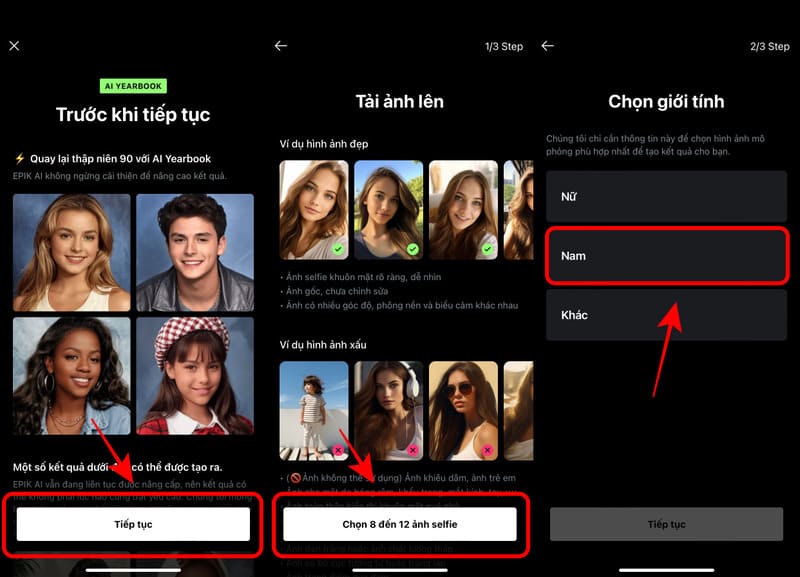
Step 5: Choose either Standard or Express fee to pay for AI’s face transplant service.
Step 6: Finally, you just need to wait for the AI to process and send you the results.
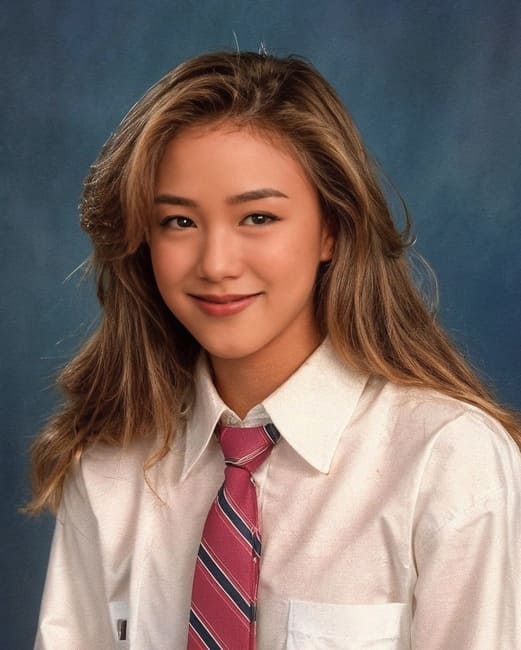

Word Conclude
Create yearbook photos for American international students is a fun way to preserve memorable moments in life. With the simple steps and free tools we have introduced, you can do it yourself easily and quickly. Try it now and share the results with your friends and relatives. Wishing you beautiful and impressive yearbook photos!













