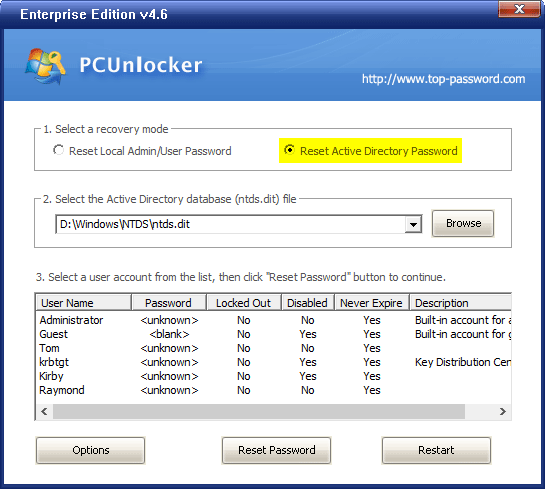Error of deleting Filetrong Microsoft Word 365 Being spread rapidly, silently erasing important files without leaving traces. The anxiety covers the user community, especially those who often work with important documents on Microsoft Word 365. What is the cause of this serious error and how to prevent the risk of the risk? Data loss?
|
Join the channel Telegram belong to Anonyviet 👉 Link 👈 |
What is the error of deleting Microsoft Word 365 file?
Recently, the Microsoft Word 365 user community was stirred up with the information about the file that was not recovered. Specifically, the error occurs when users close the Word file and are reminded instead of previous manual saving. Instead of saving, the file is completely deleted from the system.

Currently, the root cause of the error has not been accurately determined by Microsoft. However, by notes from users who have problems, some factors may be an error factor including:
- Special characters in the file name: The file name contains special characters, especially the “#” sign, is thought to be related to the error.
- Flower file extensions: The use of capitalist file extensions (e.g. .docx, .rtf) instead of normal writing (.docx, .rtf) is also recorded as a hidden factor.
- Microsoft Word version: Error is commonly reported on the Microsoft Word 365 2409 version. Other versions may also be affected but no specific reports.
See also: How to active Microsoft 365 for free
The severity of the error
Although it is unclear the common level of the error, but the loss of data is extremely serious, especially for users who often work with important documents on Microsoft Word.
- Data loss cannot be restored, the file is deleted by this error that cannot be restored from the trash or by data recovery software.
- Important data loss can cause serious interrupting to the work progress, especially with the project that requires continuous updates on the same file.
- In case the document is lost to sensitive or important information about the business, the reputation of individuals or organizations may be affected.

Solutions for files deleting errors in Microsoft Word 365
Although Microsoft has confirmed the existence of this error, the official patch release time has not been published. In the meantime, users are encouraged to store manual files before closing word, avoiding the “#” character in the file name, and should use the regular file extension.
In addition, you can turn on the 'Don't Show the Backstage When Opening or Saving Files with Keyboard Shortcuts' in File> Options> Save, or use an older word version to reduce the risk of errors.
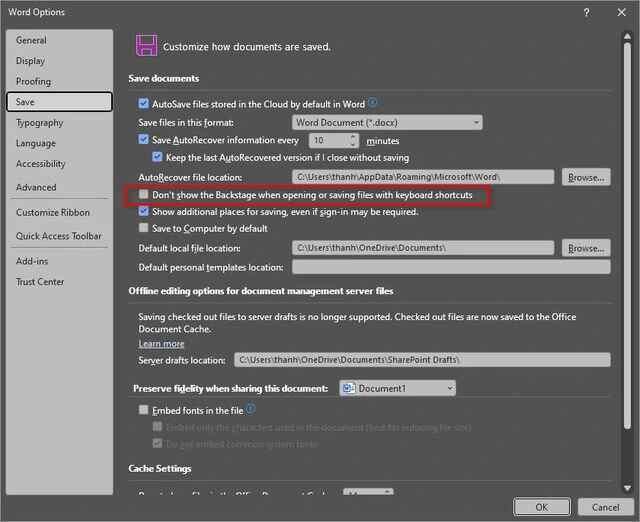
Although not all Word users are affected by this error, but the loss of data due to software errors is worrying. You should take the temporary measures that Microsoft provides to avoid unwanted data loss.
See also: Summary 4 ways to delete cache of Microsoft Store On Windows 11
Conclusion
Error of deleting file in Microsoft Word 365 A wake -up scene about the importance of backing up data and regular software updates. By applying the mentioned preventive measures, users can minimize data loss risks and ensure continuity of work.