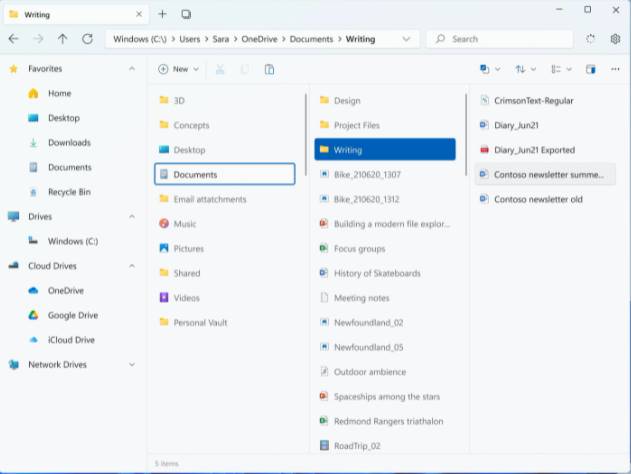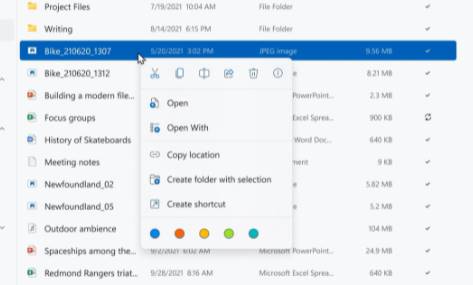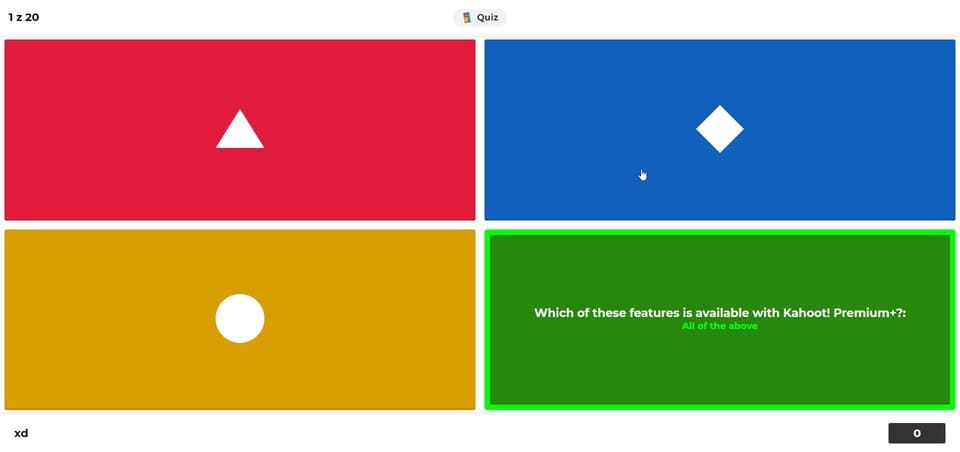The most common Tab feature is when you browse the Web on existing browsers such as Chrome, Edge, Firefox… with just one window you can manage a lot of sessions. Currently Explorer – Windows’ File management application only supports managing a single window, if you want to add the Tab feature to Explorer to manage multiple windows at the same time, you need to use an additional application named Files.
| Join the channel Telegram of the AnonyViet 👉 Link 👈 |
What are files?
Files is the name of the application that adds the Tab feature to Explorer on Windows (Files are named close to File – files). Features of Files that will add power to Explorer include:
- Beautifully redesigned Explorer interface for Windows.
- Manage all files. Folders on your computer help increase productivity when managing folders by Tab
- Integration with cloud services like OneDrive, Google Drive, and iCloud lets you manage your documents and photos in the Cloud.
- Preview documents and photos without opening them. Support for rich previews, Bookmarks and play videos right on Explorer
- Quickly highlight and organize your files and folders by assigning them tags with names and colors for easy identification. You can even add your own custom tags!
- Avoid opening many windows and keep your screen clutter-free.
- Customize interface for File, folder
- There are many themes to choose from
- Web browser-like folder tabs
- Browse column view
- Security options let you control who can access files on your computer
- Grouping allows users to group files by type, size, and date.
- FTP connection for File management between Windows and FTP Server
New Features of Files
Column view
Files helps Explorer divide into multiple columns on the current window for more scientific session management.
The new column view allows opening multiple levels of the hierarchy at once and provides a visual visualization when working with the current directory.
Tag – color correction for folders
You can group folders and files related to each other into a group by marking the Tag tag or choosing a color for that folder. This will make it easier to manage tasks and find data faster. Just right click on a folder or File to highlight them.
Customize the look and feel of Explorer
The Appearance feature helps you customize the Explorer interface as you like, can add colors, Dark Mode … to personalize to your liking.
Download Files – an application that adds Tab features to Explorer
Files is intuitively designed to manage folders and adds Tabs to Windows Explorer, which the author shares the source code for free at. Github.
Files are now posted to the Microsoft Store to help you feel more secure when using, if using Windows 10/11 you just need to Download Files from Microsoft Store is ready to use immediately.
Files are regularly updated by the author and added new features to help you conveniently manage folders on Windows, using Files with the Tab feature for Explorer helps you save a lot more time and use Windows more efficiently. more scientific way. In addition, the file search speed is significantly increased, the settings dialog box, the directory listing speed, the file transfer speed is also very fast.
The Files app has received some praise from several Windows MVPs.