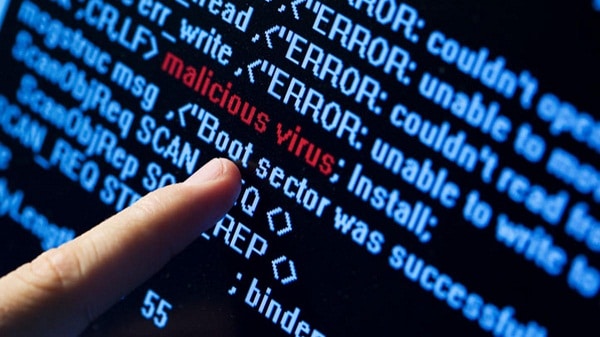The article wishes to reach those of you who really intend to change the long-standing time-wasting habits and the extension to increase work productivity. As for the motto of using youtube and facebook for entertainment, you should only read for entertainment.
| Join the channel Telegram of the AnonyViet 👉 Link 👈 |
- Are you someone who spends too much time on facebook, youtube or even “ADDICTION” . You are drifting aimlessly on the newsfeed, you want to focus on working for the highest productivity, your job requires you to use facebook but “mouse is dead time”, you surf, surf and surf forever.
And today, I want to share with you some extensions that will change your life if you are really determined. These extensions will combine to give you irritation, itching, discomfort in the first days of application, but later it will be different. All these extensions are from the Chrome Store, because I use Chrome, you can still use it for Opera or Chromium-based browsers.
In addition, AnonyViet also introduced Extensions are useful in life your. Please refer to the Extensions such as Download Video, facebook utility…
Install the order of effective Extensions
I temporarily divided into 2 options to install, don’t install them all, you can also install them all to find out. To avoid wasting machine resources, when installing an extension to increase work productivity, you can refer to the following installation types:
OPTION A: 1 =>2 =>4 =>5 =>6 =>8
- [Option này cho con dân nào muốn triệt để lun, vì sao? Vì extension số 2, chỉ khi nào làm xong cái list đó mới vô được facebook và youtube , vô được rồi cũng ko thấy newfeed vì extension số 5, hãy chìm đắm trong thế giới danh ngôn đi bạn ơi, lướt gì nữa!!]
OPTION B: 1 =>3 =>6 =>7=>8
- [Option này cho ai vẫn còn luyến tiếc, vì tình cũ không rủ cũng đến mà. Option này cho phép bạn dùng facebook, youtube sau khi bạn đã hoàn thành cái list trong extension số 3. À mà cái số 3 nhiều lúc nó load chậm nên newsfeed đôi khi sẽ hiện ra trước, hic. Kết hợp cái số 7 để biến trang new tab thành blank page muốn viết gì thì viết luôn =))]
List of Extensions that should be installed to improve work productivity
1. J2TEAM Security
In addition to protecting you from phishing sites containing malicious code. LIVE J2TEAM Security, the feature that I like the most is “show time spend on facebook”. Every second you use facebook it will show you. Knowing is for moderation, in order to use it without being innocent. J2TEAM Security has a function to stop newsfeed, but it only stops and has not been hidden, you can still be affected, so if you want to get rid of this problem, combine item 5.
2. Prod — a thoughtful to-do list
Prod is an extension where you will create a to-do list for the day, and you will add to a list of websites, only when you complete the other to-do list will you be able to access this list of websites. . Its interface is simple but beautiful, try to find out. This is a productivity extension that should be installed.
3. Todobook
Todobook Turn youtube and facebook into a totolist. You add things to do, when done, select done. After done, it will give you a certain amount of time to use again. You can, of course, set it up. But you should install it with some other things like in your Option above because sometimes it loads slowly and your newsfeed still appears first and then comes this extension =))
4. Remove recommendations youtube vk facebook
As its name suggests, extension Remove recommendations youtube vk facebook This is used both on facebook and youtube. Its main function is to hide/show. I use this extension to hide some unnecessary functions of facebook and youtube Go to avoid being copied. When using youtube, have you noticed that, every time you watch something, there will be a series of suggested videos next to you to attract you, when you finish watching this, it will show the next one, in addition, it also suggests for you. you watch what you’ve seen before, it always knows what you watch the most, so it suggests. So use this extension to hide the suggestions, hide yt’s homepage as much as possible, just leave videos and comments.
5. News Feed Eradicator for Facebook
Extension News Feed Eraser for Facebook This is very special, it will show some random proverbs and proverbs and will hide the newsfeed. To understand better, see the picture below. In addition, you can also add your favorite Vietnamese sentences because the available sentences are in English only.
6. PocketTube: Youtube Subscription Manager
How many channels do you subscribe to on youtube, more than 500 channels for me. So how to update all new videos and manage them in the most strict way? Extension PocketTube: Youtube Subscription Manager will help you by you will create categories to your liking then add channels to the respective categories. Every day instead of waiting to see which channel updates new videos, you just need to click once and it will show all the newly uploaded videos of that genre.
7. Papier
Papier allows you to write notes right in the browser without having to open a Google Doc or similar word processor. The average person will generate 60,000 thoughts in a day? With this extension, when you open a new tab in chrome it will become a blank page like a page in word for you to write. That way you won’t have to worry about forgetting something and save you a lot of time. An extension to increase work and study productivity to help you not miss anything.
8. RescueTime for Chrome and Chrome OS
Extension RescueTime for Chrome and Chrome OS This wonderful tool helps you to summarize at the end of each day, week, month or year how much time you have spent on which web, which application. There are also apps for mobile, pc and web.
Some Extensions to help with daily work
1. Noisli
There is a study that shows that: the sound of water will block noises that our brain perceives as a threat, so you will be less stressed when studying. Noisli provides sounds from nature, allowing you to create mixes and increase or decrease the volume. The special thing that I like about Noisli is that you can simply choose from the available Modes such as Productivity, Relax and Random. Just click on these Modes, Noisli will automatically produce sounds to help you focus on working and studying.
2. Save to Pocket
Whenever we work or are busy, we always accidentally come across interesting things but can’t see them immediately. By using extension Save to Pocket We can save these so we can revisit them when we have free time. When saving, remember to tag it, so it will be easier for you to review and manage. Ex: technology, science, entertainment, video….
3. Grammarly for Chrome
If you are a person who often uses English in work, specifically email, or chat with foreign friends, then Grammarly for Chrome is the best tool. It checks and suggests you to correct errors, which is great when you make spelling and grammar mistakes in English.
4. eJOY English – Word Master
As its name suggests, eJOY English – Word Master used to learn English, when reading newspapers or watching movies, just select the word and it will look up, in addition, you can look up the whole sentence, I think using the free version is enough. What I like most here is that besides looking up the meaning, transcription, example, synonym, original meaning. It also has a quick link to youglish page. Youglish is a page where you type an English word, it will filter out all English videos that say that word, helping you to hear more realistically.
5. CrxMouse Chrome™ Gestures
CrxMouse Chrome™ Gestures helps you create a Mouse Control command to create an action that you specify. If you want to be pro when using a mouse, you should try it. For example, I will set up when I hold down the mouse to draw the letter 0 on the screen, the browser will immediately switch to the j2team community group quickly. All operations will be faster if you have a habit of using the mouse, the extension doubles your productivity instead of using it manually.
6. AHA Music – Music Identifier
Many times while watching a program, the background music is so good, or watching a certain video that you want to know the name of the music, but the video does not mention it. Just enable the extension AHA Music – Music Identifier up it will scan out that song for you!!
That’s it, I’ve finished writing it, you guys should try it, it’s not normal to be a little crooked, I used to be addicted to facebook and then go to youtube, sometimes I don’t know what to do for dozens of hours on it. After gradually learning, now facebook and youtube are useless to me, there are many people who call me crazy when using this way, try to ask if anyone uses the same as me????
Theo Jin – J2Team.