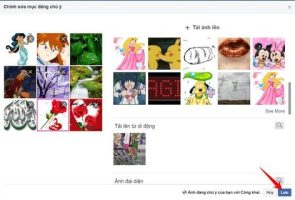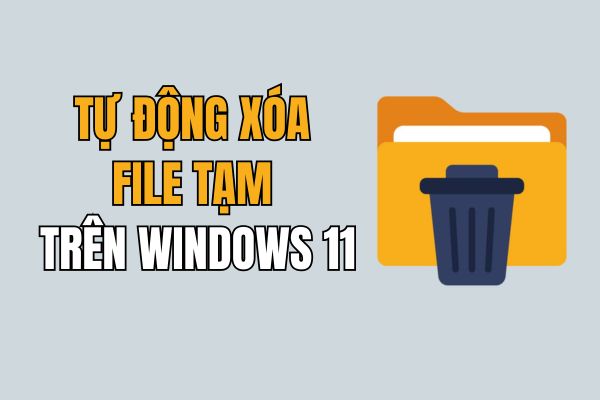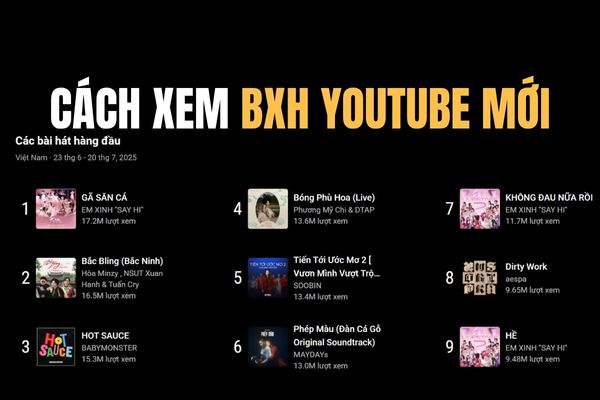When meeting a recruiter, you want to stand out and make a good first impression. With a PowerPoint Resume job application, you will present yourself in a more professional manner. This PowerPoint CV template helps you organize all your information to showcase all of your experience and skills. You can add images and infographics to make you look like an expert.
| Join the channel Telegram of the AnonyViet 👉 Link 👈 |
Job application There’s a color scheme, dark and light, with neutrals that highlight all your strengths to show employers what you’re capable of. With Resume PowerPoint design, you will also have icons with different font options. To create one CV or resume in PowerPoint make you unique and make you stand out.
Job application Free PowerPoint Resume is a free CV template you can edit using PowerPoint. You can create your own resume in a PowerPoint presentation as an alternative to other resume templates. Then send your CV to recruiters with your skills. This way, you can easily fill out the resume template, which can be edited using Microsoft PowerPoint software. Then send it to Human Resources or send it to multiple companies. You can also download a free PowerPoint resume template to apply for a job.
Free Powerpoint Job Application Features
A stylish resume template will help you impress your audience with ease. In this template you will find slides that include biography, skills, portfolio, education history, work experience, awards and diplomas, customer you have worked and slide contact information.
Design one Resume, CV in beautiful PowerPoint Has it never been so easy? In the free PowerPoint job application templates shared below, there will be features such as:
- Modern and simple slides
- Fully editable and easy to edit in Microsoft Powerpoint
- 16:9″ widescreen layout
- High quality vector graphics
- Formal and professional design suitable for corporate presentations
- It contains slides for images, tables, diagrams, and charts.
- Download ppt, pttx format to edit on your computer.
- Export to JPG, PDF or email.
Steps to Impress Recruiters
- Download CV with PowerPoint shared by AnonyViet for free
- Download and install the font if necessary,
- Open job application forms with PowerPoint editing your information
- Save as PDF
- Print or email to recruiter
Fonts used:
- Open Sans – You can download here.
- Copy all fonts on the path: C:\Windows\Fonts
- You can find the Beautiful font in the articles that AnonyViet has shared.
Download CV Resume designed by Powerpoint for free
Many of you find it too complicated to use design software. Don’t worry, all you need now is Microsoft Powerpoint and it gives you many powerful tools and features to design your resume. You’ll be able to design your own CV with Microsoft Powerpoint or download these editable templates for free and customize them.
When presenting yourself to an employer, you can set yourself apart with a beautiful cover letter. Here’s a collection of free PowerPoint-designed resumes. You can completely edit it to your liking in terms of content, colors, and presentation. The main content in Resume CV in PowerPoint including:
- Work history
- Skill Slides
- Slide to introduce
- Text layout
- Image + text layout
- Icon + text layout
- Contact
- Many beautiful fonts
Download PowerPoint in Microsoft Office suite
High Quality Customizable Resume/CV (Easy to modify, fully editable: colors can change).