Game Nobihaza Vietnameseization is a game mode of Doremon. Still doraemon-style cartoon drawings. But instead of the innocent, innocent stories of school age and the magical treasures of the robotic cat. Nobihaza is like a horror story when a zombie disaster covers the capital Tokyo.
| Join the channel Telegram of the AnonyViet 👉 Link 👈 |
Nobita and his group of friends also did not escape the scene at the beginning of the game. Both Mr and Mrs. Nobi turned into zomb.ie and Nobita was forced to… kill her own mother to keep her alive.

Introducing the game Nobihaza Viet Hoa
Here are some images taken directly from the Game. Although not sophisticated graphics, but the gameplay is extremely interesting and attractive. The important thing is that you will experience an unforgettable horror story with childhood characters.
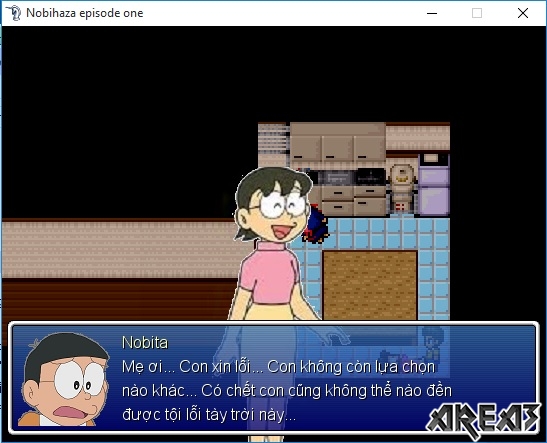

This visual interface was inherent in the Gameboy generation. But because the plot is a bit scary and not suitable for children. Therefore, until now the game has been Vietnameseized and announced for those who like the horror genre.
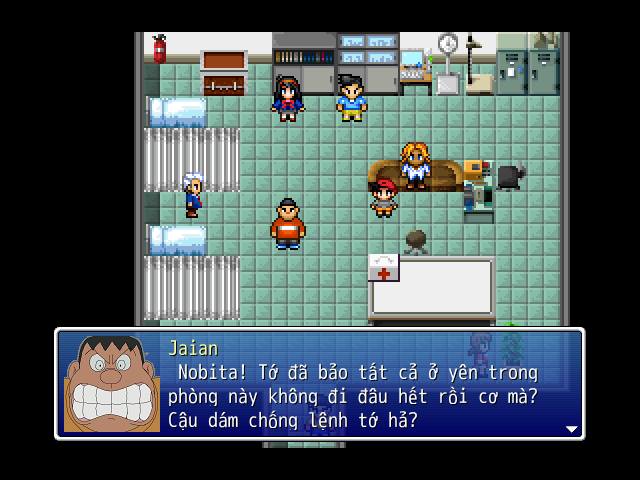
Instructions for downloading the game Nobihaza [Phần 1]
Friend Download Game Nobihaza Vietnameseization Part 1. After downloading the game, you proceed to extract it and click on the Game.exe file to play immediately and always without installation.
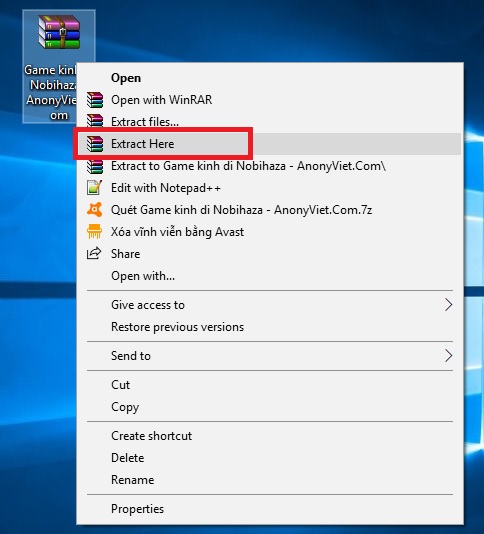
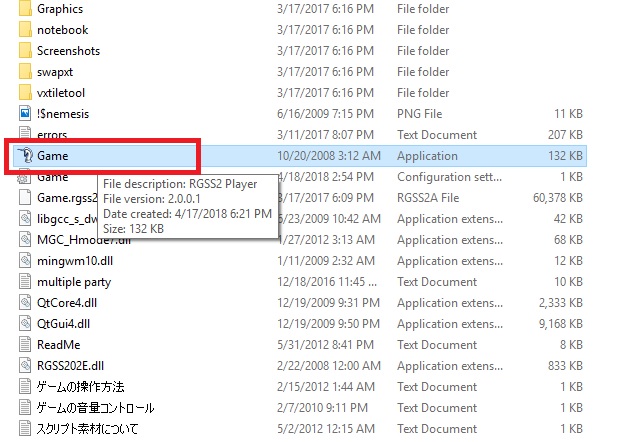
Download Game Nobihaza Viet Hoa [Phần 2]
Step 1: Busy need Download font “gohufont” and install it on Windows . You just need to download the font, open the downloaded file and click “Install” to install it.
Step 2 : Transfer System Locale to Japan to play Nobihaza Viet Hoa game
- Windows XP
- Go to Control Panel.
- Click on Regional and Language Options
- Click on the Languages tab under “Supplemental language support”, tick
- Go to Install files for East Asian languages.
- Go to the Advanced tab in the “Language for non-Unicode programs” section, in the drop-down menu select the language…
- Click OK and restart the computer.
- Windows 7
- Go to Control Panel.
- Click on Clock, Language and Regions
- Click through the Administrative tab in the “Language for Non-Unicode Programs” section, click the Change System Locale button and select Language….
- Click OK and restart the computer.
- Windows 10:
- Go to Control Panel.
- Click Regions.
- Click through the Administrative tab in the “Language for Non-Unicode Programs” section, click the Change System Locale button and select Language….
- Click OK and restart the computer.
Attention :
- Windows XP may require the Windows XP installation disc in step 3.
- There are some games that will display a message board with game content only for Japanese Windows even if you have changed the locale, for such games, you need to find the crack for it.
- Some games will still show strange characters in the dialog box and/or an error message.
- You need to change both Date & Time Format to Japan to fix it.
- After switching locale, some other software when installed, the default language is … language when installing or/and when starting for the first time.
Step 3 : Proceed to download the game Nobihaza 2 Viet Hoa to your computer according to the following link
Step 4: Extract the downloaded file, click on the file RPG_RT.exe to start playing the Game









