In today's technological age, Microsoft Office remains one of the most popular office suites in the world. However, having to pay for an Office package is a financial obstacle for many users, especially students and individual users. And to help you save costs, Anonyviet would like to introduce a simple and effective way to download and activate Office 2021 without having to pay any costs, with special support from the OfficeSavior tool. Alright ! Let's get to the main point
| Join the channel Telegram belong to AnonyViet 👉 Link 👈 |
How to download and activate Office 2021 Free with OfficeSavior tool
(unzip password: anonyviet)
Note: Check the hash code here Before running the tool to avoid malicious code
To install and activate quickly, please access the link https://config.office.com/deploymentsettings Then choose the version that matches your computer configuration. Here, I will choose 64-bit

Next, you choose Office LTSC Professional Plus 2021 – Volume License and select the application that you need to use for your work. I often work with Word and Excel so I will choose these two applications


Next, you choose the language you want to use. Then click the Export box to export the .xml file
Here, click on the second line and then click OK

Now you check in I accept the terms in the license agreement then set File Name to config.xmlthen click on the Export box below
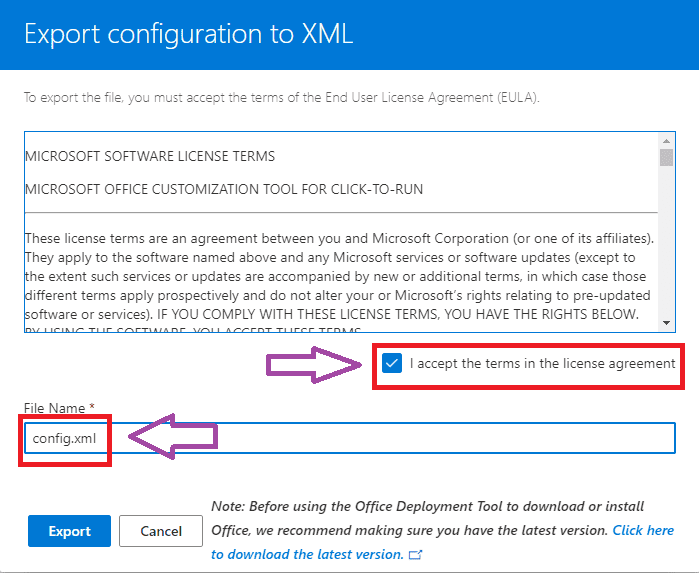
Now, copy the file config.xml Go to the ActivateOffice2021Free folder. Then run the file Ins&Act.exe with admin rights. Your job is to go make a cup of coffee and then sit and wait ^^
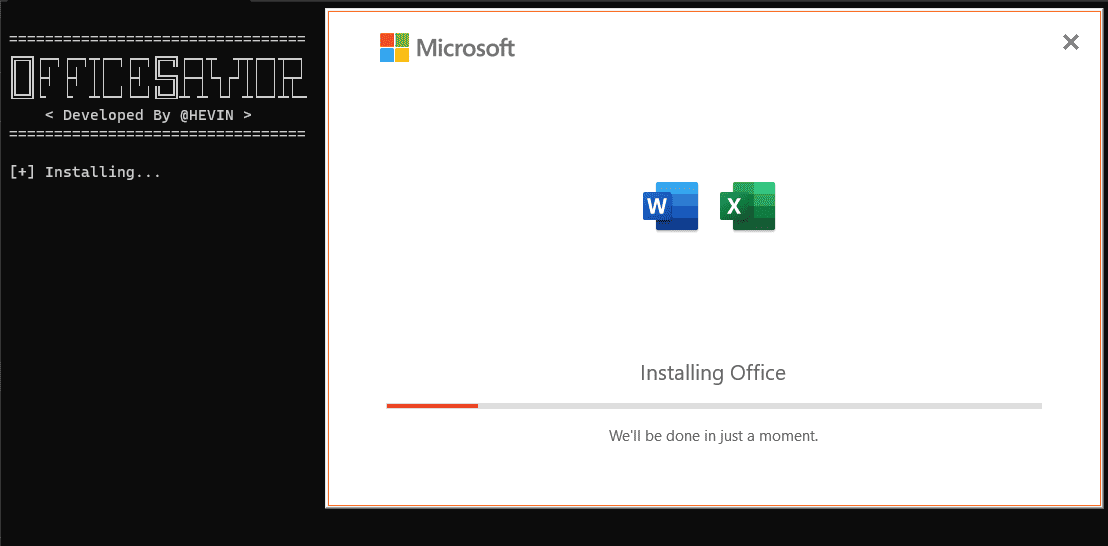
After the process is successful, you will receive a notification like the image below. Now you can use Microsoft's office suite without spending a dime!


Thus, Anonyviet has shown you how to download and activate Office 2021 Free quickly and easily. However, using this tool needs to be carefully considered, because accessing the software in illegal ways can lead to serious legal consequences. Before deciding to use similar tools, consider legal options for software licensing. This will help protect your rights as well as ensure fairness in using the software.
Finally, Anonyviet would like to wish all of you a very effective working and studying day! Goodbye
Read more: Winlator – An application that helps you play amazing PC games on Android










