Create presentation slides using AI Gamma is a simple and effective way for you to create beautiful and impressive presentations. Gamma is an online application that allows you to enter the content you want to present and then automatically generate slides appropriate to that content. You don't need to worry about design, choosing colors, fonts or images slides mine. AI Gamma will do it all for you.
| Join the channel Telegram belong to AnonyViet 👉 Link 👈 |
What is gamma?
Gamma is an online slide maker that allows you to design and share beautiful presentations with ease. With Gamma, you can:
- Choose from hundreds of professional slide templates or create slides from scratch.
- Add multimedia elements such as images, videos, sounds, charts, icons, etc.
- Customize slide colors, fonts, layouts and effects to your liking.
- Export slides as PDF, PPTX for presentation on many devices.
- Share slides with others via email, social networks or embed code,… easily.
How to create presentation slides using AI Gamma
Step 1: Visit the homepage Gamma App > Select “Sign up for free” > Select account
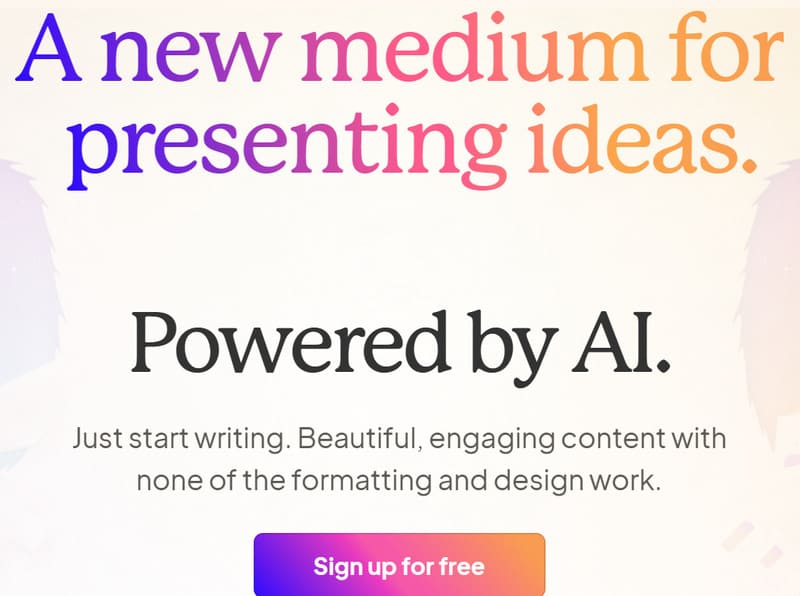
Step 2: Choose 1 of 3 options:
- Presentation: Create presentation slides
- Document: Create document text
- Webpage: Create UI for website
To create a slide, click on the first option.
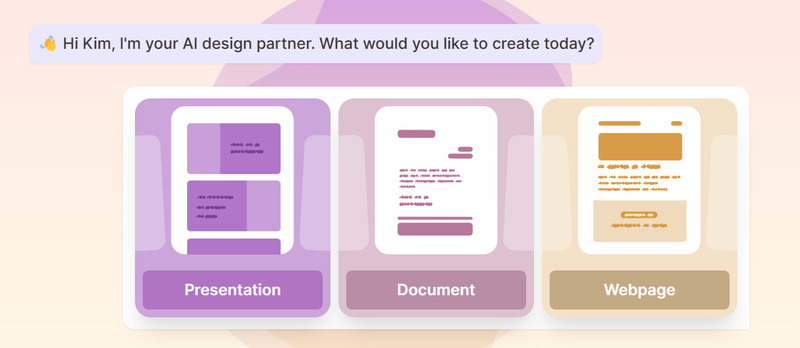
Step 3: Fill in a description of your ideas and requirements (you can use Vietnamese) and Gamma will give you an outline, which you can edit to make it more complete.
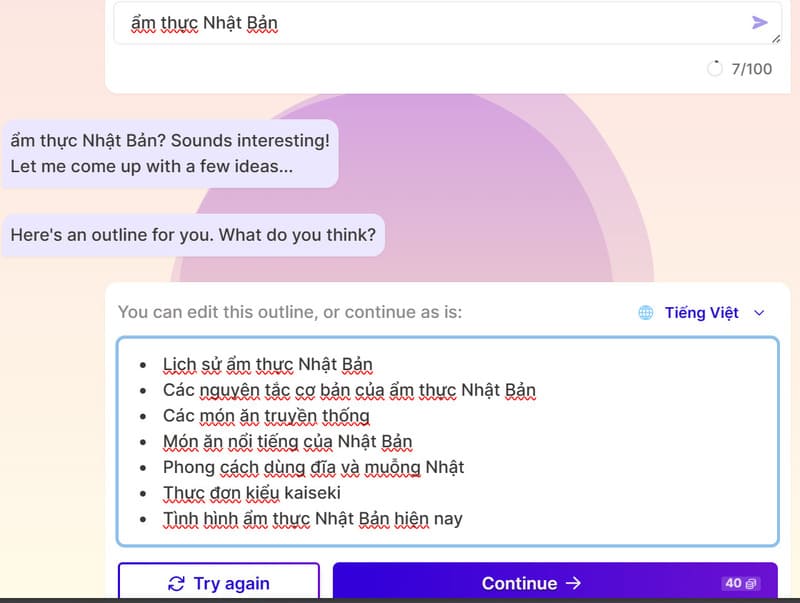
Once completed, select “Continue”
Step 4: Click to select the theme you like in the right column. You can click “Surprise me” to have the system randomly select it.
Then you continue to select “Continue”
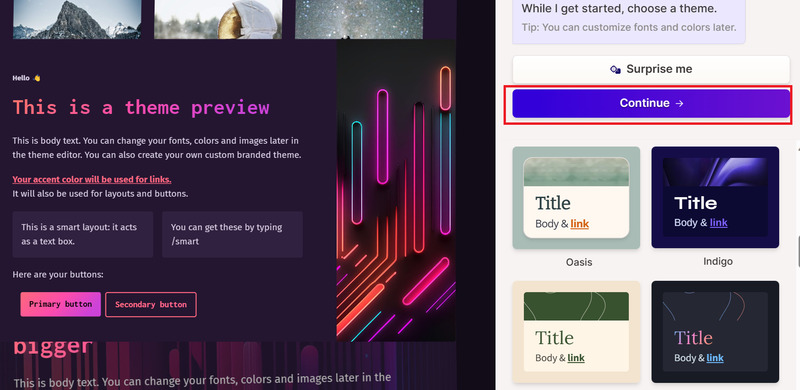
At this time, Gamma will automatically create content for you based on AI technology. For each information, the application will automatically choose the appropriate presentation and illustration.
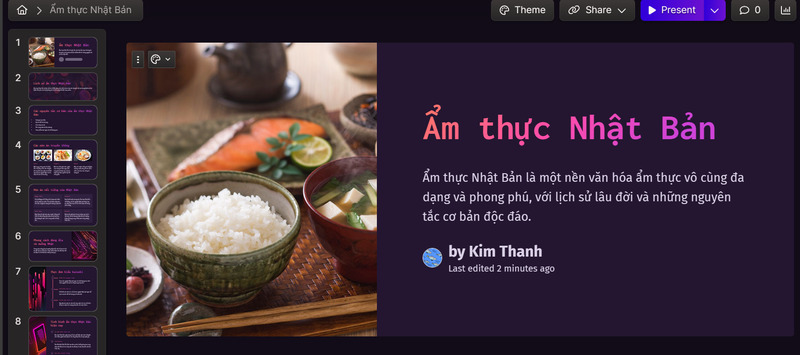
Then, you can review and edit right on Gamma's web interface.

You can download slides to your computer in PPT or PDF format by selecting Share > Export, and that's it.
Epilogue
Create presentation slides using AI Gamma is a convenient and effective solution for those who want to get high quality slides without spending a lot of time and effort. You just need to enter the content you need to present and let Gamma take care of the rest for you. You will be amazed at the slides that Gamma creates. You applied it successfully!








