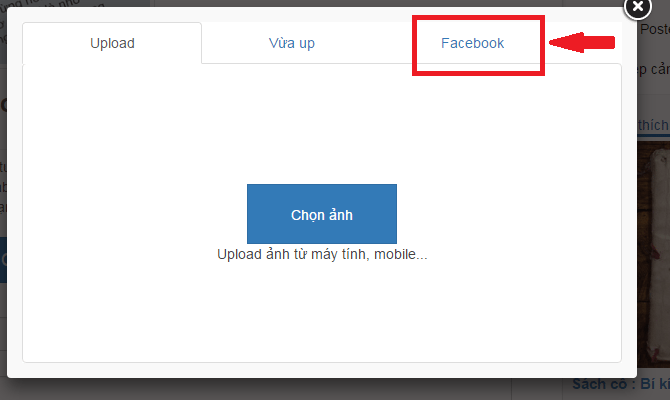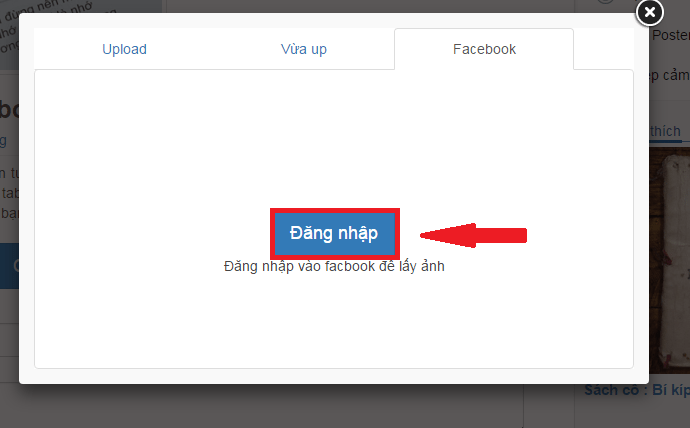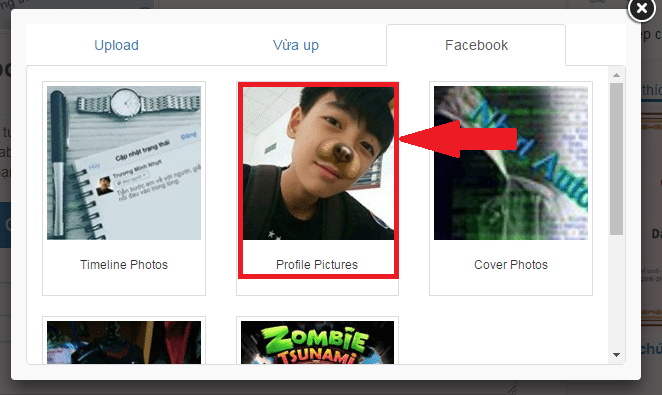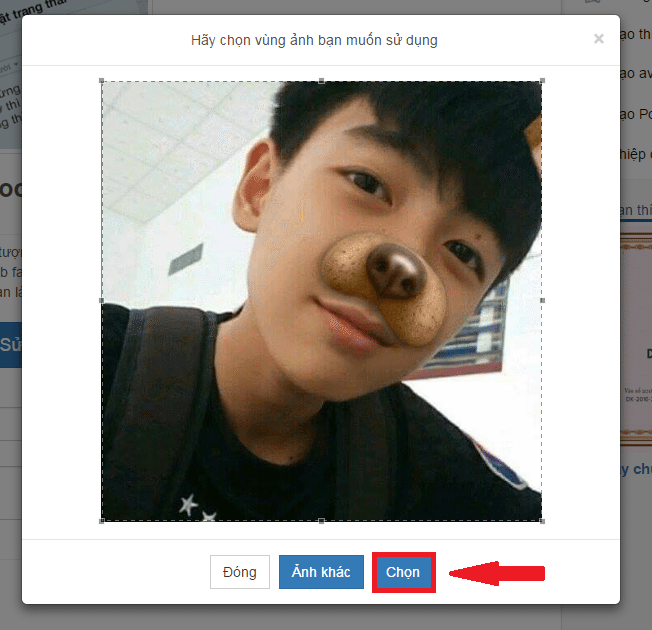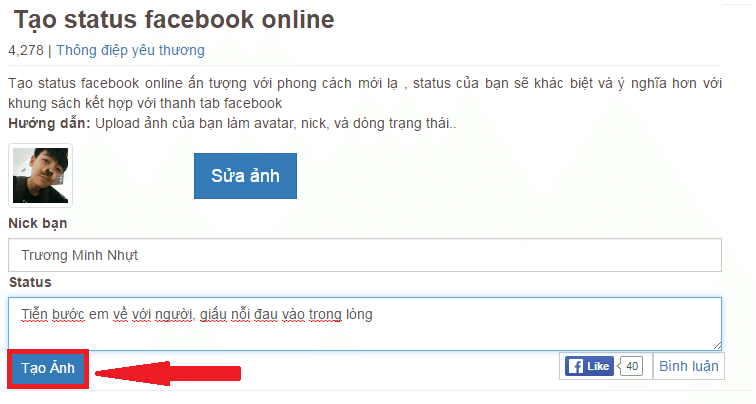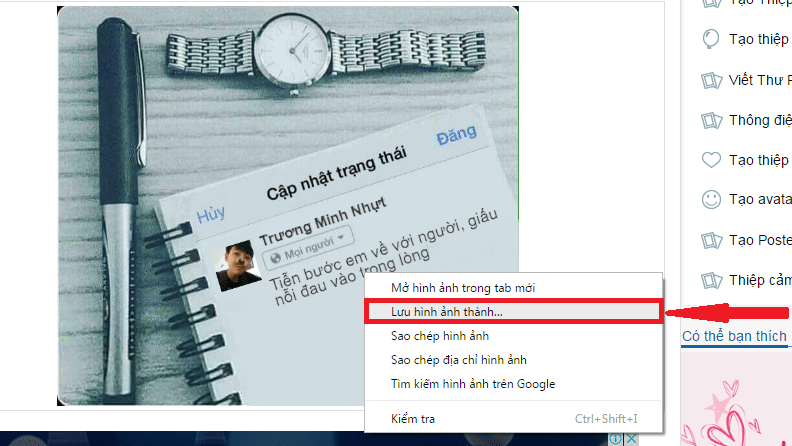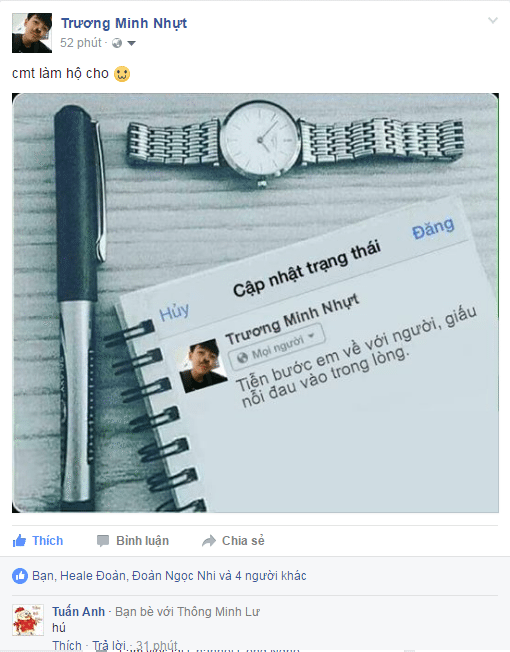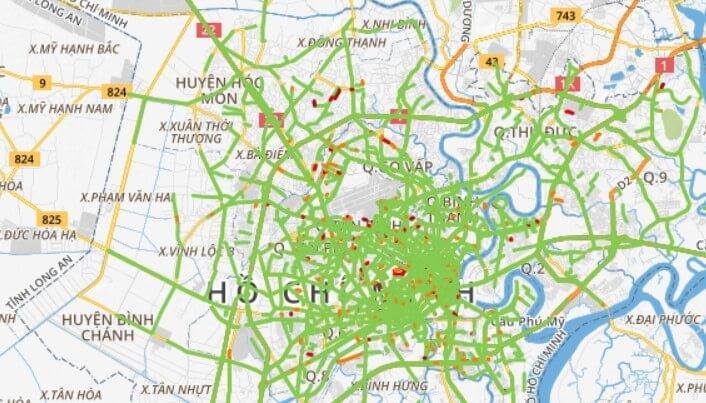Hello friends ! Today AnonyViet I will guide you to create a cool online facebook status photo 😀
| Join the channel Telegram belong to AnonyViet 👉 Link 👈 |
Step 1: You enter This
Step 2: You click Select Photo
Step 3: You Click on Tab Facebook and press Log in
Step 4: After logging in ! Then you click Profile Pictures to get profile picture
Step 5: Click Select
Step 6: Enter your Name and Status Sen and press Create Photo
Step 7: Then you click on the photo and select Save as or Save Image As
Step 8: Then you just need to post on Facebook =)))
Good luck !!!