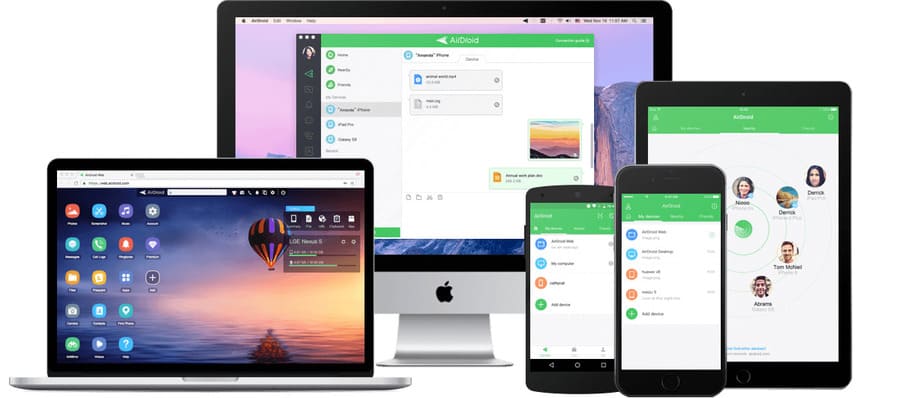With the current Covid pandemic situation, many teachers as well as students have to learn online through many software such as Google Meet or Microsoft Teams, but Zoom is still the most popular. Teachers will feel very boring and not very familiar with the current screen, but thanks to the Immersive View feature, we can create virtual classrooms on Zoom, making teachers feel somewhat more familiar when teaching. . This feature will arrange students who are studying online to sit in tables and chairs, and you will look down like a real classroom.
| Join the channel Telegram of the AnonyViet 👉 Link 👈 |
Zoom – online learning software of the era
Online learning is nothing new for students as well as teachers with platforms like Google Meet, Skype or Microsoft Teams, but among them, Zoom is the best platform that students and teachers welcome. enthusiastically accepted.
Zoom is a Video Call software developed by Zoom Video Communication. Zoom is not completely free, but the free version alone gives you many features such as calling more than 100 people at the same time as well as screen sharing, providing drawing boards or streaming cameras with countless background for you to choose.
In the context of the Covid-19 pandemic, Zoom is the optimal choice for schools and students because of its simplicity as well as its superiority in features to create calls similar to real-life meetings. .
Recently, Zoom has faced many security holes that allow Hackers to steal user information as well as gain unauthorized access to computers. However, Zoom is always trying to improve and so far, users’ concerns related to security have disappeared when Zoom is rated as the most reliable and secure online learning software to date.
Recently, Zoom has developed a new feature for those who need to feel more real and make users feel more natural: Immersive View. Let’s find out with us
Immersive View – Create a Virtual Classroom on Zoom
As mentioned above, Immersive View is a new feature of Zoom that allows users to feel more natural when communicating on Zoom by putting you and every member in the meeting room in a position identical to reality.
To date, Zoom has created 8 sample scenarios including Art Gallery (5 people), Auditorium (25 people), Boardroom (6 people), Fireside Chat (2 people), Cafe (2 people), Classroom (25 people). ), Kitchen (2 people), Learning Pods (24 people). In particular, Zoom also lets you unleash your creativity in your meeting room by allowing you to create your own Immersive View.
Immersive View User Guide
Step 1: Log in to your Zoom account on the browser here.

Step 2: Go to settings -> Advanced meeting
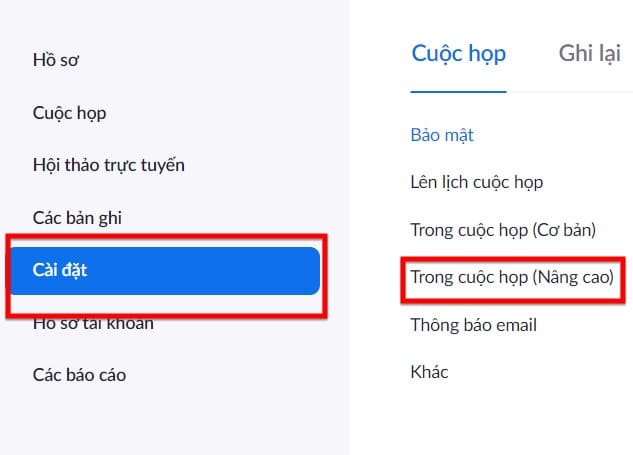
Step 4: Go to Zoom and enter your meeting
Step 5: You click View on the top right corner -> Immersive
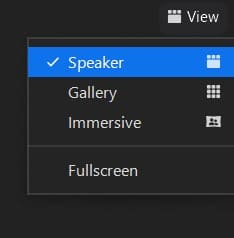
Then you choose the background you want. For those who are interested in other Immersive views, you can refer to them here.
So I just guided you about Immersive View on Zoom. Do you think this feature helps you? Leave a comment to let me know what you guys think!