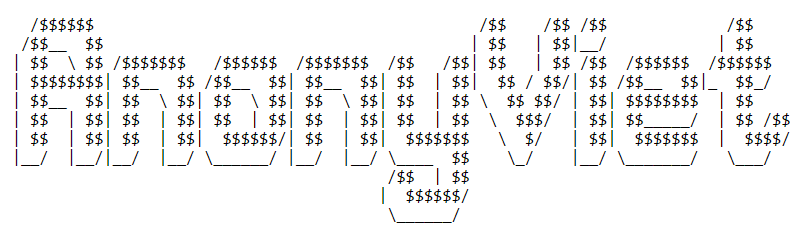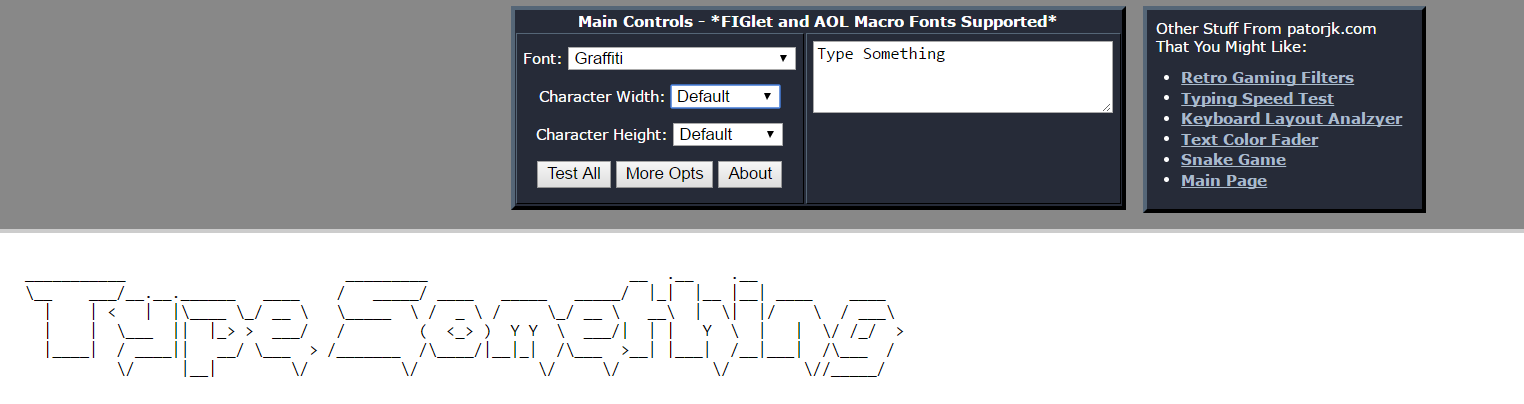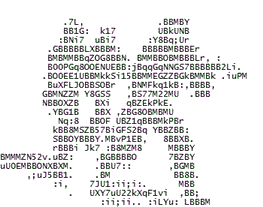If you use Python, C++.. code, you will often see programmers leave a Logo or a message with an image full of strange characters, the combination of those characters will rearrange into an image or a line of text. in very beautiful
| Join the channel Telegram belong to AnonyViet 👉 Link 👈 |
Of course, no one is free to use the keyboard to type each character to create a photo, today AnonyViet will guide you how Convert images to ASCII code – a jumble of letters, numbers and characters that doesn’t seem to make any sense until you step back and look at the big picture.
Use one of the online tools that AnonyViet introduced below
Create ASCII images
This tool is very simple, just upload the image and select the Size, the system will automatically convert your image into ASCII code within a few seconds.
Text-Image
Using this tool, you have the option of text color, background color for the image
Text to ASCII
Different from the two tools above, this website will help you convert text into ASCII Code. Here you can choose the font, length, and height of the text.
Tip: Should press the button Test All to easily choose for yourself the most suitable font
Convert Gif image to ASCII image
You download the source code above to your computer, remember to install Python.
Use the following command to execute:
python gif2txt.py test.gif -m 80 -o out.html python gif2txt.py test.gif -m 80 -o withcolor.html -c
Webiste synthesizes ASCII images
This website shares images that have been converted to ASII codes for each specific topic, because you can easily copy these codes to the Website or to Facebook to decorate them more beautiful.
.ed"""" """$$$$be.
-" ^""**$$$e.
." '$$$c
/ "4$$b
d 3 $$$$
$ * .$$$$$$
.$ ^c $$$$$e$$$$$$$$.
d$L 4. 4$$$$$$$$$$$$$$b
$$$$b ^ceeeee. 4$$ECL.F*$$$$$$$
e$""=. $$$$P d$$$$F $ $$$$$$$$$- $$$$$$
z$$b. ^c 3$$$F "$$$$b $"$$$$$$$ $$$$*" .=""$c
4$$$$L $$P" "$$b .$ $$$$$...e$$ .= e$$$.
^*$$$$$c %.. *c .. $$ 3$$$$$$$$$$eF zP d$$$$$
"**$$$ec " %ce"" $$$ $$$$$$$$$$* .r" =$$$$P""
"*$b. "c *$e. *** d$$$$$"L$$ .d" e$$***"
^*$$c ^$c $$$ 4J$$$$$% $$$ .e*".eeP"
"$$$$$$"'$=e....$*$$**$cz$$" "..d$*"
"*$$$ *=%4.$ L L$ P3$$$F $$$P"
"$ "%*ebJLzb$e$$$$$b $P"
%.. 4$$$$$$$$$$ "
$$$e z$$$$$$$$$$%
"*$c "$$$$$$$P"
."""*$$$$$$$$bc
.-" .$***$$$"""*e.
.-" .e$" "*$c ^*b.
.=*"""" .e$*" "*bc "*$e..
.$" .z*" ^*$e. "*****e.
$$ee$c .d" "*$. 3.
^*$E")$..$" * .ee==d%
$.d$$$* * J$$$e*
""""" "$$$"
So AnonyViet has shown you how to convert images and text to ASCII charactershopefully with this article will help you have more options to decorate your Website more lively