In the current digital age, downloading videos and converting them into music files from online platforms has become a common need. However, not all tools support high quality video download up to 8k. If you are looking for an optimal solution, Cobalt.tools It is the name you cannot ignore.
| Join the channel Telegram belong to Anonyviet 👉 Link 👈 |
Cobalt.tools As an open source video download tool, free and does not contain ads. It allows users to download videos from many popular platforms such as YouTube, Tiktok, Instagram, Twitter (X), Bilibili, Reddit, SoundCloud, Vimeo and more. A special feature of Cobalt.tools is the ability to support quality video download of up to 8K, along with converting to audio formats such as MP3, OGG, WAV and Opus.
With a simple interface, easy to use and high security features, Cobalt.tools is becoming the first choice for those who love to download and store high quality videos.
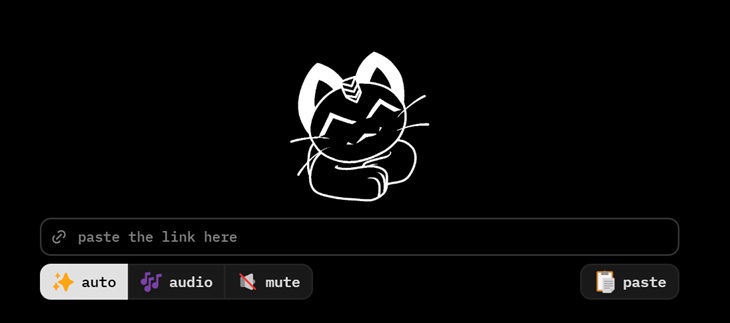
See also: Secret Sharer: Private message sharing tool, can cancel itself
Cobalt.tools owns an intuitive interface and does not contain ads, making it easy for users to manipulate. To get started, you can click on “Settings“In the left corner of the screen to access the installation page.
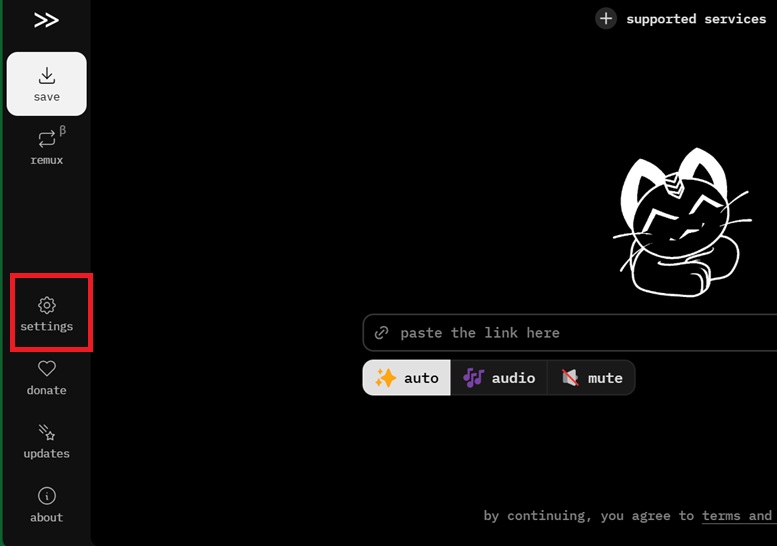
Here, you can customize many features according to personal needs such as:
1. Interface settings
In tab “Appearance“, You can choose the light or dark interface display mode (Light/Dark Mode) depending on your preference. In addition, you can also turn off the animation effect or reduce the transparency of the interface to optimize the display speed.
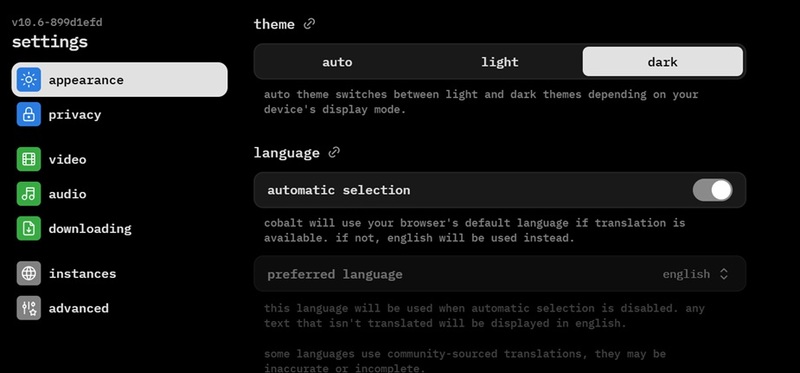
2. Install privacy
Cobalt.tools put the privacy of the user first. In the part “Privacy“, You should turn on the following two options:
- Always tunnel files: Make sure your data is confidential.
- Don't Contribute to Analytics: Preventing your browser data collection tool.
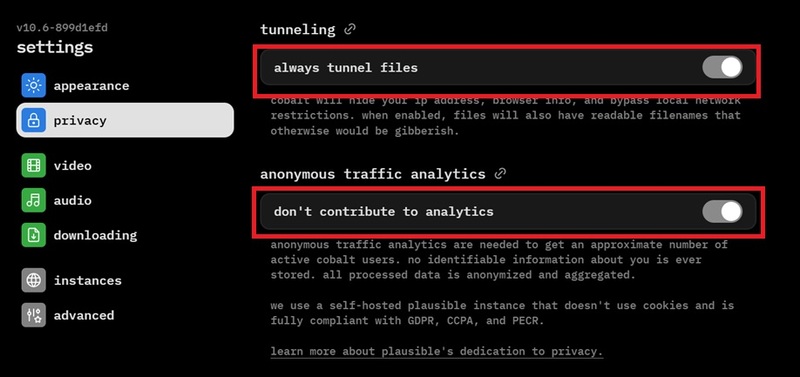
3. Video installation
In tab “Video“, You can customize the load quality from 360p to 8k. Cobalt.tools supports multiple encryption formats such as H264, AV1 and HLS. If you download videos from YouTube, select one of the following two settings to avoid errors:
- 1080p + H264 (MP4)
- 8k + AV1 (Webm)
You can also enable the feature “Allow H265 for Videos“To support H265 video broadcasting, especially useful when downloading videos from Tiktok or Xiaohongshu.
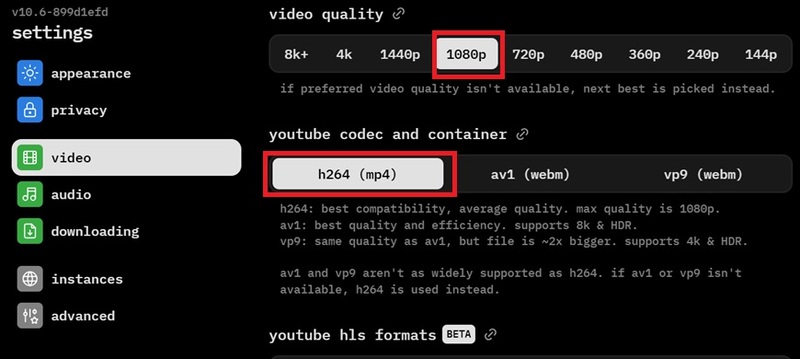
4. Sound settings
Cobalt.tools allows you to download audio in many different formats such as MP3, OGG, WAV and Opus. You can adjust the bitrate up to 320kb/s To ensure the best sound quality. If you download music from Tiktok, keep the option “Download Original Tiktok Audio“To get high quality music.
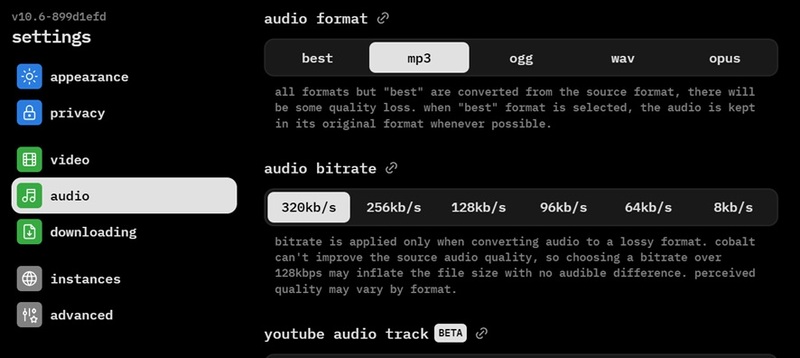
5. Download download
In tab “Downloading“, You can customize the file name format. Select “Basic“The title and video resolution will be kept. In addition, you can choose or not add Metadata to the download file.
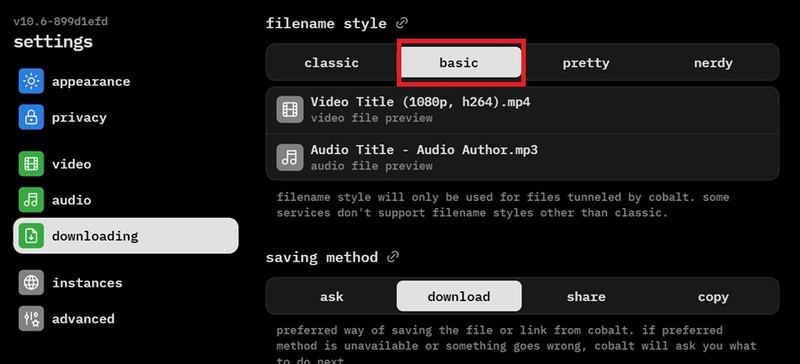
Use cobalt.tools to download extremely simple videos or music:
Step 1: Copy the video URL from the platform you want to download.
Step 2: Paste the URL into the import bar on cobalt.tools.
Step 3: Click on the icon “>>“To start downloading.
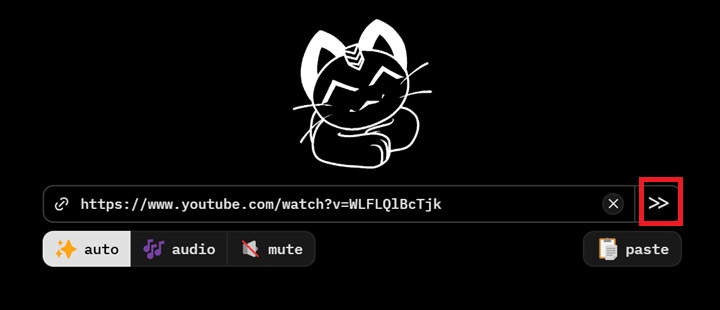 Click on the “>>” icon
Click on the “>>” iconFor example, if you download a 4K video from YouTube, Cobalt.tools will allow you to download in 4K 60fps, HDR10, VP9 quality. For Tiktok videos, download files will not contain watermark.
In case the downloaded video does not play, you can use the “Remux” feature to convert video or audio formats to MP4, Webm, MP3, Ogg, Opus, WAV or M4A.
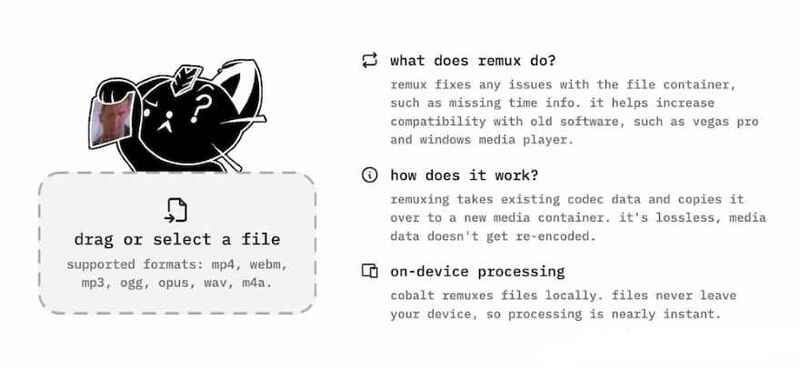
Cobalt.tools supports downloading videos from more than 20 popular platforms, including:
- YouTube
- Tiktok
- Twitter (x)
- Bilibili
- SoundCloud
- Vimeo
- Vk
- And many other platforms
Support format
- Video format: MP4, Webm, H264, AV1, VP9
- Sound format: Mp3, Ogg, WAV, Opus
- Resolution: From 360p to 8k+
See also: Et Optimizer: Effective Windows 10/11 optimization tool
Conclusion
Cobalt.tools As a powerful and versatile tool, making it easy to download videos and music from many different platforms with high quality up to 8k. With a friendly interface, superior security features and flexible customization, cobalt.tools deserve to be the first choice for users.
