Have you ever felt the list of bookmarks (pages) on your browser becomes messy, full of links that are no longer used? If the answer is yes, then J2Team Security v2.2.3 is the tool you need to Clean the bookmark A quick and effective way.
|
Join the channel Telegram belong to Anonyviet 👉 Link 👈 |
Why should you regularly clean the bookmark?
Bookmark is a great feature on browsers like Chrome or Edge, helping you save your favorite websites to quickly access later. However, over time, this list may become a digital “landfill” with a series of issues:
- Bookmark duplicated: You accidentally save the same website many times.
- Links are no longer active: The domain name expires, the article is deleted, or the server is no longer maintained.
- Cost resources: The list of long -line bookmarks makes the browser operate slower.
Cleaning the bookmark not only helps you reorganize the browser but also improves the web browsing experience, saves search time and increases equipment efficiency. That is why J2Team Security V2.2.3 was born, bringing a comprehensive solution to this problem.

About J2Team Security v2.2.3
J2Team Security is not only a famous security utility for Phishing and Facebook account protection, but also integrates many other useful features, including Bookmark Cleaner.
The V2.2.3 version is updated with a friendly interface and outstanding performance, making it easy to clean the bookmark in just a few clicks. Developed by the group J2Teamthis utility has received the trust from hundreds of thousands of users around the globe thanks to its convenience and efficiency.
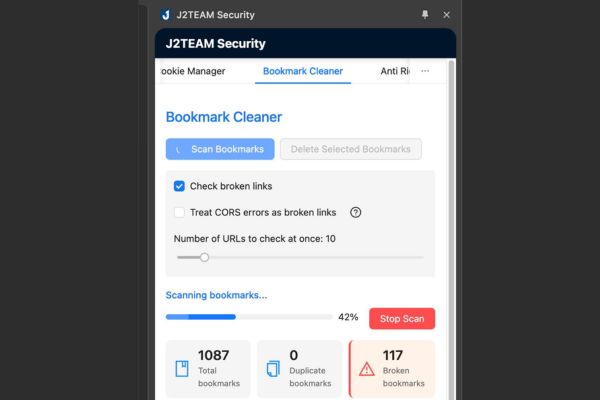
How to clean the bookmark with J2Team Security v2.2.3
Step 1: To start, you need to set this utility on your browser. J2Team Security supports both Google Chrome and Microsoft Edge. Below is an official download link:
Just click the link, select “Add to Chrome” or “Download” on Edge, then confirm the installation. The process only takes a few seconds, and the white “J” symbol on the blue background will appear on your browser toolbar.
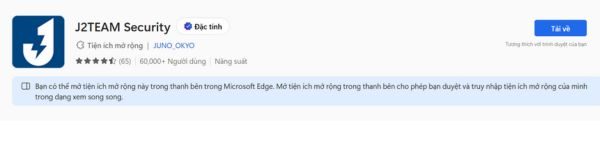
Step 2: After installing, click the J2Team Security icon on the toolbar. A menu will appear, and you need to choose Open side panel (side dashboard).
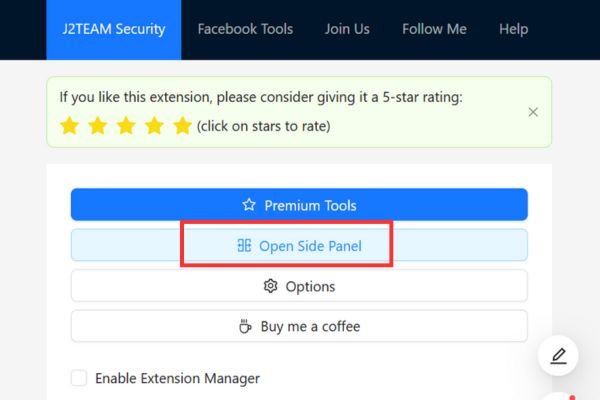
In Side Panel, find and click Bookmark Cleaner. If this is the first time you use this feature, the utility will require a bookmark management right. Please click “Grant permission“To continue.
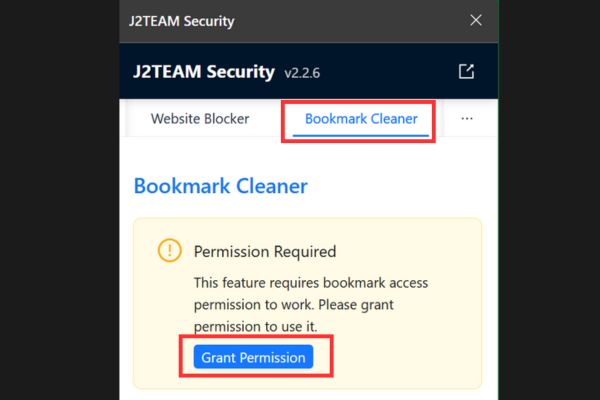
Step 3: Press Scan Bookmark To scan your entire page list. This feature works smart with two main capabilities:
- Scanning overlapping bookmarks: Detecting the same links that you may have saved many times.
- Scanning is no longer accessible: Check if the website is still active or not, including cases of expired domain names, deleted articles or server to stop maintenance.
The scanning takes place quickly, depending on the number of bookmarks you are storing. Once completed, the list of “problematic” pages will be clearly displayed.
Step 4: When the scanning results appear, you can see each link and decide to hold or delete. Just select the bookmarks you want to remove (or press Select all To select all) then press the button Delete Selected Bookmarks. Everything is done immediately, helping your list become more neat than ever.
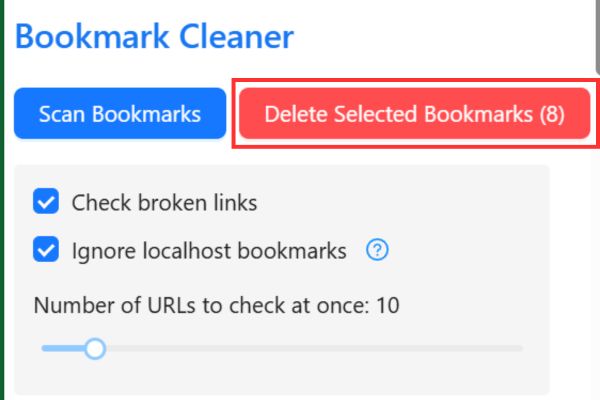
Tips to manage bookmarks more effectively
To avoid cleaning the bookmark regularly, you can apply some of the following tips:
- Sort by folder: Classification of bookmarks by themed such as “work”, “entertainment”, “study”.
- Periodic check: take a few minutes per month to review the page list.
- Restricting storage: Only bookmarks are really important and frequently used.
Combining these habits with J2Team Security, you will always keep a neat and optimal browser.
Conclusion
J2Team Security v2.2.3 is not only a security tool but also a great assistant in Clean the bookmarkhelp you save time and improve browsing experience. With the ability to scan overlapping bookmarks, discovering links no longer active and friendly interface, this is definitely a utility worth trying!










