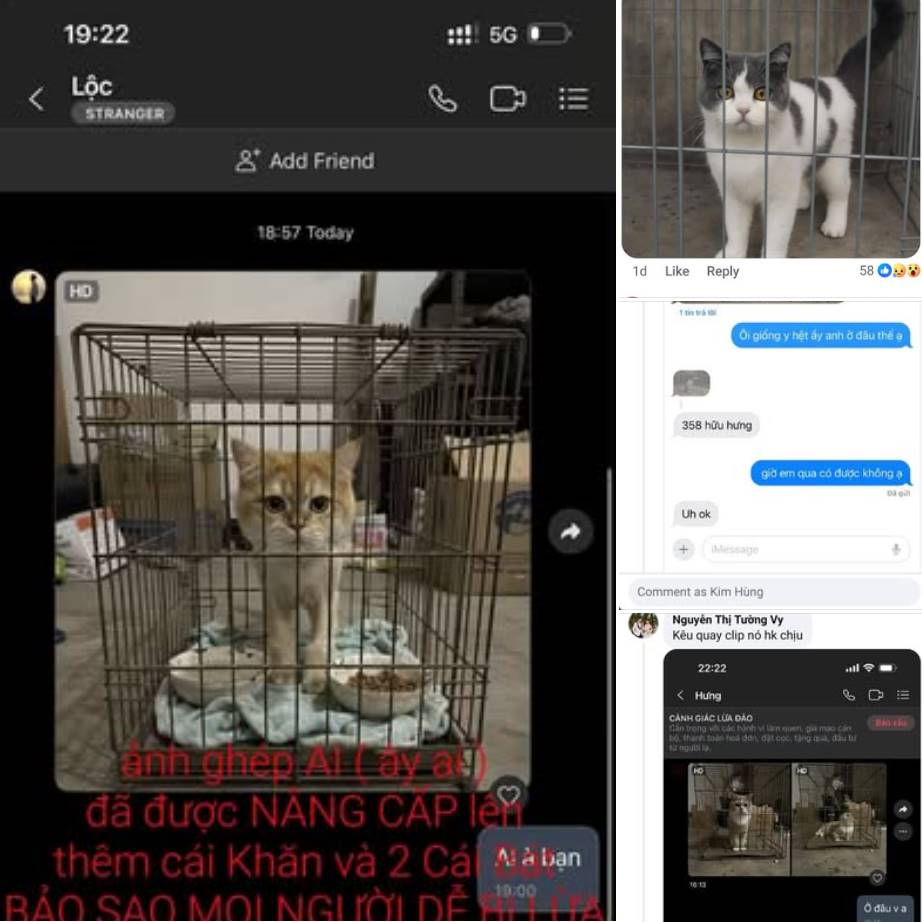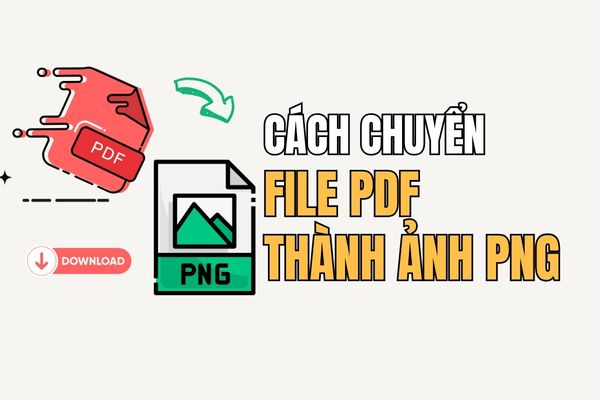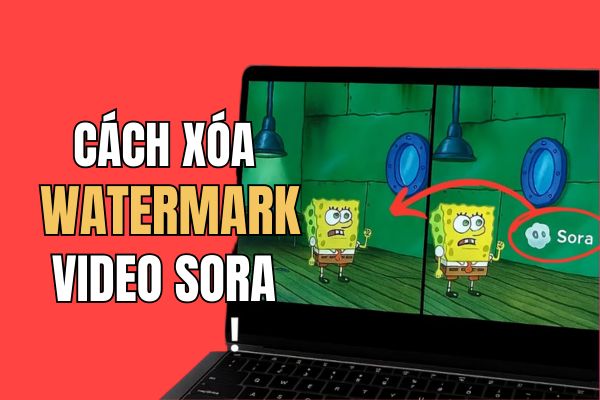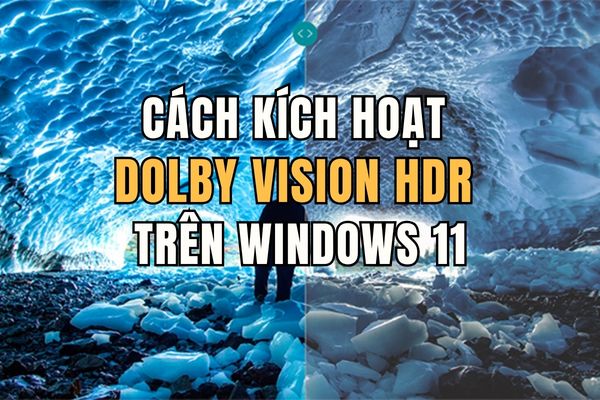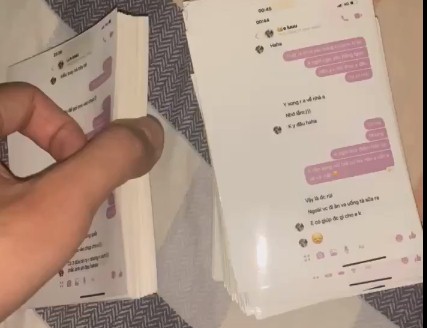As long as you post a post looking for a lost pet or item on social networks, a bad guy can take that photo, use AI to “create” a new contextual image (like keeping the animal/object in another place) and then text you asking for a deposit in advance to “keep it” or “return it”. After many victims transferred money, their contact was blocked. This phenomenon has been recorded in many places around the world and is appearing with Vietnamese users.
| Join the channel Telegram belong to AnonyViet 👉 Link 👈 |
Be wary of a new scam spreading on social networks: crooks take advantage of AI technology to “create” photos that appear to have found the victim’s pet, motorbike or lost items, then force them to transfer money in advance with all kinds of reasons. Especially now Gemini Banana and ChatGPT created very realistic images from available images.
Stories often start very simply. The owner, impatiently, posted a photo of the lost pet or property on Facebook and Zalo with a detailed description, hoping for the community’s help. Not long after, a strange account sent a message claiming to “see” or “keeping it for you”, attaching a photo or short video showing the dog, cat or car appearing in a different context. At first glance, the evidence is quite convincing: reasonable lighting, clever shooting angles, even license plates or identifying features. But it could all be a product of AI, created from public photos of victims.
Scenario of AI image creator tricking people into ransoming lost items
The next scenario is always the same in one key point: the subject requests an immediate transfer. The reason could be “keeping deposit”, “gas fee”, “care costs” or “emergency surgery fee” if the pet is injured. They insisted on delivery after receiving the money, urging them to do it immediately to “bring it home in time” or “to avoid someone else taking it away”. When the victim is reluctant to transfer money, the conversation often ends with communication being blocked. In the variant targeting people who have lost their motorbikes, the scammer also uses a photo of “the car is in the parking lot” or “temporarily detained”, asking for a deposit to prevent it from being moved to another place. They all aim for a single goal: to appropriate money through time and emotional pressure.
Signs that scammers create images using AI to trick ransom money
Signs of this scam are not too difficult to recognize if you calmly observe. The subject always avoids meeting in person before having money, avoids video calls that share location, or only accepts quick calls for a few seconds. Submitted photos and videos sometimes reveal unusual details: mismatched shadows, distorted text on billboards, duplicated hairs, eyes or nails of pets, and unnatural “bland” patches in the background. The contact account is often newly created, the profile picture is temporarily borrowed from another place, and the name of the person receiving the money does not match the person who is texting. When asked to clearly demonstrate by turning 360 degrees, reading any code given by the victim and pinning the location, they either avoid it or find reasons to delay.
How to protect yourself
Remember the following 3 things:
- Only believe when meet in person or video calling be with the informer.
- Do not transfer money in advance under any circumstances.
- Keep all messages, account numbers, images… to report to the police if you are scammed.
To protect themselves, users should follow a simple but effective rule: do not transfer money in advance under any reason. Verification needs to happen in real time. Ask the subject to make a video call immediately, take a panoramic view of the animal or property, read a series of characters you provide to prove that old photos are not used, and send the current location. If the contact refuses or keeps delaying, stop the conversation. The appointment, if any, should only take place in a safe location such as a police headquarters, a guarded parking lot or a crowded coffee shop, and you should ask relatives or the authorities for assistance when needed.
Practical experience shows that the way you post to find items also greatly affects the risk of being taken advantage of. You should limit the publication of sensitive information and consider attaching a watermark containing a contact number to the photo to avoid reuse. With motorbikes, don’t rush to put the full engine and chassis number online if it’s not absolutely necessary. While waiting for news, proactively knocking on the doors of official contacts such as residential security guards, veterinary stores, local rescue centers or neighborhood groups often brings more practical results than relying on vague messages online.
In case of missed money transfer, immediately contact the bank to request assistance in tracing the transaction, and collect and preserve all evidence including receipts, screenshots, post links and receiving account information. Early reporting to the police increases the chances of blocking and handling. Don’t let emotions guide every decision; Bad guys understand very well the impatience and confusion of people looking for their beloved property, and they thoroughly exploit that weakness.
The trick of using AI to create “evidence” is not a story of the distant future but a reality that happens every day. Technology has helped life but also paved the way for more sophisticated tricks, especially those that attack the trust and love of pets. Staying calm, checking carefully and resolutely saying no to all requests to transfer money in advance is the most effective shield. Please share this information with friends and relatives so that no one has to pay the price for a moment of weakness.