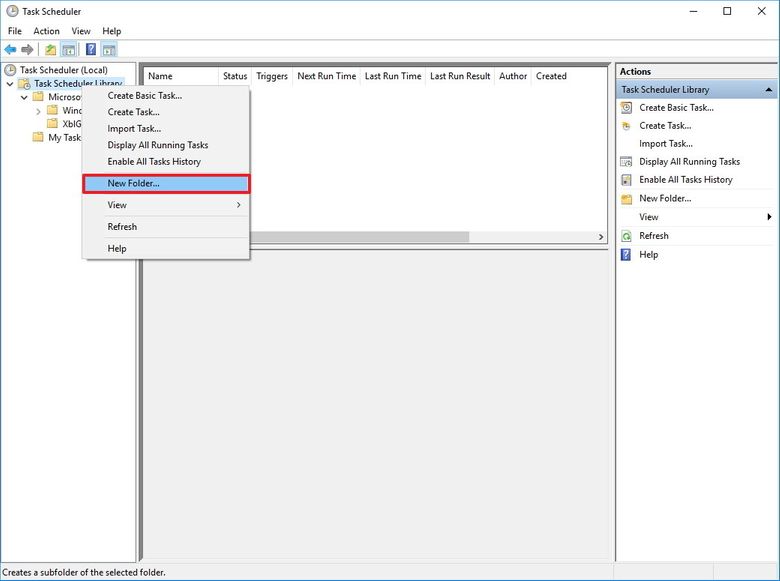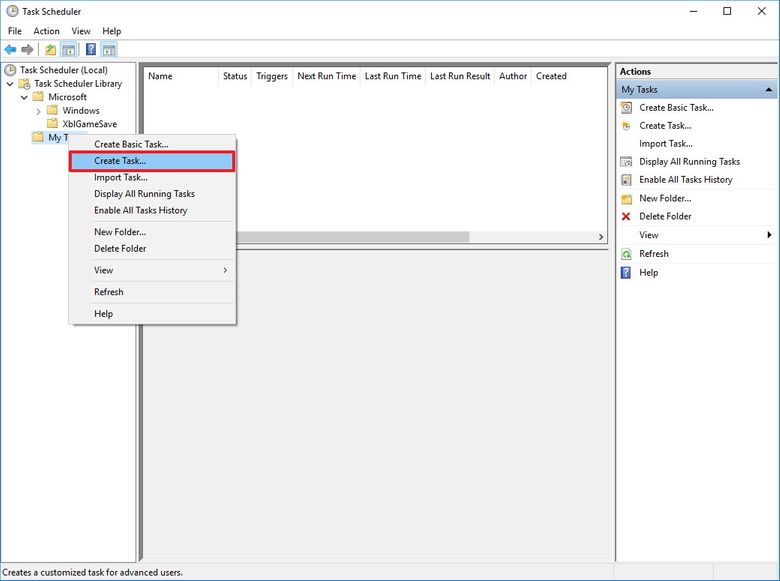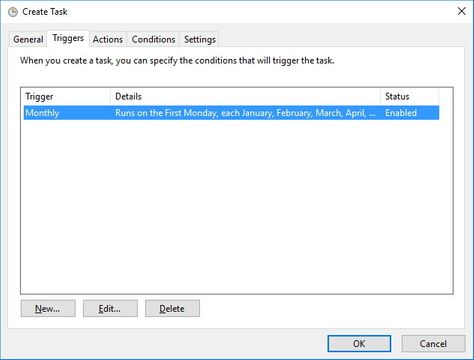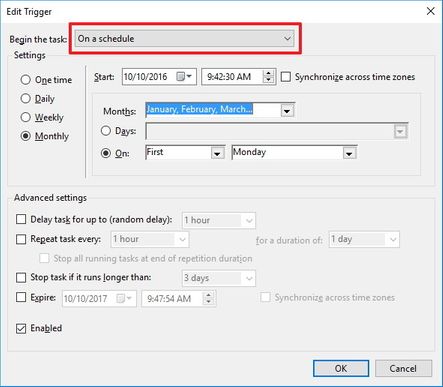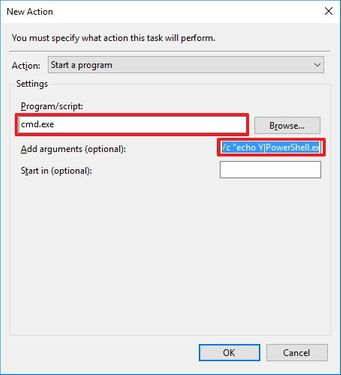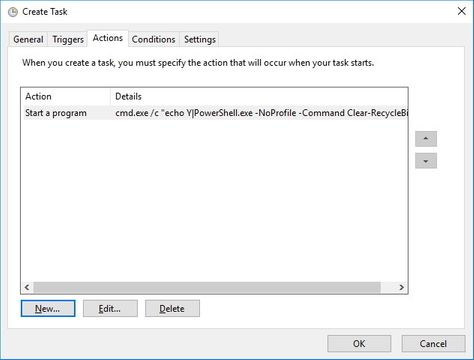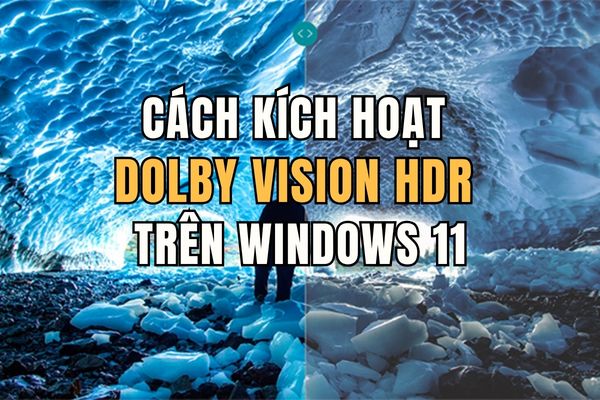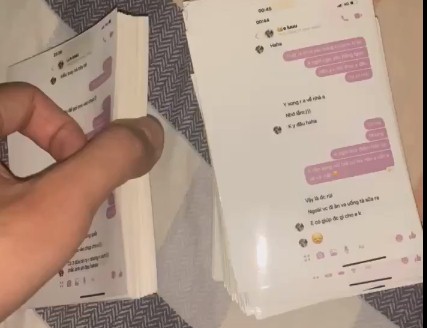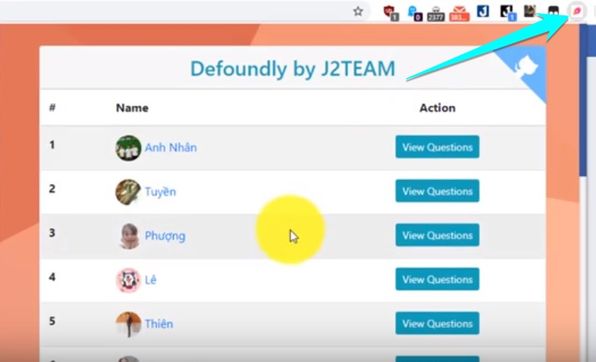When you click the delete button for a file or folder, you’re not actually deleting it from your computer. Data is only moved to the Recycle Bin, and still takes up hard drive space. Although you know how to empty the recycle bin (Empty Recycle Bin), you often forget this simple task.
| Join the channel Telegram belong to AnonyViet 👉 Link 👈 |
Although there are many ways to empty the recycle bin on Windows, the simplest is still right click in the trash and Select Empty Recycle Bin. But if you are a network administrator, or an IT Pro, let all these operations automate. I also regularly delete junk files and manuscripts, but only put them in the trash, not delete them. Because sometimes I need to redo it if I need to review the manuscript, so I have a habit of about 2 weeks Empty Recycle Bin 1 times.
In this article, AnonyViet will guide you How to schedule automatic emptying of the Recycle Bin to increase hard drive space. This will help you proactively choose when Windows can Empty Recycle Bin for you.
How to schedule automatic emptying of the Trash
Step 1: Click the button Starttyping Task Schedulerand press Enter.
Step 2: Right click on Task Scheduler Library select New Folder.
Step 3: Name the newly created Folder My Tasks
Step 4: Right click on the newly created folder and select Create task
Step 5: On the General tab, enter a name for the task, such as Empty Windows Recycle Bin.
Step 6: On the tab Triggers press new to create an action that will trigger the action.
Step 7: For the purposes of this tutorial, I will choose and configure according to schedule. But you can choose from several trigger actions like: At log on, At startup, On an event…
Quick tip: You can choose the schedule to be launched according to daily, weekly, Monthly…
Step 8: On the tab Actionsclick new
Step 9: In section Settingsplace Programs/scripts import cmd.exe
Step 10: In section Settingsplace Add arguments type the command below, press OK
/c "echo Y|PowerShell.exe -NoProfile -Command Clear-RecycleBin"
Step 11: Press OK to complete scheduling
When this step is done, the command to empty the recycle bin will be run automatically according to the schedule you have set.