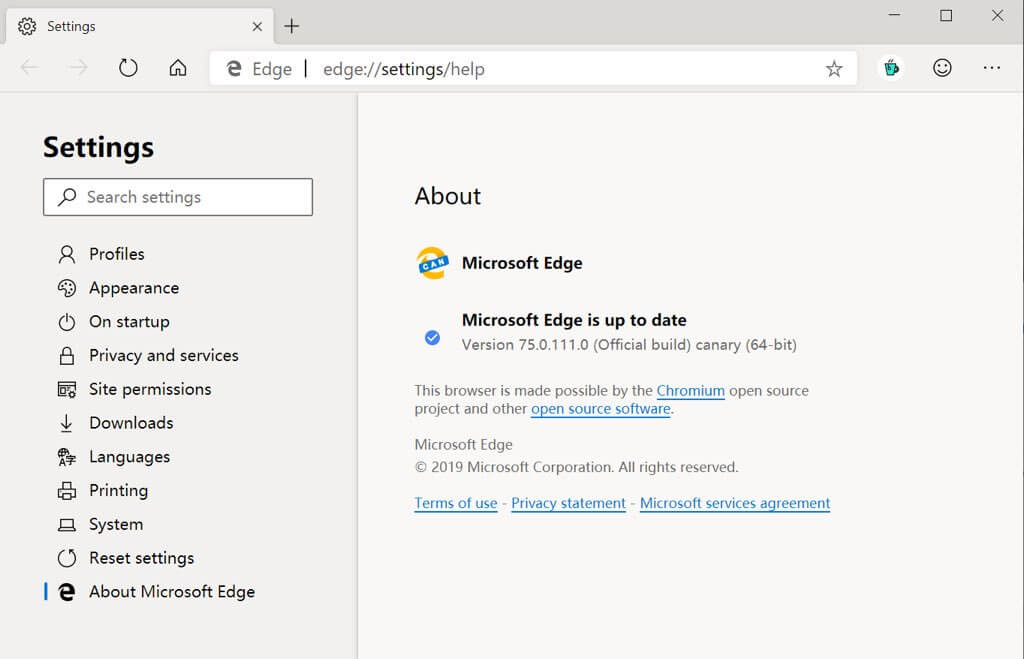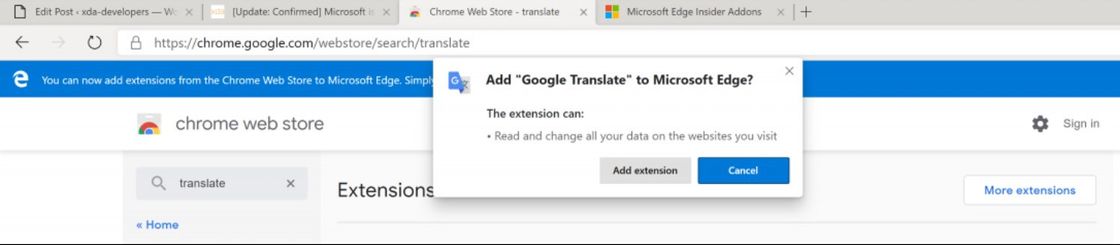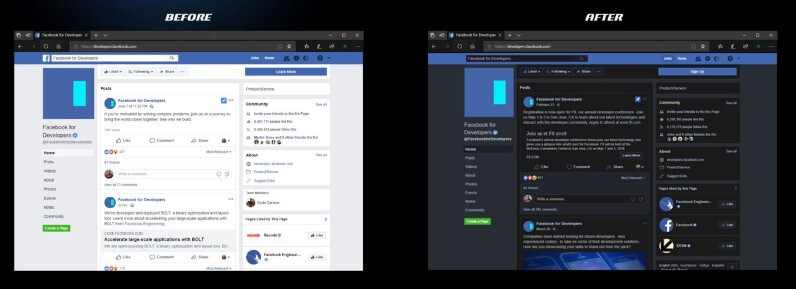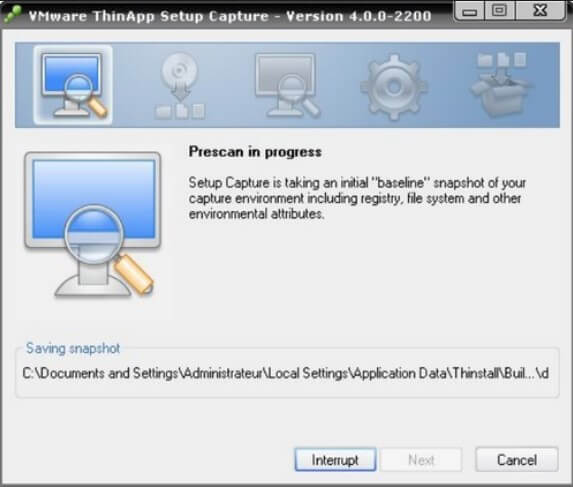After a while realizing that the Edge browser could not compete with Chromium-based browsers such as Chrome, Opera, Coc Coc, etc., Microsoft recently announced that it would develop Chromium-based Edge.
| Join the channel Telegram belong to AnonyViet 👉 Link 👈 |
As you know, since Windows 10 Edge browser has completely replaced Internet Explorer. Despite many efforts, Edge is still not very popular. The abundance of Chromium Extensions makes people more preferred. Especially the speed of Web surfing or Downloading, both are 10 and 10. To recapture the market, Microsoft has switched to using Chromium for its Edge browser. Maybe Mirosoft is trying to get people not to use Edge just to get Google Chrome.
Microsoft’s upcoming Edge browser is being leaked and shared on forums. Microsoft’s new version of Edge is built on the Chromium kernel. The first beta includes support for Chrome extensions, syncing favorites, and some customizations to the user interface. This new Chromium-based Edge browser works great on Windows 10. This new update has fast browsing speeds and has many features you might be more familiar with if you use Chrome. Some features are missing from what you might expect from Edge, though.
What is Chromium kernel?
Chromium is not only the name of the browser but also the open source project that Google Chrome is using. Google is a major backer of Chromium. This project launched in September 2008. Since it is open source, anyone can contribute to the Chromium project. The purpose is for the community to build and develop a safer, faster and more stable browser for all Internet users to experience the web. This site contains design documents, architectural overviews, testing information, and more to help you learn how to build and work with Chromium source code.
Download the latest Microsoft Chromium core Edge
What’s new in Edge with Chromium?
On ‘s Twitter wbplutoyou can Download Edge with Chromium latest edition. The design of the new Microsoft Edge is very similar to the old one. At first glance, it’s hard to tell that there’s something new in Edge. The only differences are the lines around the address bar and the Microsoft account profile picture. Of course, the design interface is not an important part of this upgrade. The most important thing is that Edge is developed on Chromium platform.
Another advantage of Edge with Chromium is the Extensions. Older versions of Edge did support some extensions, but not as many as Chrome. This new version of Microsoft Edge not only supports Edge extensions, it supports all extensions from the Google Chrome Web Store. AnonyViet was able to install both Grammarly and Google Translate. Both extensions work perfectly as if I were on Google Chrome.
Install Dark Mode for Edge
A special thing is that Edge with Chromium will sync with Settings on Windows 10. When you set Dark Mode For Windows, Edge will always have a Dark Mode interface.
You can do it step by step below:
Step 1: In the address bar enter: edge://flags/ and Enter .
Step 2: Enter dark in the search box.
Step 3: Enable Dark Mode by enabling the Microsoft Edge theme option.
Step 4: Restart Edge.
Step 5: If still not, please go to Settings of Windows 10 > Personalization > Colors for US (Colors for UK) > Choose your default app mode > Dark.
Step 6: Restart Edge and enjoy.