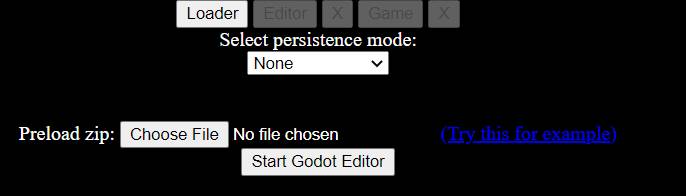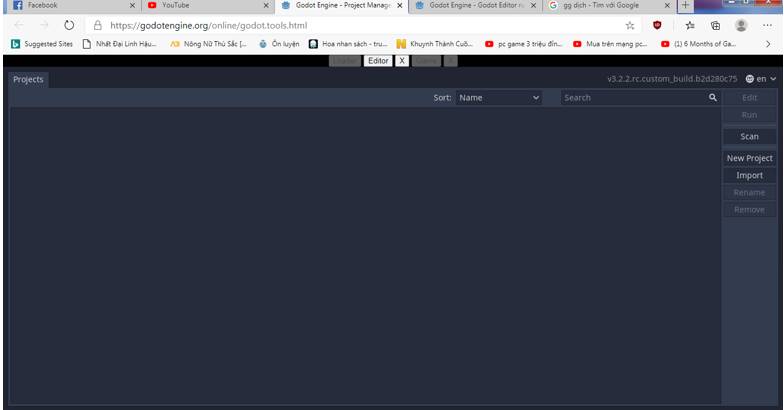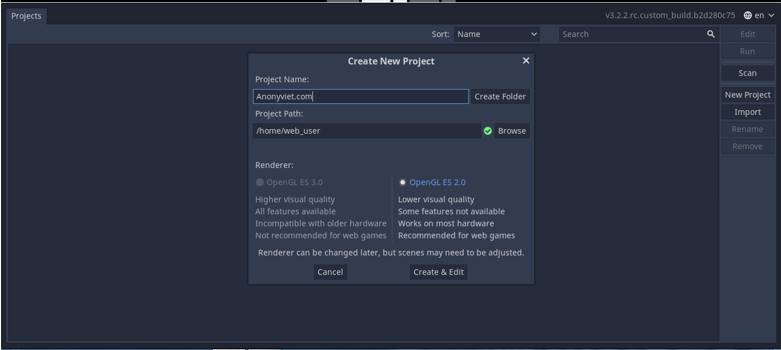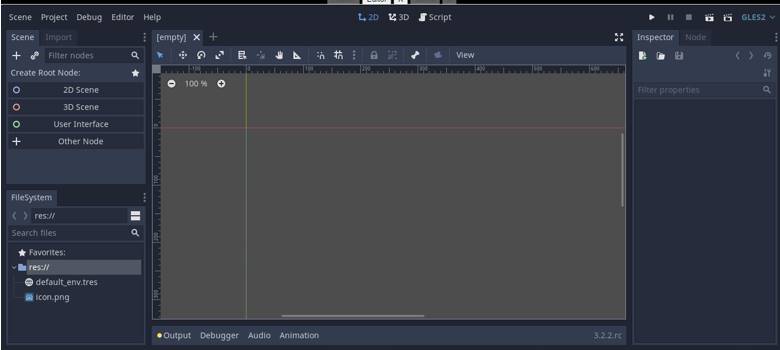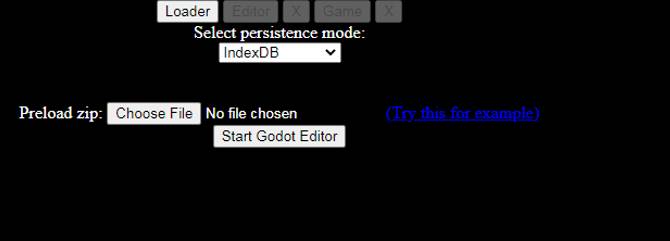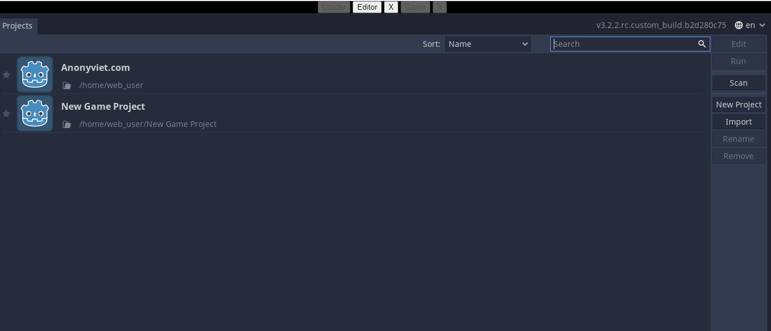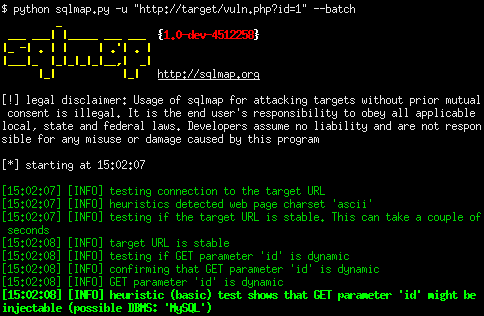Today I will teach you how to program games with Godot on the website and can be programmed on the phone. Godot Editor on the web was launched on May 29, which is the day I wrote this article. Godot Engine is software that helps you easily program and design games with specialized support for games. If before, you needed to download Godot to your computer, then install it, now you can program Games with Godot Online right on the Website. Of course, you need to have Internet to code on the Website.
| Join the channel Telegram of the AnonyViet 👉 Link 👈 |
How To Program Game With Godot Online On Website
The function of programming the Godot Online Game on the Website is supported by the genuine Website.
First you access the link: https://godotengine.org/online/godot.tools.html
This is a beta version so there are still bugs
You will see like the picture
At the Select persistence mode: Then there will be 4 selection boxes:
- None : You will lose data when closing the page or reloading the page
- IndexDB: uses the IndexedDB API to store your files. Usually limited to 50 megabytes on desktop and 5 megabytes on mobile (I recommend this). for now That’s when I wrote this post, it can be updated later)
- Dropbox: will store your files in a Dropbox folder created specifically for the test app. You’ll also be able to upload files directly to Dropbox and they’ll be available in the tool (after page refresh). It’s a very powerful tool but quite slow at the moment, both on loading and saving (it will need to load). down the entire directory on startup and changes will be stored asynchronously). Note: At the time of your reading, Dropbox support may not work due to a limit on the maximum number of users.(I think it will be fixed later on)
- FileSystem API: uses the new FileSystem Web API, potentially revealing native file system support (File System) in the future, if the browser vendors agree on a safe way to do it. This, again, is taken as a proof of concept and browser support is very limited so far.
Here I will choose IndexDB you can explore others
Then Press Start
Wait a moment for it to load on my device, it will appear in 30 seconds
Then you create the Project as usual
And it will appear to us
It’s the same as the windows tool, isn’t it?
You can already start creating games with Godot Online
If you want to exit, press the X next to Editor
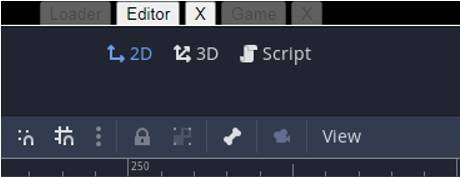 It will take you back to the first page
It will take you back to the first page
Then you click Start Godot again
That’s it, if you choose IndexxDB, I think you won’t be able to get the project file. I’m not very familiar with this, maybe I’m wrong, but with IndexDB you will make the game under 50mb, if you are quick, just dropbox and use it. So here it is done and see you in the next post ^^!