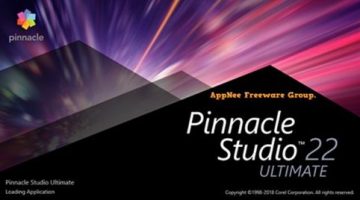Pinnacle Studio Ultimate 24 is the perfect video editing software that receives the most praise from a large number of users. Corel’s Pinnacle Studio comes with many special functions. Includes: video processing technology, real-time video recording, 4K high-resolution video processing, iZotope’s precise music and voice editing, enhanced version of media labels, Scorefitter soundtrack, support cloud tech support, 2000+ 3D transitions, effects and templates, etc
| Join the channel Telegram of the AnonyViet 👉 Link 👈 |
What is Pinnacle Studio Ultimate 24?
Pinnacle Studio Ultimate 24 is professional video editing software. If you are a Youtuber or a movie processor, Pinnacle Studio is an indispensable software. Those involved in film and television post-production are all very familiar with Pinnacle Studio. Especially it is also very easy to get started. Pinnacle Studio Ultimate is Corel’s video editing software for their simpler version, VideoStudio Ultimate.
You’ll notice the interface looks extremely similar, with three tabs at the top to separate your workflow into logical sections: Import, Edit, and Export (VideoStudio is labeled Capture, Edit, and Share). ). However the way everything about it is tweaked makes the experience much more professional and pleasant.
If you are a video editing enthusiast or a professional video editor, then Pinnacle Studio is the perfect choice for you.
Key Features Pinnacle Studio Ultimate 24
- Drag and drop HD video editor
- Precise multi-frame editing
- Effects, transitions and templates
- Stop motion animation
- Author DVD with new menu templates
- Multi-camera video editing
- Import HEVC (H.265)
- Live screen capture
- Duck sound to balance dialog and music
- Import, edit, and export 3D
- Easy tracking transparency
- Motion tracking
- 360° . video editing
- Effects from NewBlue
- Supports 4K Ultra HD video editing
System Requirements
To use Pinnacle Studio Ultimate 24you need to have the following computer configuration:
- 64 bit operating system requirements: Recommended Windows 10, Windows 8.x, Windows 7
- Intel Core i3 or AMD A4 3.0 GHz or higher
- Requires Intel Core i5 or i7 1.06 GHz or higher to support AVCHD & Intel Quick Sync Video
- 4th Gen Intel Core i7 or later or AMD Athlon A10 or later for UHD, Multi-Camera or 360 video
- 4 GB RAM or more, 8 GB higher recommended for UHD, Multi-Camera or 360 . video
- Recommended DirectX graphics device:
- NVIDIA GeForce 700 series / Quadro 600 (Fermi-based) or later (requires CUDA support for CUDA support)
- ATI Radeon HD 5XXX series and above
- Intel HD Graphics from Ivy Bridge or higher
- HEVC (H.265) support requires Windows 10 and supports PC hardware or graphics card
- Requires 3D Titler and DirectX 11
- VGA VRAM at least 256 MB, recommended 512MB or more
- Screen resolution: 1024 x 768 or higher
- Windows-compatible sound card (requires multi-channel output for surround preview)
- 8 GB hard drive space for full installation
- Digital download available if DVD-ROM drive is not available for installation
Import Format:
- Video: AVCHD, DV, HDV, AVI MPEG-1 / -2 / -4, Flash, 3GP (MPEG-4, H.263), WMV Unencrypted DVD titles (including DVD-VR/+VR), MOV (DV, MPEG-4, H.264), HEVC (H.265), XAVC, MXF DVCPRO HD, XAVC S, GoPro LRV
- Sound: MP3, MPA, M4A, WAV, AMR, AC3, AAC, Vorbis, WMA
- Graphics: JPS, BMP, GIF, JPG, PCX, PSD, TGA, TIF, WMF, PNG, J2K
Export Format:
- Plate: AVCHD, DVD (DVD-R, DVD-RW, DVD+R or DVD+RW, dual layer)
- Video: DV, HDV, AVI , WMV , MPEG-1 / -2 / -4, Flash, 3GP , WAV, MP2, MP3, MP4, HEVC (H.265, H.264), JPEG, TIF, TGA, BMP , XAVC
- Sound: Dolby Digital 5.1 channel
Supported devices:
- DVD recorder required to create DVD and AVCHD
- Blu-Ray burning requires the purchase of a separate plug-in from within the product
Supported languages:
- Czech, Danish, Dutch, English, Finnish, French, German, Italian, Japanese, Polish, Russian, Spanish and Swedish
Download Pinnacle Studio Ultimate 24 Full Key
Download Pinnacle Studio Ultimate 24 Full Key Lasted Version
Password: anonyviet.com
Guide to Crack Pinnacle Studio Ultimate 24 Full Key:
Note: Perform a clean install. Overwriting the old version is not recommended.
- Remove previous versions of Pinnacle, delete the ‘Pinnacle‘ at path “C:\ProgramData\“
- Extract the installation file and copy the folder “ProgramData” into the “C:\“
Delete the following directory and the other left-hand excess:
C:\ProgramData\Pinnacle
– Turn off the internet connection.
– Run Activation.exe with Admin rights and let it install.
– Then go to: Setup\64bit
– Run cmd of your desired language option and let it install.
Important: DO NOT run cmd as Admin, run it directly, otherwise it will not verify the msi installer.
– After the installation is done, do not launch it!
– Launch Activation 2 (Execute online after install done).exe with Internet enabled!
– Generate a serial number from the key creator and paste it in the activation number section. Press next.
– Wait for it to process. Now insert any bogus first name, last name, country and e-mail address. Press next.
– Now completely close the window including the keyboard creation window. You can run it now. Use Offline or use firewall to block outgoing calls and don’t install any updates!