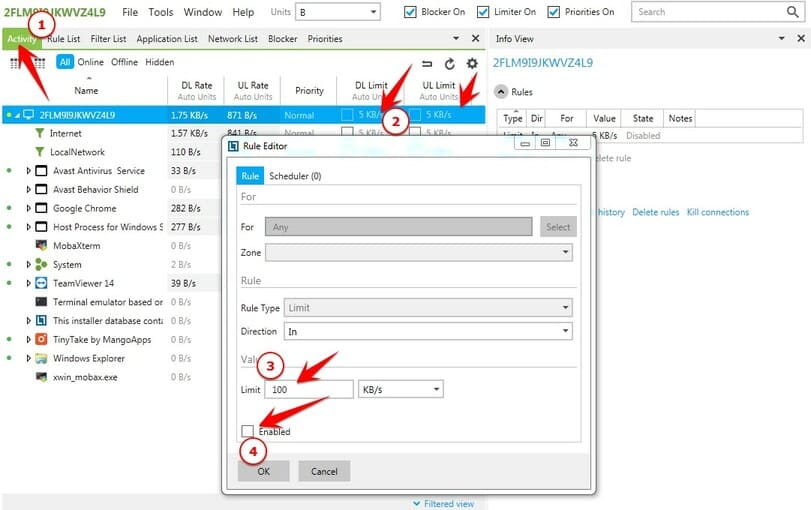NetLimiter là một công cụ giám sát và kiểm soát lưu lượng truy cập internet. Bạn có thể sử dụng NetLimiter để đặt giới hạn tốc độ Download/Upload cho các ứng dụng đã cài trên Windows và theo dõi lưu lượng truy cập internet của chúng. Lợi ích nhât là bạn sẽ thấy được phần mềm nào đang chiếm dung lượng Internet nhất làm cho mạng bạn bị lag.
| Tham gia kênh Telegram của AnonyViet 👉 Link 👈 |
Cùng với tính năng độc đáo này, Netlimiter cung cấp bộ công cụ thống kê internet toàn diện. Nó bao gồm đo lưu lượng thời gian thực và thống kê lưu lượng truy cập internet trên mỗi ứng dụng. Có 3 phiên bản NetLimiter có sẵn, Pro, Lite và Monitor miễn phí.
Ý tưởng thiết kế của NetLimiter là kiểm soát và phân phối lưu lượng truy cập Internet/băng thông cho các phần mềm trên Window để đảm bảo không có phần mềm nào chiếm quá nhiều băng thông. Mặc dù theo quan điểm của AnonyVIet, các chức năng thống kê và giám sát kết nối Internet mạnh mẽ và hoàn hảo của nó (với dữ liệu rất toàn diện) thực sự hữu ích cho bảo mật hệ thống và quản lý hiệu quả.
NetLimiter – Phần mềm theo dõi, giám sát lưu lượng truy cập Internet
Ngoài việc phân phối băng thông & lưu lượng mạng cho mỗi ứng dụng một cách riêng biệt, NetLimiter có thể giám sát, ghi lại tốc độ up/load của mỗi kết nối mạng, cũng như thống kê và kiểm soát lưu lượng mạng chung (băng thông tải lên/tải xuống) trong các giai đoạn khác nhau.
Với sự giúp đỡ của NetLimiter, bạn có thể kiểm soát/phân phối tốc độ kết nối Internet của hầu hết mọi phần mềm theo ý muốn. Mặt khác, nó cũng có thể giúp chúng ta tìm ra thủ phạm tội phạm chiếm một lượng lớn băng thông (ví dụ, trojan, phần mềm gián điệp, phần mềm độc hại, vi rút, v.v.) một cách dễ dàng.
Các tính năng
Giám sát mạng
NetLimiter hiển thị danh sách tất cả các ứng dụng giao tiếp qua mạng. Thể hiện ở số lượng kết nối, tốc độ truyền tải…
Giới hạn băng thông
Bạn có thể sử dụng NetLimiter để đặt giới hạn tốc độ tải xuống hoặc tải lên cho các ứng dụng. Với các giới hạn, bạn có thể dễ dàng quản lý băng thông của kết nối internet của mình (bộ tạo băng thông hoặc bộ điều khiển băng thông)
Công cụ thống kê
Tính năng này cho phép bạn theo dõi lịch sử lưu lượng truy cập internet của mình kể từ khi bạn đã cài đặt NetLimiter.
Thông tin mạng bổ sung
NetLimiter cung cấp cho bạn và thông tin bổ sung như WHOIS, traceroute, v.v.
Các tính năng khác
- Trình lập lịch quy tắc quản lý băng thông Internet
- Quản trị từ xa,
- Trình chặn kết nối,
- Chạy như dịch vụ WinNT
- Quyền người dùng
- Biểu đồ
- Trình chỉnh sửa quy tắc nâng cao và Trình lập lịch biểu
- Quản lý lưu lượng dựa trên vùng
- Cải thiện giao diện người dùng quản lý thống kê.
- Có khả năng xóa toàn bộ cơ sở dữ liệu Thống kê trong Trình quản lý số liệu thống kê.
Cách sử dụng NetLimiter để quản lý lưu lượng Internet
Ở tab Activity sẽ hiển thị các ứng dụng đang sử dụng Internet. DL rate tốc độ Download, UL Rate là tốc độ Upload ứng dụng đó đang sử dụng. Nếu bạn thấy ứng dụng nào đó chiếm quá nhiều băng thông không cần thiết thì có thể giới hạn tốc độ sử dụng Internet của ứng dụng đó bằng cách sau:
Click vào DL Limit và Upload Limit, chọn tốc độ giới hạn sử dụng Internet cho ứng dụng đó. Check vào Enable và Ok.
Download NetLimiter 4 Full Key
Đối với bản NetLimiter Free đã cung cấp khá đầy đủ tính năng cơ bản. Nếu bạn thích dùng bản NetLimiter Professional thì dùng Key kích hoạt bên dưới:
Download NetLimiter 4 Full Key
- Name: Vladimir Putin #2
- Key: XLEVD-PNASB-6A3BD-Z72GJ-SPAH7
Click vào Menu Help -> About and Registration -> Register để nhập Key