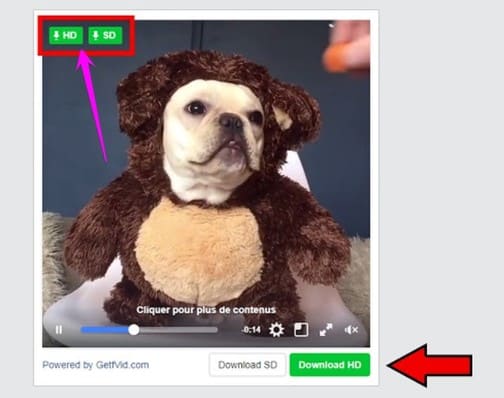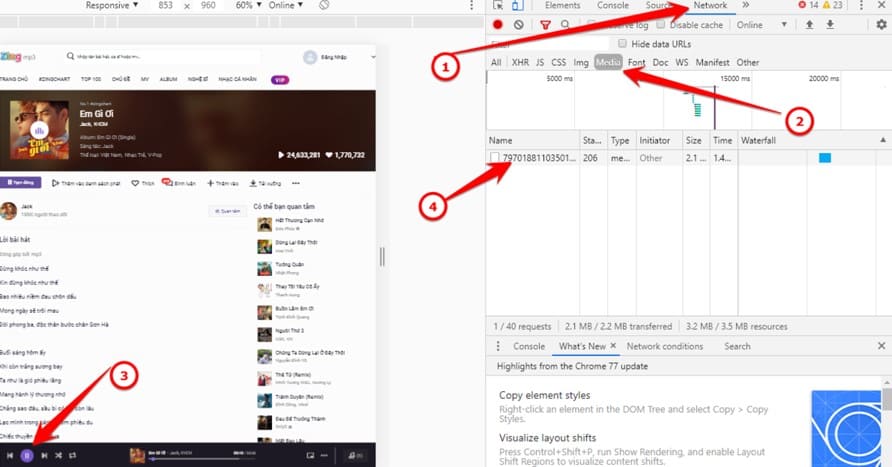Today Websit shares courses, movies, music a lot. You want to download Video to watch Offline, but some Websites will hide the link not to Download Video. If IDM If you can’t catch the link, you can use some of the tricks below to download videos that are blocked from Download on the Website.
| Join the channel Telegram of the AnonyViet 👉 Link 👈 |
If you want Download Videos from Online course sites, NetFlix Please read the article in the link.
How to download Videos that are blocked from Download on Website
Some note:
Advantage:
- Download almost all videos including blocked download/no download button. (Drive blocks downloads, movie sites, etc.) can be downloaded.
- Fast loading speed
Defect:
- Unable to load pages that use vdocodes to protect videos like (codingninjas.in…)
- Can’t load many videos at the same time, have to press if you want to download multiple videos.
Request:
- Must be able to watch the video.
- Check your internet connection before downloading
Method 1: Use Extension
Currently, there are many Extensions to help download blocked Videos. You can try one of the following Extensions:
Step 1: You open the Chrome browser and install one of the following two extensions:
For Firefox you install addon Video DownloadHelper
Step 2: After installing, open the video you want to download, right-click on the extension you just installed, it will show a link for you to download.
NOTE: For Flash Video Downloader There are some videos when downloading you need to change the extension to .mp4 to be able to watch.
Method 2: Using DevTools
This method just won’t download most of the sites like this, but it’s still worth a try.
Step 1: You open the video, then press ctrl + Shift + I (F12).
Step 2: Use both methods below
- Select Network and look at the section Type. You find the file
.mp4or.m3u8then download. - Select Network and choose Media tab. If there is any Media file, get the download link (See the instructions)
(If there is not, then it will be considered as a failure and change another way)
NOTE: For files .m3u8 then you convert to .mp4 to watch, or you can open VLC player to watch.
Method 3: View Source
This is one of the ways to download Video that is blocked from Download if you cannot use Method 1 and Method 2.
Step 1: You go to the video you need to download. Then press Ctrl + U.
Step 2: India Ctrl + F and find the tail .jsonp"
NOTE: If you can’t find it, it’s considered a failure, no need to continue.
Step 3: You copy the link of the address containing that extension .jsonp" . Then paste in a new tab and remove the .jsonp" go and press enter
FOR EXAMPLE: after I search for “.jsonp””, there will be the following address //abc.com/embeds/medias/xxxxxx.jsonpquot then just copy the paragraph abc.com/embeds/medias/xxxxxx and paste it in a new tab then press enter .
Step 4: After pressing Enter and wait for it to finish loading, you continue to press Ctrl + U and Ctrl + F to find the link .bin or .mp4
Step 5: You copy the link .bin or .mp4 just found it, paste it in tab new and press Enter it will download the video.
Method 4: Switch to Mobile link
Some Websites support mobile links like Facebook. You can download the video quite easily if you can’t catch the link on your IDM computer. This method is also used to Download Videos in closed groups or Videos in Facebook Comments.
Just remove the word www replaced m on the Facebook link is fine.
Example Link has the form: https://www.facebook.com/groups/anonyviet/permalink/2116562841981231/
Then change to https://m.facebook.com/groups/anonyviet/permalink/2116562841981231/
Then IDM will catch the Video Link for you!
Reference: RuanyuJian