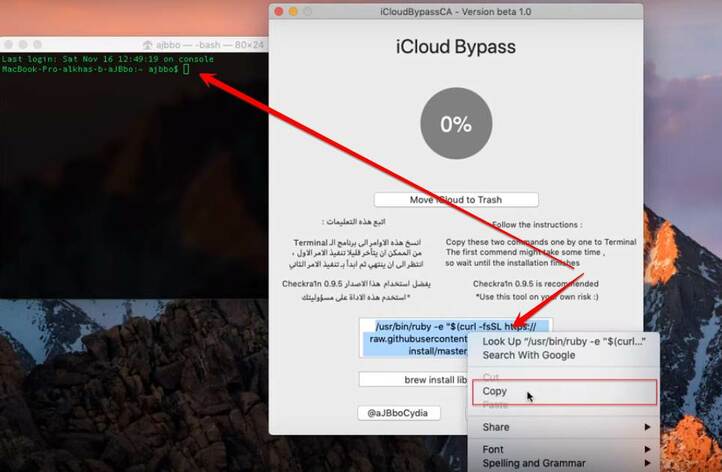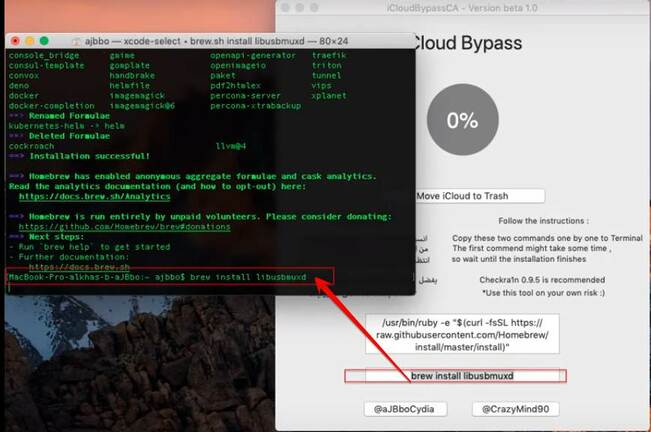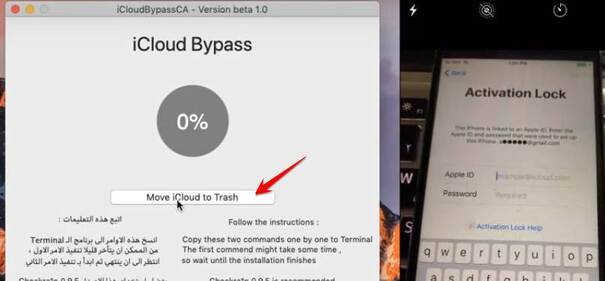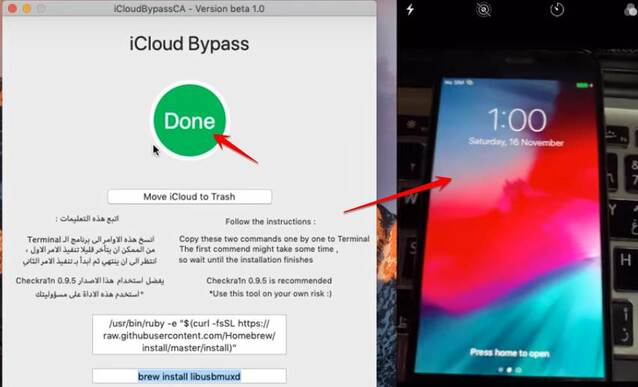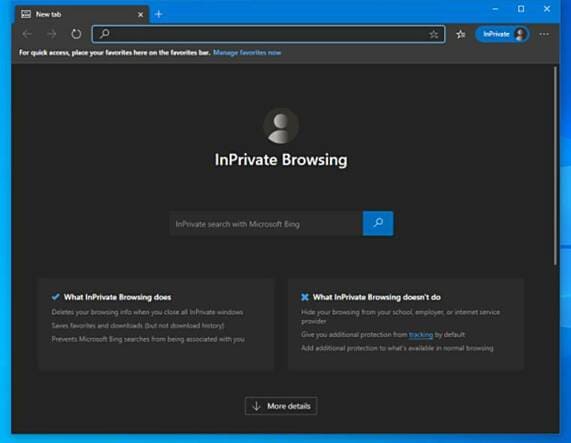iCloud is a security system by Apple to avoid illegal intrusion into devices on iOS operating system. For iPhone users, without iCloud login you will not be able to use the phone, in other words, the phone will become a brick. With vulnerability checkm8 and Tool checkra1n can jailbreak devices from Iphone 5S to Iphone X, and of course you can Bypass Icloud with iCloudBypassCA. Please follow the instructions below:.
| Join the channel Telegram of the AnonyViet 👉 Link 👈 |
How to use iCloudBypassCA to Bypass iCloud from Iphone 5S to Iphone X
iCloudBypassCA is a Tool used to Bypass Icloud (Exit ICloud) for Chip devices A5 to A11. Tool written by an Arab author to help you access Iphone without iCloud account. However, you will use Iphone as iPod because will no phone signal.
Importance: iCloudBypassCA only supports on MAC OS operating system. If you don’t have a MAC, install Linux and fake MAC on Linux. See instructions on Google.
Step 1: Conduct Jailbreak Iphone yours is equal to Tool Checkra1n
Step 2: Download Tool iCloudBypassCA on Github on MAC OS.
Step 3: Open file iCloudBypassCA.pkg choose tiếp tục.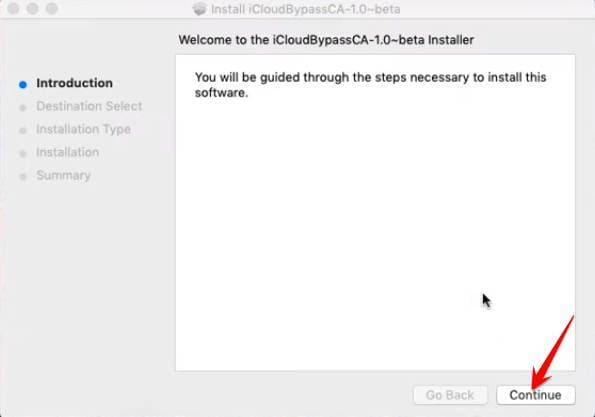
Step 4: Enter your MAC password to install the package. 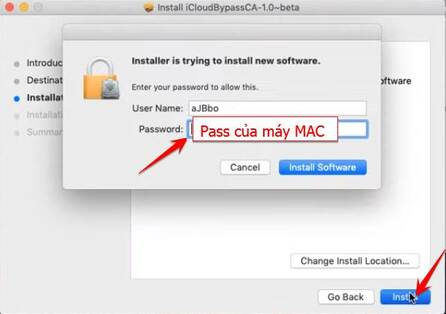
Step 5: After the installation is complete, if succcessful appears, it has been successfully installed.
Step 6: Access to LaunchPadopen the ICON of iCloudBypassCA pear
Step 6: Open the window Terminal (type command line) on MAC/
Step 7: Copy the code in the iCloudBypassCA software into the Terminal.
Step 8: After the above code has finished running, continue Copy paragraph code below into the Terminal.
Step 9: Now on IPhone will show iCloud import screen. You go to iCloudBypassCA, click the button Move iCloud to Trash.
Step 10:Wait on the screen running from 0% to Donethen Iphone will restart by itself and access the Iphone screen. So you have Bypass Icloud successfully without entering the account.