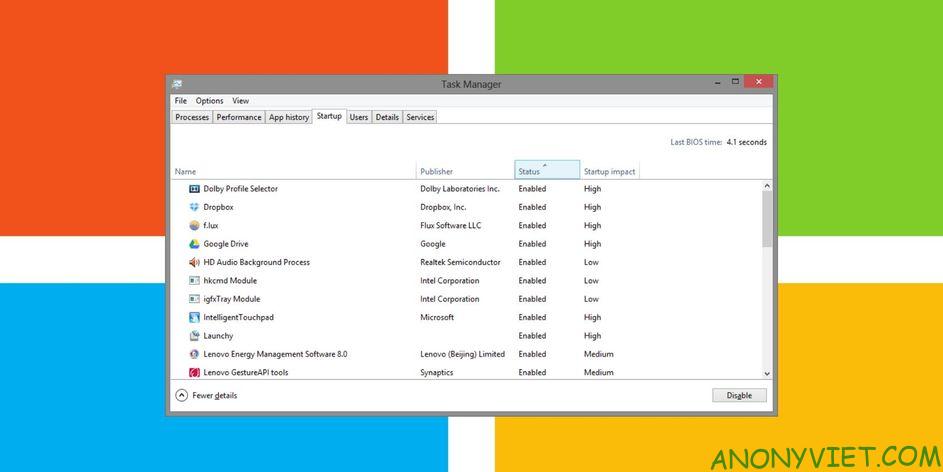iPhone is using iOS operating system – is closed source, so it rarely happens that hacking is as common as Android. However, hackers around the world have been silently exploiting vulnerabilities to help steal data from users, so Apple is constantly releasing the latest patches for iOS. Therefore, you need to regularly check if your iPhone is being hacked, to have a way to prevent it.
| Join the channel Telegram of the AnonyViet 👉 Link 👈 |
Phones have become such an important part of our daily lives that they have changed the way we communicate with each other and with the world around us. We keep all of our most sensitive, personal and private information on our phones. So, when you start to suspect that your privacy might have been threatened, it’s a horrible feeling.

But don’t worry. Because I’m here to help you. If there’s something unusual with your iPhone or iPad, chances are you’ve been hacked.
That’s right. It sounds scary and it really is. If someone hacked your phone, they can get access to all your personal information, photos, videos, they can even track your physical location.
I’m not trying to scare you, but this is a very real problem. Don’t risk your family’s safety by leaving out details that could be exploited by hackers.
In this article, I will list out 6 simple ways that will help you detect if you have been hacked or not. Here’s what you should pay attention to:
Signs your iPhone is hacked
By following and checking the items on this list, you can easily and quickly determine if your iPhone has been hacked. Note that these are not 100% sure signs that your device has been hacked, but just a sign of a potential security breach.
First, you need to know two things:
- If Jailbreakyour iPhone can be hacked up to 99% if you install tweaks of unknown origin.
- Hackers can now exploit iPhone via Profile (absolutely do not install Profile on iPhone).
1. Batteries don’t last as long as they used to
It’s normal for batteries to wear out over time and underperform – but that’s normal for many years. If you’ve only been using your phone for a few short months, something’s already wrong.
A phone’s battery draining too quickly can be a sign that something is running in the background. Either the app is running in the background or your device has been hacked and your privacy has been compromised.
2. You are using more Wifi/3G/4G data than usual
Right now, most of us don’t use all of our Wifi/3G/4G capacity on a monthly basis, but if you are regularly running out of space, it could be a sign that an app is using the data. your network is unauthorized.
If you have been hacked, hidden software running on your iPhone could be connecting to the Internet and passing your information on to a third party, which will quickly collect your data.
3. iPhone is acting weird
If you are experiencing some unusual behavior from your phone or you are receiving some strange messages then it is a sign that something is wrong with your phone. That said, you can sometimes experience some weird behavior with heavy apps.
Some Unusual notifications from Calendar, showing strange links on the message may lead you to phishing links to steal your account. Please follow the instructions below to delete notifications:
Open Setting -> Account & Password -> Registered calendar -> Select the website -> Delete Account (Delete Account)
4. Someone Jailbroken Your iPhone
If you notice some weird apps on your phone that weren’t there before (namely an app called ‘Cydia’) then this means your iPhone has been jailbroken and that’s a sign Pretty sure you’re vulnerable.
Cydia is an app that requires physical access to the device to be installed, and if you don’t install it, it means someone else has it installed.
Job iPhone jailbreak can open up a wide range of options for hackers to get your data and monitor your device remotely.
What’s even more worth mentioning is that hackers can hide this app even though your phone is jailbroken.
5. Enterprise or Developer application installed
With iOS, Hackers can use Apple’s security system by allowing the device to use developer versions of the software. This is typically reserved for apps that aren’t ready to go public, or if you work for a company that has internal enterprise apps. However, it can also be a way for hackers to infiltrate the system.
If you installed some apps that don’t work or you don’t remember installing, chances are your iPhone has been hacked.
6. Noise
This is quite rare. We all experience normal interference during calls, but this is different. Things like clicks, noises, and echoes are all signs that someone is eavesdropping on your calls.
How to check if your iPhone is hacked?
So if you suspect your iPhone is hacked, how to check?
Erase all your data? Buy a new phone? Throw it in the trash? No, no, no. No need to be so complicated, you just need to use Certo AntiSpy is to be.
Here’s why Certo AntiSpy is the best way to protect your iPhone:
- Quick and easy! In less than 2 minutes you can find out if your iOS device has been hacked, compromised or eavesdropped!
- Spyware detection: Using advanced detection techniques, you can quickly find out if your iPhone is infected with spyware. Simple and definitive.
- Jailbreak detection: Certo can detect if jailbreak software is installed and remove security restrictions on your device, regardless of whether hackers try to hide it or not.
- Detect tracking apps. Easily find out which apps are tracking your location or accessing your microphone or camera. Certo will also warn you if there are any apps used by hackers to track your location.