You can get the name of the sheet using CELL, FIND and MID in Excel. There is no built-in function in Excel that can get the sheet name.
| Join the channel Telegram of the AnonyViet 👉 Link 👈 |

How to get sheet name in Excel
first. The CELL function below will return the full path, workbook name, and current sheet name.
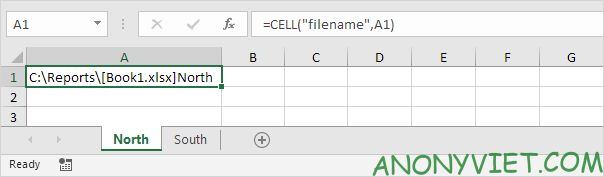
Note: instead of using A1, you can also refer to any cell in the first sheet.
2. Use the FIND function to find the position of the right square bracket. Add 1 to get the first letter of the sheet.
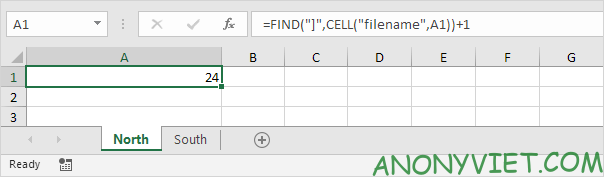
3. Next use the MID function to get the sheet name. First argument (formula from step 1). Second argument (formula from step 2). The third argument (must be the number 31).
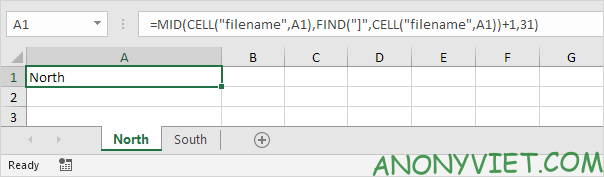
Explanation: the MID function shown above starts at position 24 and extracts 31 characters (the maximum length of the sheet name).
4. To get the name of the second sheet, simply refer to any cell on the second sheet.
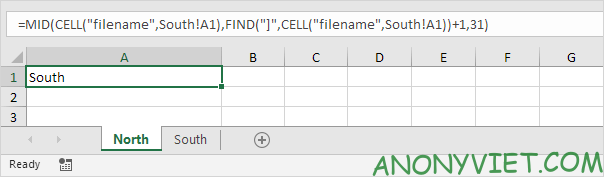
In addition, you can also view many other excel articles here.









