When you buy a used phone, you don’t know how the phone’s features are broken? If you are looking for software to check all phone features such as vibration, ringing, touch, battery level … then App Phone Diagnostics was born for you. This application synthesizes all the features that your phone will have and performs tests to see if the phone you are about to buy is stable. I will guide you how to use Phone Diagnostic to be able to check the integrity and functions of the device.
| Join the channel Telegram of the AnonyViet 👉 Link 👈 |
Is it important to check when buying a used phone?
For those of you who are passionate about technology, want to own a phone but with a tight budget, what will you do? Your best option is to use second hand because you can get your favorite item at a cheaper price, right?

In fact, using second hand machines has many advantages, but on the other hand, its disadvantage is that their functions are no longer working normally or working as intended. For example, the phone cannot lock the screen, the touch is dead, the LCD is dead, the proximity sensors are faulty, the sensor, the navigation modules such as the compass or the GPS are missing, the flash is broken, the Wi-Fi, 3G/4G is fickle and there are tons of other problems you can run into.
And to avoid your device’s lack of functionality, software developers have applications to check the “newness” of these machines. So let’s learn them together!
Phone Diagnostics – Software to check the “newness” of the device
For open operating system machines like Android, it is very easy to check the functions or features of the device, but for the closed operating system IOS from Apple, it is not so simple. But fortunately, there is an application for us to check the device that you just need to download from the App Store. That’s Phone Diagnostics.
Phone Diagnostics is a software from HITEK_NOVA with the function to test the basic “features” of the device and give the most reasonable and accurate assessment of the device. Although only rated 3.9 stars, most of the comments about the machine evaluation process are good.
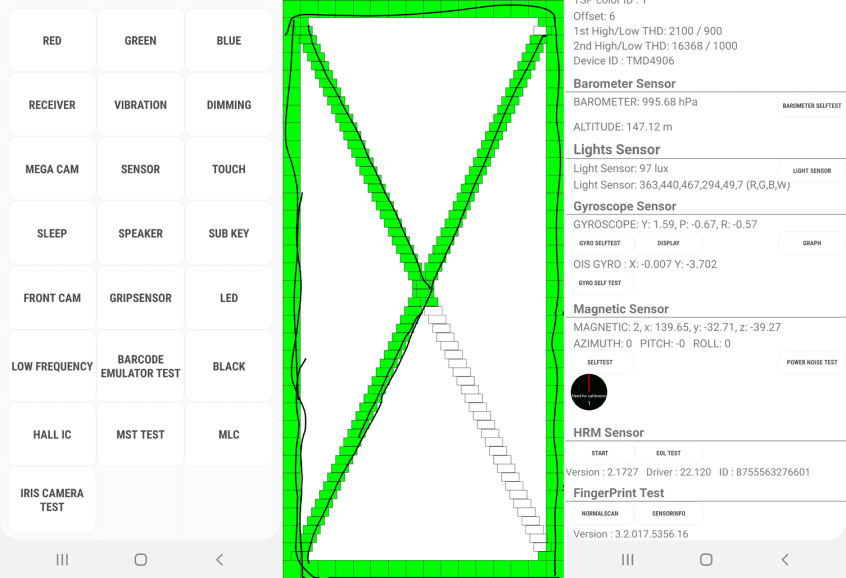
And with the development of technology, now Phone Diagnostics has a version specifically for android. Although there are still some errors, the basic features of the software are still of good quality, guys!
So how to use them? Let’s find out with us now!
Instructions for using Phone Diagnostics to check the phone’s features
Step 1: Download Phone Diagnostics software on IOS or Android
Step 2: Enter the software, start testing the machine by clicking on the features displayed on the screen
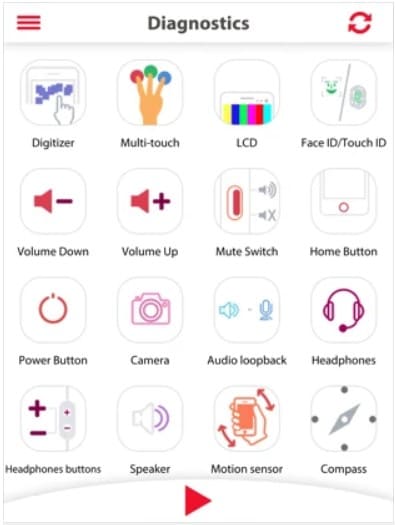
Step 3: After completing all, it will display a message like this so you know what’s wrong with it
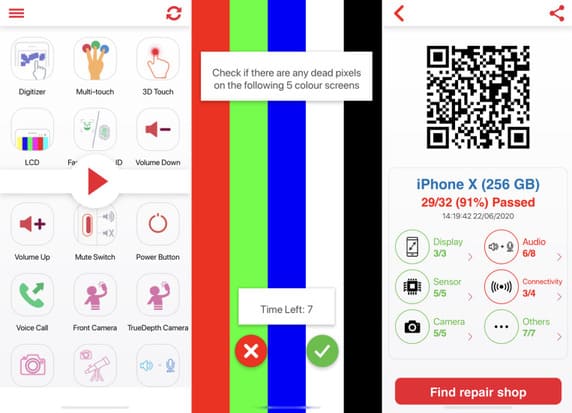
In case the software machine reports too many errors, you should not buy it, lest you lose money. Only buy if the pass is over 95%.









