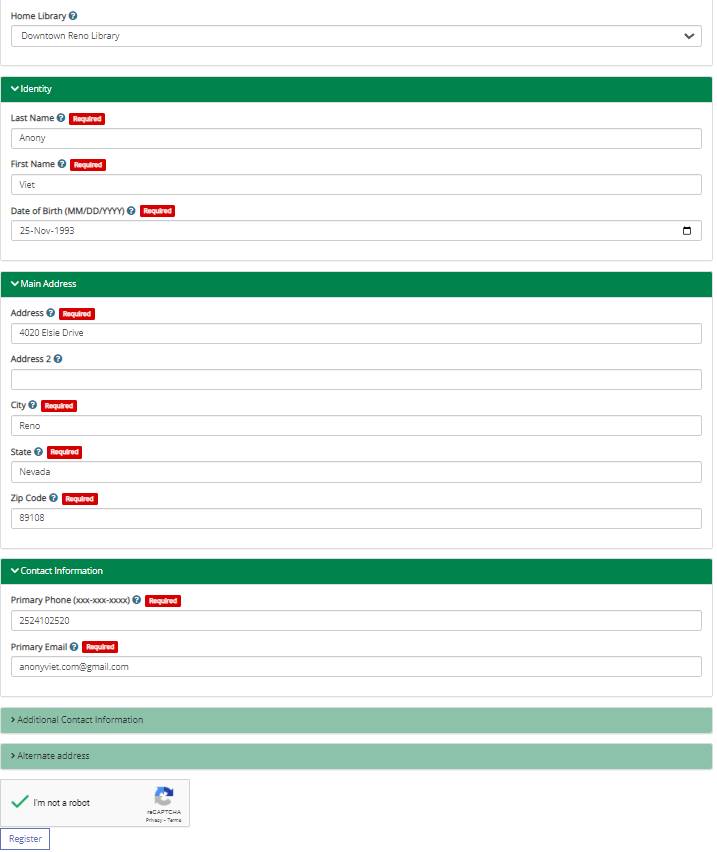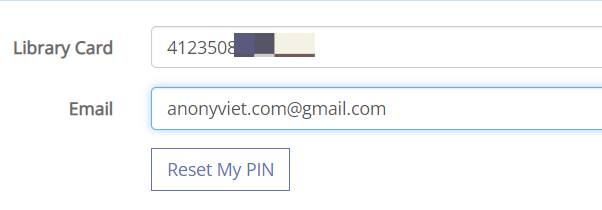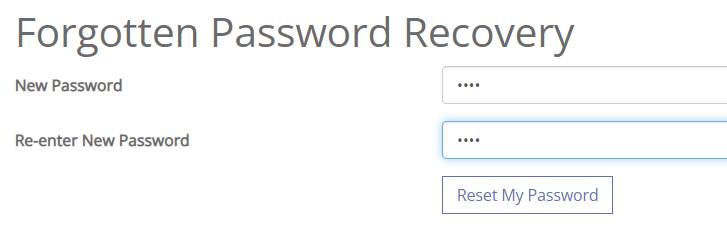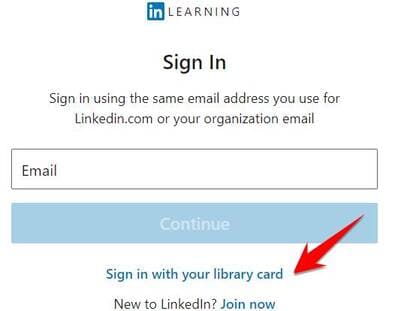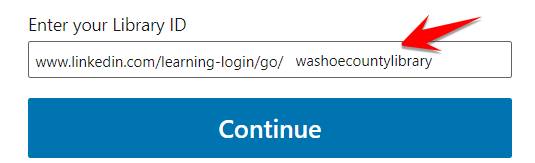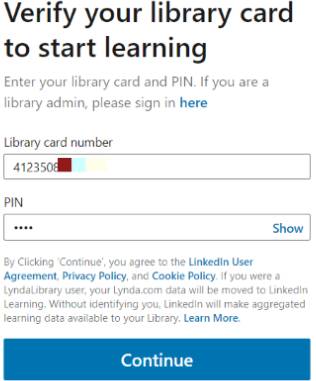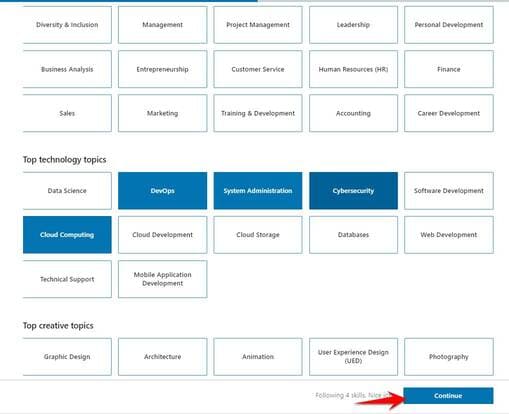LinkedIn Learning was formerly Lynda, an online learning platform with a lot of courses in many different disciplines edited by the world’s top professors. Currently LinkedIn Learning is used by students around the world to learn more knowledge instead of studying at school. To Sign up for a free LinkedIn Learning account you need a few tricks to get access to free courses.
| Join the channel Telegram of the AnonyViet 👉 Link 👈 |
Why is LinkedIn Learning so popular?
Formerly known as Lynda.com, here are some of the benefits of learning online at LinkedIn Learning
- Rich content – LinkedIn Learning offers a high-quality library of over 13,000 on-demand, expert-led video tutorials.
- Connect to your LinkedIn profile – LinkedIn Learning provides the option to automatically update your LinkedIn profile with the courses you complete.
- Flexible learning – Watch video tutorials on any device, conveniently.
- Track your learning history – Your learning history can be tracked, the courses you’re interested in are saved, and the certifications you receive can be completed with a LinkedIn Learning license.
- Personalized learning -course recommendations tailored to your needs will appear on the homepage, so you won’t miss your favorite courses.
- Leadership – Insights from 575 million users help predict learning trends that will help you learn more.
Create a free LinkedIn Learning account
To create a free LinkedIn Learning account to access thousands of Online courses, you can use a library card (Library Card) that is issued for free to some States in the US. Each Card will be valid for 3 months and you use your library card information to log into the LinkedIn Learning system. During this time you can learn quite a bit of knowledge for yourself.
Step 1: Create a Library Card
Visit the page washoecountylibrary to create a free Library Card. This card will be active as soon as you sign up and will expire in 3 months. You will be prompted to create a PIN/password after completing the registration, the PIN will be used for the next steps, remember to make a note of it.
You can fill in personal information or fake information, but remember to enter the correct Email to receive information.
If when entering the Zipcode you will see the message “Please enter a valid zip code”, then enter the following information:
- Address: You can enter anything
- City: Reno
- State: Nevada
- Zip code: 89108
After successful registration, save your library card number and username in notepad to sign up for a free LinkedIn Learning account.
- Your library card number is 41235xxxxxx
- Your username is viet.anony
The next step will create a PIN for the newly created library card, click here to Reset PIN. Enter the library card code and Email registered in the above step to create a Pin code.
Wait a moment, there will be an Email to send you the PIN code link. Clicking on the Link in the Email will be redirected to the PIN generation page. Enter the PIN code twice to create and press Reset My Password.
Step 2: Sign up for LinkedIn Learning for free
Now we will proceed to register for free LinkedIn Learning with the library card just created above. Note that the card is only valid for 3 months, after 3 months you create another card to continue studying at LinkedIn Learning.
Visit the page LinkedIn Learning -> Sign in in the upper corner. Select the “Sign in with your library card” line.
In the Enter Your Library ID box, enter: washoecountylibrary
Enter the ID Card and PIN information set up above
If you see the message Sounds Good Then congratulations, you have successfully signed up for free LinkedIn Learning. Choose at least 3 majors you like, then press tiếp tục.
Set a weekly goal: Set a weekly goal you will spend time studying. After completing, you will be suggested some free LinkedIn Learning courses, if you do not find the course you like, use the search function.
If you want to download the course video, read the article How to Download LinkedIn Learning Videos to your computer here you go.
- Create Account LinkedIn Learning Free
- Create Free Acc LinkedIn Learning