You want Download all photos and story from Instagram But do not know where to start? Whether it is to create a backup, suspend social networking, or simply want to store memories, Instagram provides easily so you can download your data. This article Anonyviet will guide you step by step in detail to help you do it quickly and effectively.
| Join the channel Telegram belong to Anonyviet 👉 Link 👈 |
Why should you download data from Instagram?
Before going into the details of how to do it, let’s take a look at some common reasons why you should download all photos and story from Instagram:
- Create a backup: Ensure safety for your valuable memories.
- Temporarily stop using social networks: If you want to rest for a while, data storage will help you feel more secure.
- Foundation conversion: You may want to transfer photos and videos to another platform.
- Personal data management: Control information and ensure your privacy.

See also: Instructions for turning Meta AI On Facebook, Instagram
How to download all photos and story from Instagram
Step 1: Open the browser on your computer and log in to your Instagram account> click the icon More In the lower left corner.
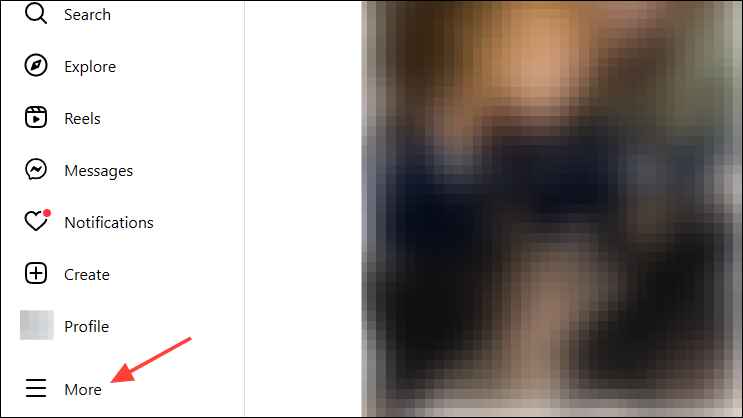
Step 2: Then select Settings.
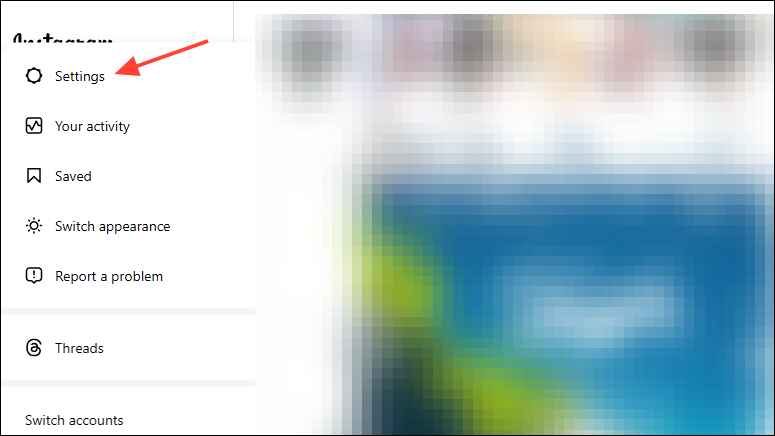
Step 3: In the installation page, find the Meta Accounts Center section and click Personal Details.
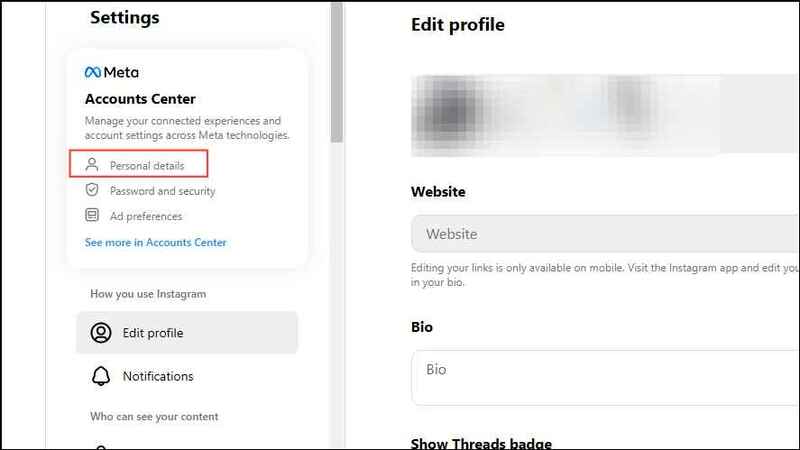
Step 4: Click Your information and permissions
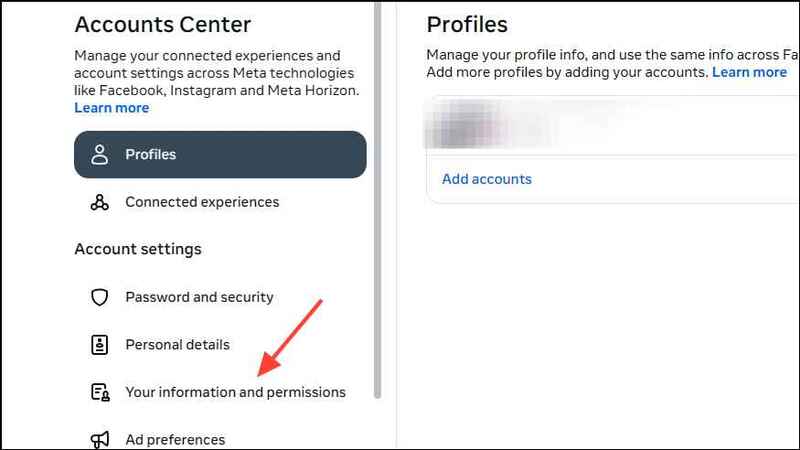
Step 5: Then select Download your information (Download your information).
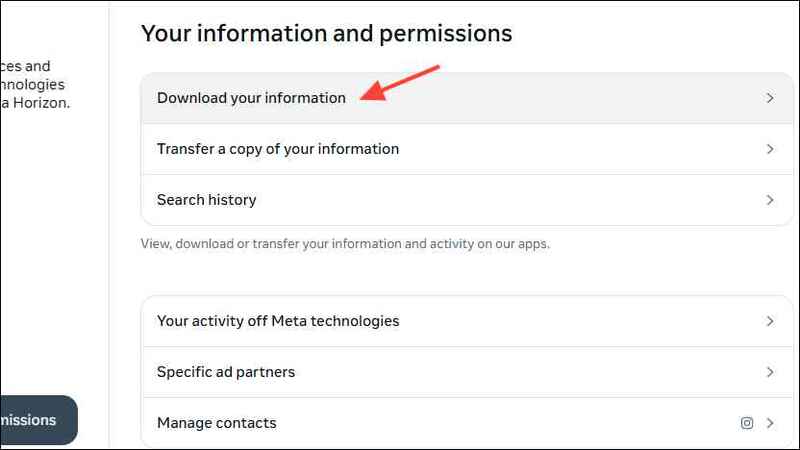
Step 6: Click Download or Transfer Information.
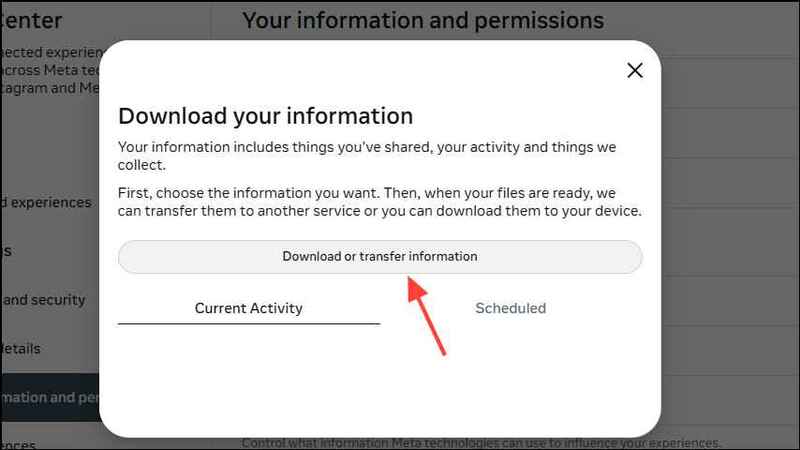
You can choose to download all data or only partially. If selected Some of your information (Part of information), you can select items such as photos, videos, and stories by selecting items Content.
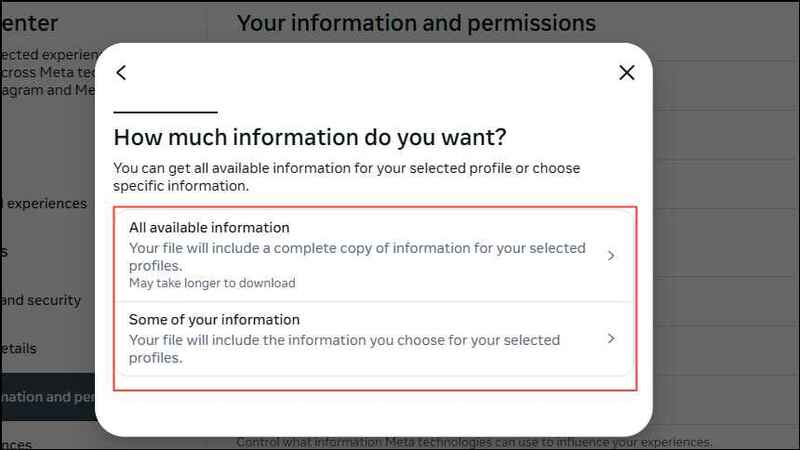
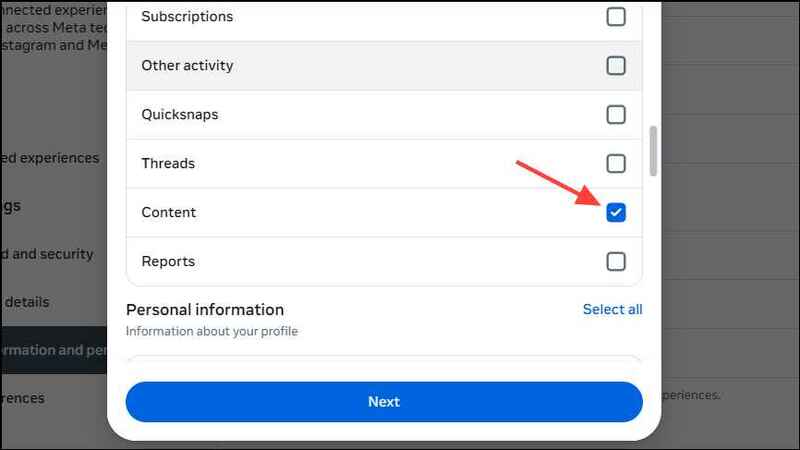
Step 7: You can download it directly to the device or transfer data to Google Drive or Dropbox.
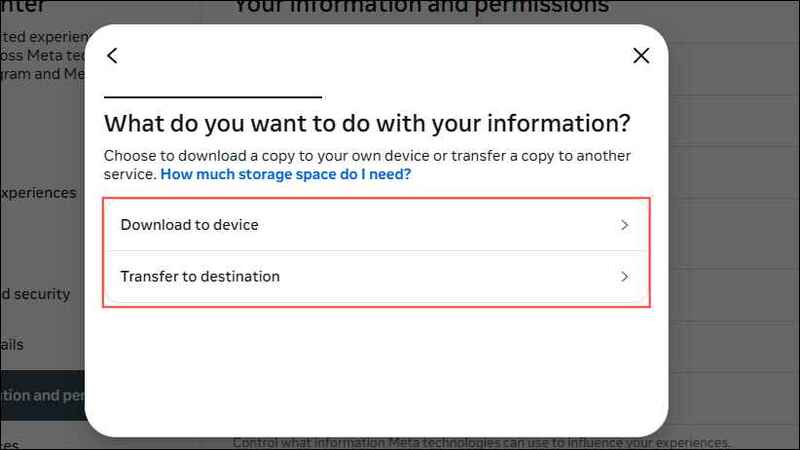
Step 8: Click Date Range (Time period) To choose a specific time you want to download.
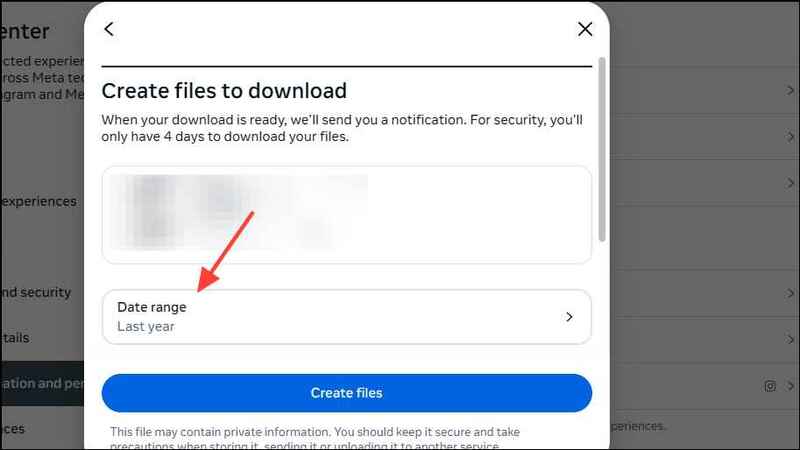
Step 9: After completing the options, click Start Transfer (Start transfer) or Create Files (Create file). Instagram will send an notification email when your data is ready to download.
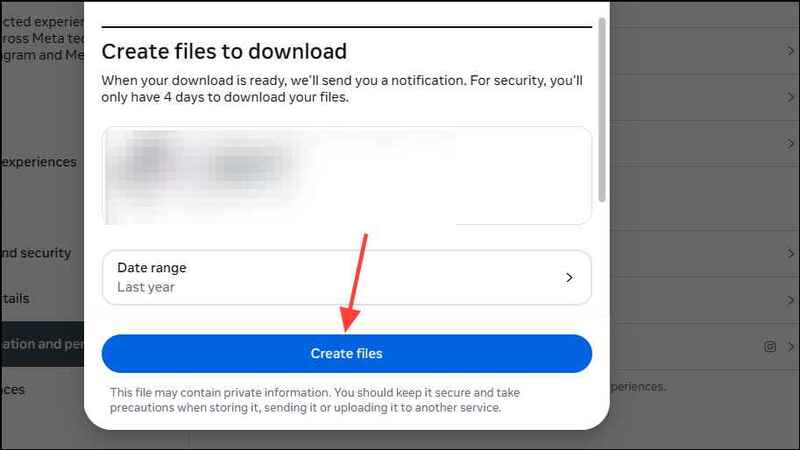
Things to note when downloading all photos and story from Instagram
- When you download your data with the Instagram app on your phone, just click the record image, then click the menu icon (three horizontal bricks) in the upper right corner. You will see the meta account center and can follow the same steps as above to download all photos and story from Instagram.
- If you transfer your data to cloud storage services like Google Drive or Dropbox, check if your drive has enough empty capacity to save data from Instagram.
- In case you cannot download the file within 4 days after sending the request, those files will no longer be available to download. You will have to redo the above steps and send a new request.
See also: How to download video story on Instagramno need for third party websites
Conclusion
With the above simple steps, you can Download all photos and story from Instagram Easy way. Do not forget to check your storage and protect your personal information! Wish you success!










