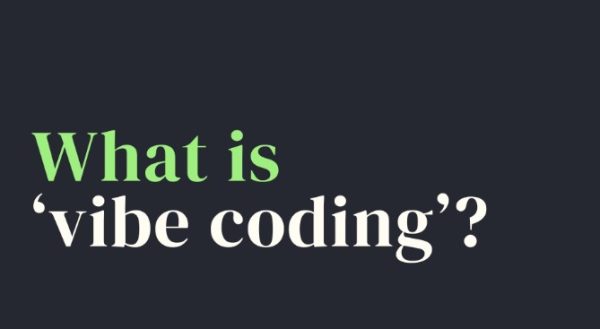If you notice an Instagram account that you have contacted suddenly “disappear” or unable to access anymore, you probably have been blocked. Here are some suggestions from Anonyviet to help you identify Who stopped you on Instagram In an extremely easy and fast way.
| Join the channel Telegram belong to Anonyviet 👉 Link 👈 |
Why are you blocked on Instagram?
Before learning how to detect who blocked you on Instagram, it is important that you understand that blocking someone is the personal right of each person. There are many reasons for an account that can block you:
- Privacy protection: Users want to protect their personal life, do not want strangers or those who are not close to see the content they post.
- Avoid trouble: If you constantly text or interact that the other person feels uncomfortable, they can decide to block you.
- Personal conflict: Conflicts in the relationship can cause a person to block you on social networks as a way to end the contact.
Whatever the reason, if you are blocked, Instagram will not send notifications. However, there are several ways to detect this.

See also: How to download video story on Instagramno need for third party websites
How to identify who blocked you on Instagram
Users can apply the following methods to check if they are blocked without knowing:
1. Search username
Enter the person’s account name that you suspect in the search bar. If the display result is “no results for …” then it is likely that you have been blocked.
2. Check the message
Try to send a message to that person in the Direct Message section. If after about a week, the message still does not show “Seen”, you may have been blocked. Moreover, if the account displays “Instagram User”, they may have blocked you or temporarily locked the account.
3. Check your personal page
Open a conversation with them in Direct Message, then click on their personal page. If you are blocked, their personal page will not display any post or information about the number of followers.

4. Tag them in the article
Try to tag the account you want to check in a post or comment (using @ + username). If this operation is not successful, it is likely that you have been blocked.
5. Test via web browser
Using computers, visiting the person’s personal page by entering https://www.instagram.com/username/ When not logged in. Then, access this path after logging in. If the personal page is originally displayed but after logging in, you cannot access it, you may have been blocked.
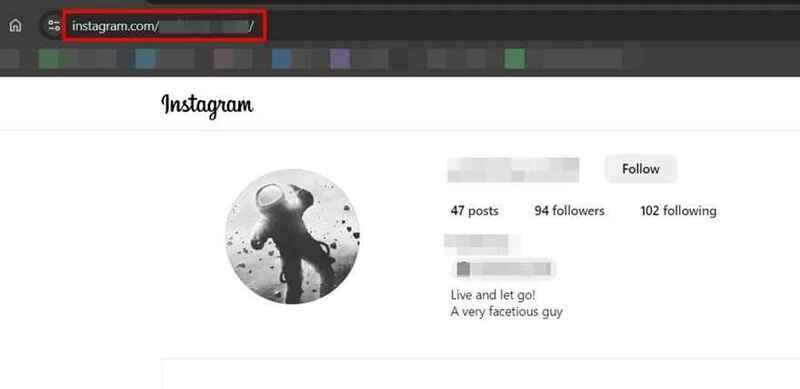
6. Ask others to check
You can ask a friend to check if they can access this account. If you have tried all the above and all get “No Results” results, almost certainly you have been blocked.
See also: Instructions for playing emoji games hidden on Instagram
Conclusion
Determination Who stopped you on Instagram Can help you better understand the current relationship and have appropriate behavior. However, remember that social networks are only part of life, do not let these things affect your mood and real life. Instead of being concerned about those who have chosen to “leave”, focus on nurturing meaningful relationships and spend time enjoying the positive things that Instagram brings offline!