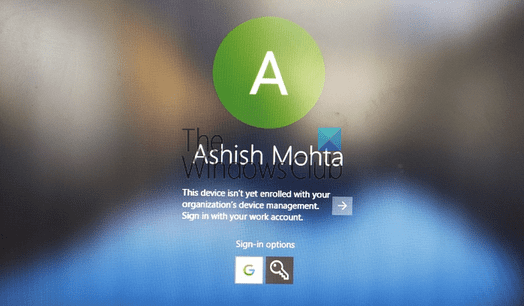Have you ever been curious about the status lines, images or videos that a friend on Facebook posted, but encountered a security “wall” when their personal page was locked? Surely that feeling is not pleasant at all, right? Do not worry! This article will give you “tips”. How to view posts of people who have blocked their personal page without installing any complicated utilities. Let's explore together!
| Join the channel Telegram belong to AnonyViet 👉 Link 👈 |
Do you know about Facebook's personal page lock mode?
Before diving into good “tips”, let's take a look at the personal page locking feature on Facebook. This is a useful tool that helps users better control their privacy. When activating this mode, people who are not friends will be limited from viewing posts, photos, friend lists and many other information on your personal page.
The main purpose of this is to protect personal information from prying eyes or unwanted parties. However, sometimes, curiosity arises, especially when you want to know how your “crush” or acquaintance is doing on this social network.
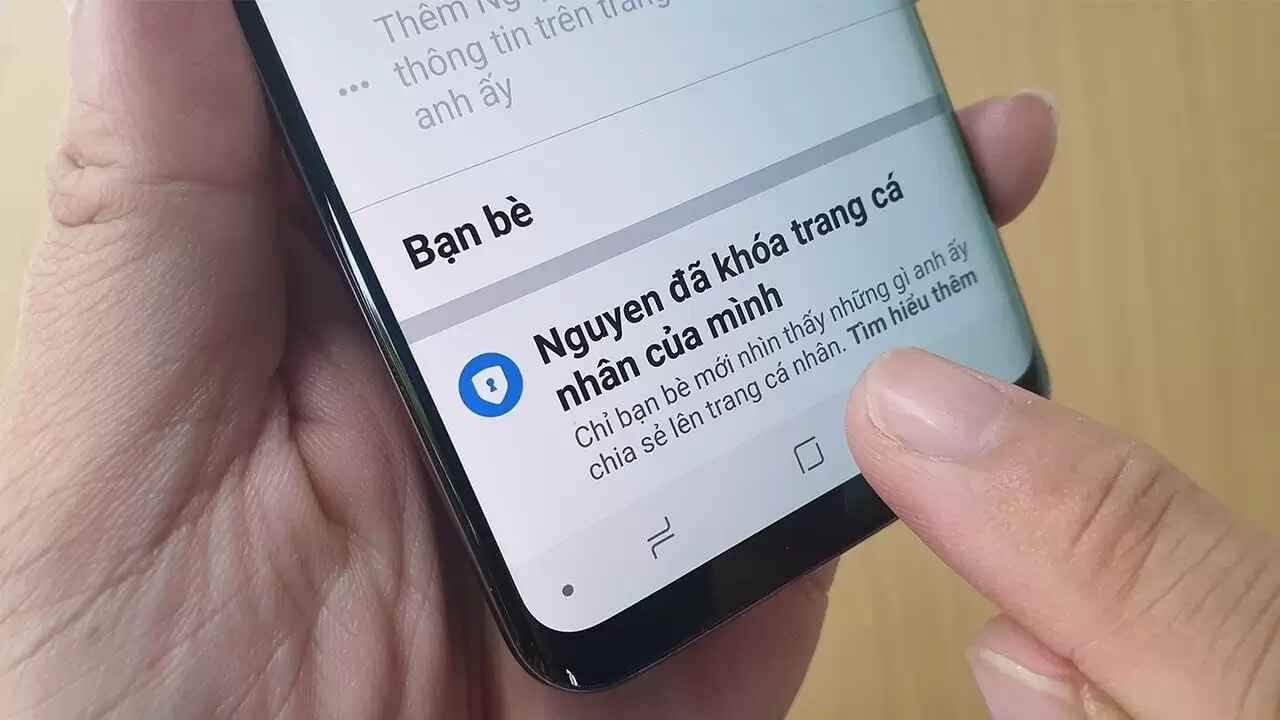
See more: Facebook All in One: 30+ comprehensive social network management features
How to view posts of people who have blocked their personal page
And now, we will get to the most important part: how to see the posts of someone who has locked their personal page? Follow these simple steps:
Step 1: First, visit the personal page of the person you want to find out information about. You can search for their name in the Facebook search bar or click on their name if you've interacted before.
Step 2: Next, find the icon three dots (⋮) is usually located next to the “Message” or “Friends” button on their profile.
Step 3: In the menu that appears, select the option “Search“.
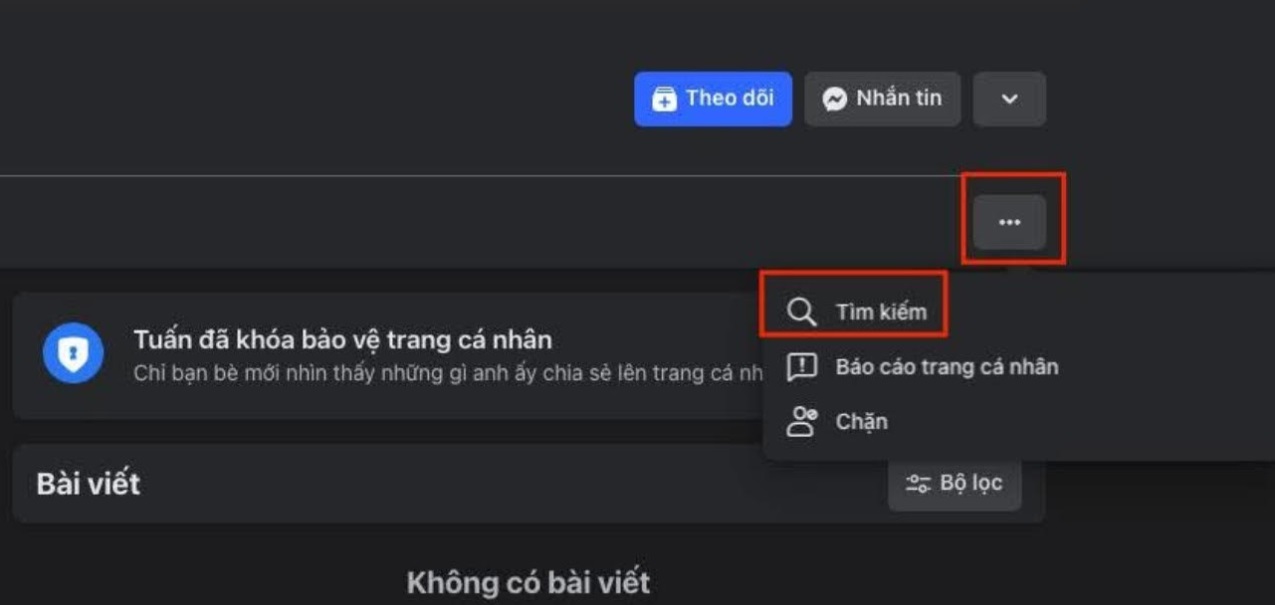
Step 4: In the search box that appears, all you need to do is: type a dot only (.).
Step 5: Finally, press the “Search“. Facebook will start the search process and display results.
Magically, the search results will show all the posts that person has posted in public Facebook groups or groups that you both belong to.
Even though you can't see their personal posts, you can still see what they've shared in their online communities. This is a great way to learn more about their interests, concerns, and activities on Facebook.
Note
It should be noted that this method only helps you view public posts in the group, you cannot “break through” to view content on personal pages that have been completely locked. In addition, the effectiveness of this method also depends on whether the person participates in public groups or not.
See more: CFacebook account authentication To avoid having your account locked after December 25
Conclusion
So you know How to view posts of people who have blocked their personal page on Facebook. No need to install complicated applications, no need for fancy tricks, with just a few simple steps, you can discover interesting information. Try applying it now and share the surprising things you find!