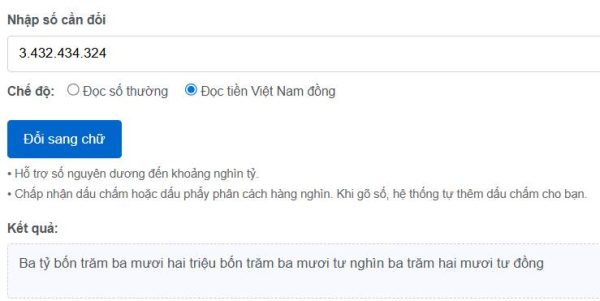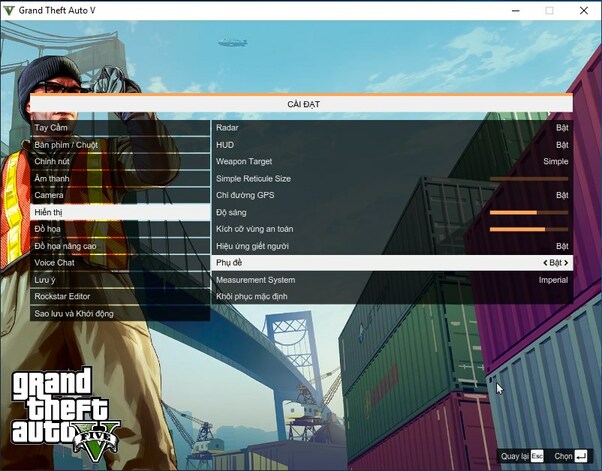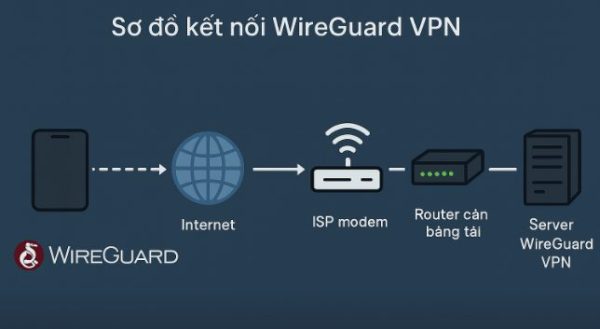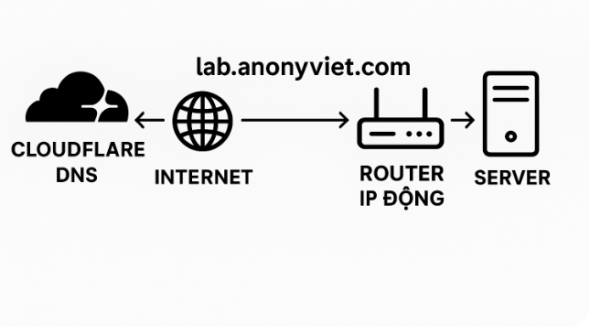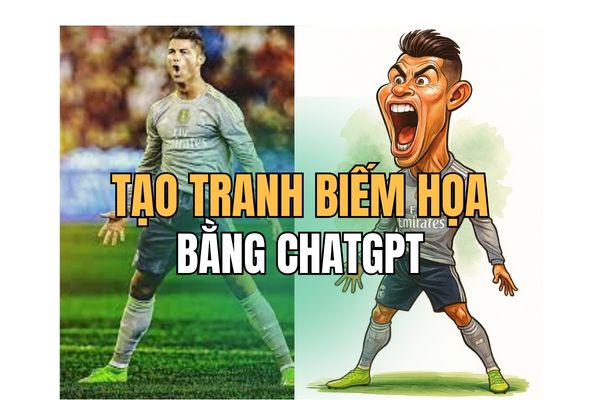Christmas is approaching and to welcome the festive season, WonderFox along with 7 famous software providers will organize a special Giveaway campaign. This is your chance to receive 12 free software with a total value of over $380. Let's learn in detail about these software and how to participate in the campaign WonderFox Giveaway This is attractive!
| Join the channel Telegram belong to AnonyViet 👉 Link 👈 |
WonderFox Giveaway: Christmas 2024 promotion
WonderFox Giveaway is a special promotion taking place this Christmas season. With the participation of 7 reputable software providers, the Giveaway campaign will bring you 12 free softwareí, helping you easily upgrade and optimize your device.
The total value of the software in this program is up to $380an extremely attractive gift during this festival.

See more: Secret Sharer: Private, self-destructing message sharing tool
What software does WonderFox Giveaway?
In the first round Giveaway, you can get it for free 8 software after:
- WonderFox DVD Ripper Pro: This is a powerful tool that helps you convert DVDs to popular video formats, supporting all types of protected DVDs.
- HD Video Converter Factory Pro: This software helps you convert high-quality videos to many different formats, optimizing videos to play on different devices.
- Photo Watermark Software: A useful tool for you to easily add watermark to images, protect copyright and share images online.
- Ashampoo WinOptimizer: The software helps optimize Windows operating system, improve computer performance, clean junk files and secure data.
- Wise Registry Cleaner: This is a registry cleaning tool for Windows that helps speed up the system and remove registry errors that affect computer performance.
- XenArmor PDF Password Remover Pro: This software helps you remove passwords from PDF files, extremely useful when you need to unlock protected PDF documents.
- Software Update Pro: This is software that helps you automatically update software on your computer, ensuring that you are always using the latest and safe versions.
- GiMeSpace Desktop Extender: This software expands your workspace on your computer screen, making it easy to manage multiple work windows at the same time.
All the above software have great value, but in this Giveaway, you can get it for free without spending any money!
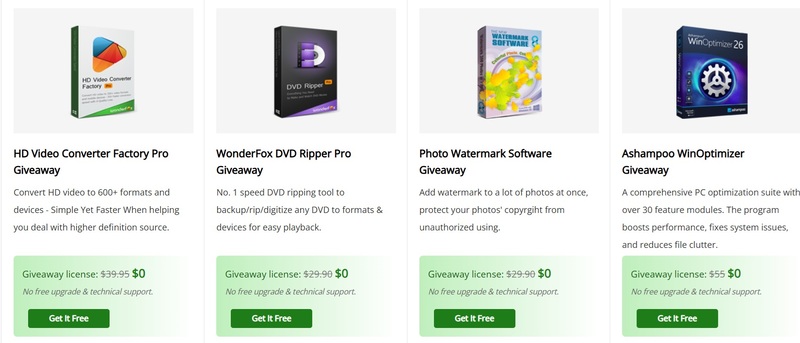
How to participate in WonderFox Giveaway?
Step 1: First, please visit the link below to get there Official Giveaway page:
Step 2: After accessing the Giveaway page, you will see a list of software. Select the software you want to get for free and click the button Get it Free to download and use.
Giveaway program phase 1 will end on the day December 23, 2024so you need to join quickly to not miss the opportunity to receive these great software.
The second Giveaway will start on the day December 24, 2024 with other software.
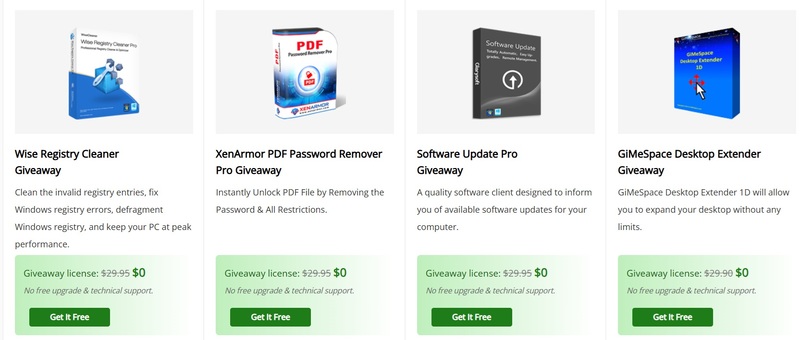
See more: Festivitas: Bring Christmas atmosphere to MacOS
Conclusion
WonderFox Giveaway is a great opportunity for you to receive 12 valuable software for free, helping to improve your working performance and system security. Don't miss this opportunity, join today and enjoy great software completely free!