In this article, I will show you how to calculate compound interest in Excel.
| Join the channel Telegram of the AnonyViet 👉 Link 👈 |
How to calculate compound interest in Excel
1. Suppose you deposit $100 in the bank. How much will your investment be worth after 1 year with an annual interest rate of 8%? The answer is $108.
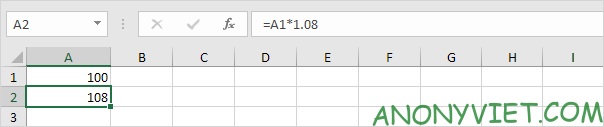
2. Now this interest ($8) will also be profitable (compound interest) next year. How much will your investment be worth in 2 years with an annual interest rate of 8%? The answer is $116.64.
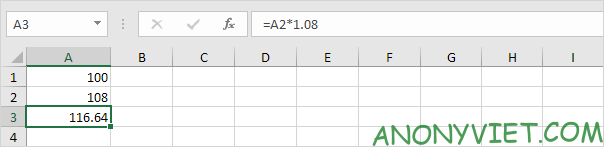
3. How much will your investment be worth in 5 years? Just drag the formula down to cell A6.
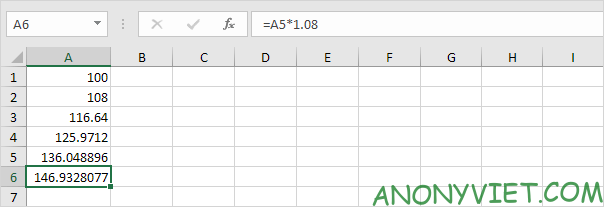
The answer is $146.93.
4. All we did was multiply 100 by 1.08 5 times. So we can also directly calculate the value of the investment after 5 years.

Or you can also do like this.
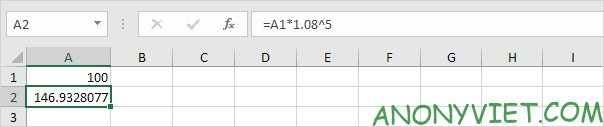
5. Suppose you deposit $100 in the bank. How much will your investment be worth in 5 years with an annual interest rate of 8%?

6. Let’s say you put $10,000 in the bank. How much will your investment be worth in 15 years at a compound interest rate[4%quarterly?Theansweris$18167[hàngnămlà4%hàngquý?Câutrảlờilà$18167
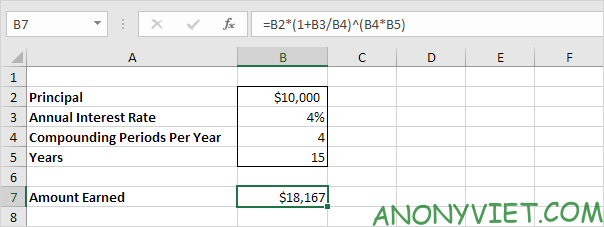
7. Suppose you put $10,000 in the bank. How much will your investment be worth after 10 years at 5% annualized interest compounded monthly? The answer is $16,470.

In addition, you can also view many other excel articles here.











