How to turn off SafeSearch on Google is one of the frequently asked questions of many Internet users. SafeSearch is a feature that filters content that is sensitive or inappropriate for children when you search on Google. However, sometimes you may want to view content that SafeSearch has blocked, or you don't want to be limited in your exploration of the online world. So how to turn off SafeSearch on Google? This article will show you how to do that in just a few simple steps.
| Join the channel Telegram belong to AnonyViet 👉 Link 👈 |
Introducing the SafeSearch feature
Do you know Google Is there a very cool and useful feature called SafeSearch or also known as Safe Search? This is a feature that helps you filter out search results that are inappropriate, sensitive, or may have a negative impact on users, especially children. With SafeSearch, you can rest assured that what you search for on Google is safe and quality.
However, you don't always want to use SafeSearch. There are cases where you need to turn it off to find more information, for example when you want to search for content related to health, sex education, or when you want to see personalized results. according to your search and activity history. Do you know how to turn off SafeSearch on Google?
Instructions on how to turn off SafeSearch on Google
How to turn off SafeSearch on Google using your phone
Step 1: Open Google on any browser > Select 'Settings' at the bottom of the screen > Select 'Search settings'.
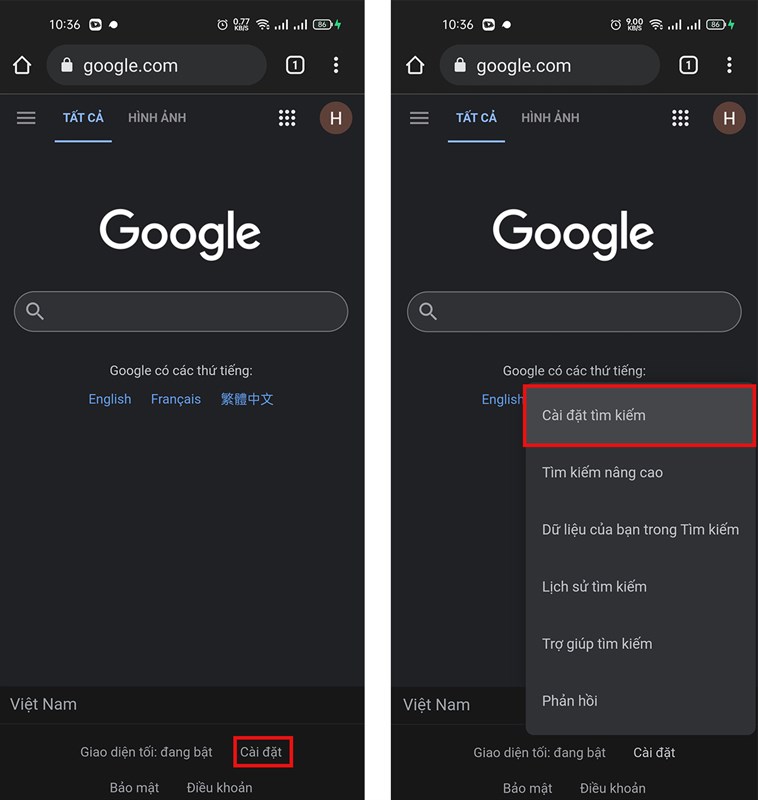
Step 2: Go to 'Safe Search Filter' > Select 'Show inappropriate results' > Scroll down to the bottom of the page to press the 'Save' button.
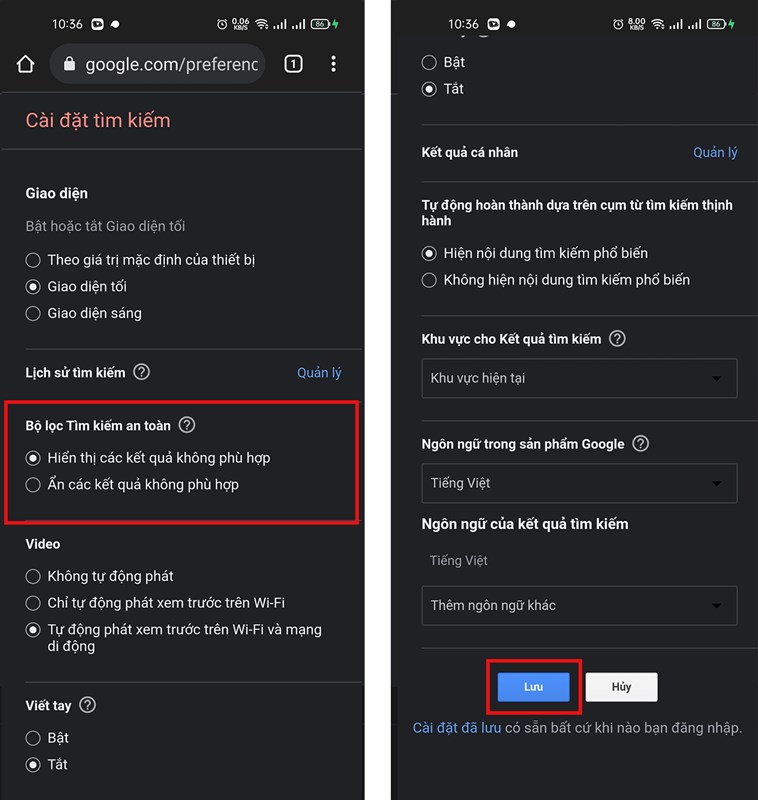
How to turn off SafeSearch on Google using a computer
Step 1: Open Google on any browser > Select 'Settings' at the bottom of the screen.
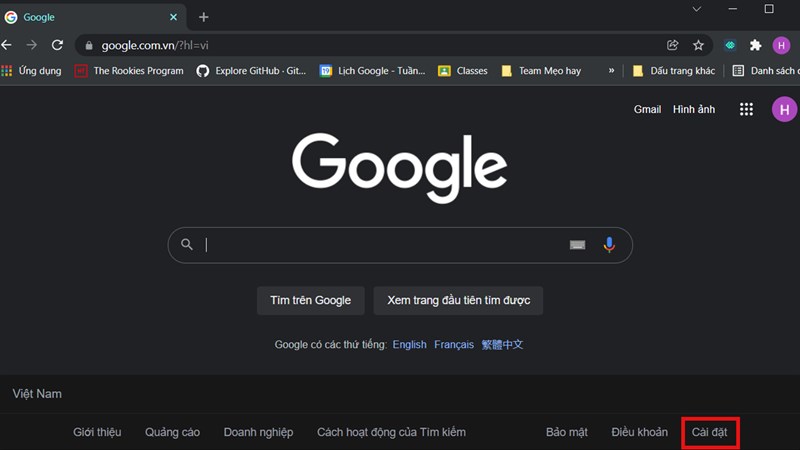
Step 2: Select 'Search settings'.
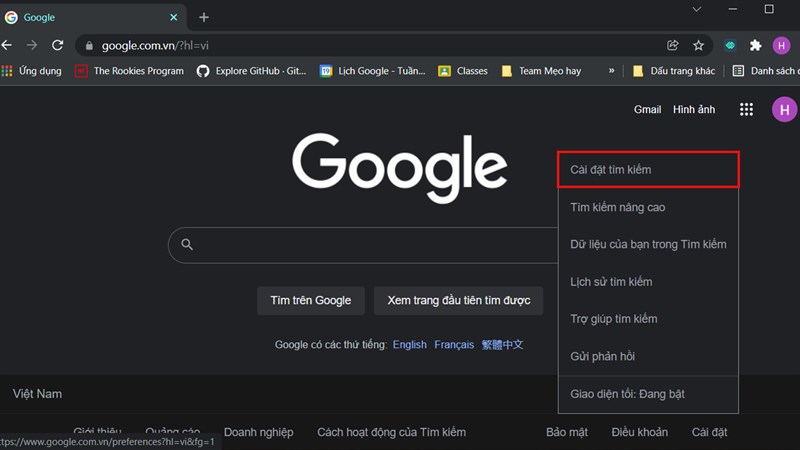
Step 3: Uncheck Enable safe search in the Safe search filter section.
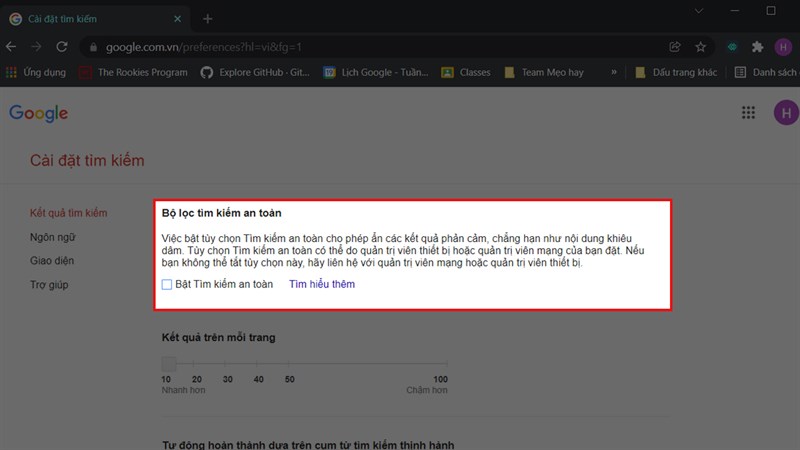
Step 4: Scroll down to the bottom of the page to press the 'Save' button.
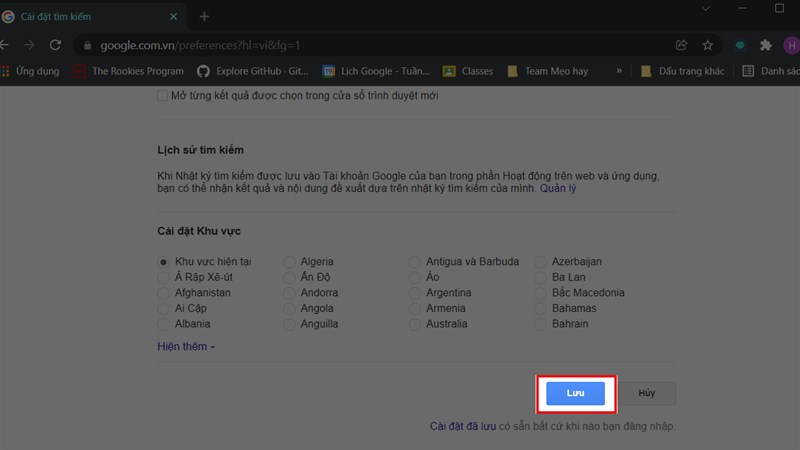
Epilogue
This article has guided you How to turn off SafeSearch on Google, a feature that helps filter out inappropriate content when you search in your browser. By turning off SafeSearch, you can access the content that interests you without restrictions. However, you should also note that turning off SafeSearch may expose you to content that is unwanted or harmful to you and those around you. Therefore, you should use this feature responsibly and with caution.











