Today, AnonyViet will share with you a set of 30 cool animal logos. With this logo set, the work of ideation and design will be simpler for designers. These logos are designed and drawn on Adobe Illustrator, so you can edit them on this software. Or you can use them to design directly in Photoshop! Design is a job that requires the designer’s creativity. They should always strive to find ideas for their logo projects. If you are a designer and are looking for a completely new design style, don’t miss this article!
| Join the channel Telegram belong to AnonyViet 👉 Link 👈 |
If you haven’t downloaded Adobe Illustrator (AI), please refer to the article Download the entire Adobe CC 2019 Full software suite [Cr@4ck]
Some images of animal logo sets

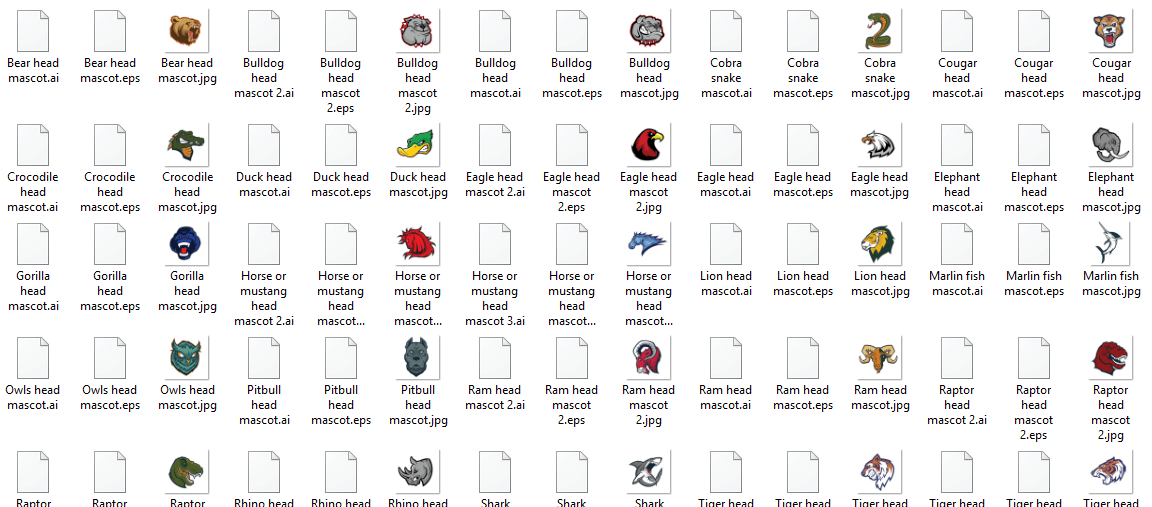
Download animal vector logo set
This is an animal logo that is shared for free. You can download it to design and edit as you like.
Download [AnonyViet.Com] Animal Head Mascot.rar
Unzip password: anonyviet.com
How to open .ai files in Photoshop
First, open Adobe Photoshop software and press Ctrl + O.
- Select the file with the .ai extension and click Open
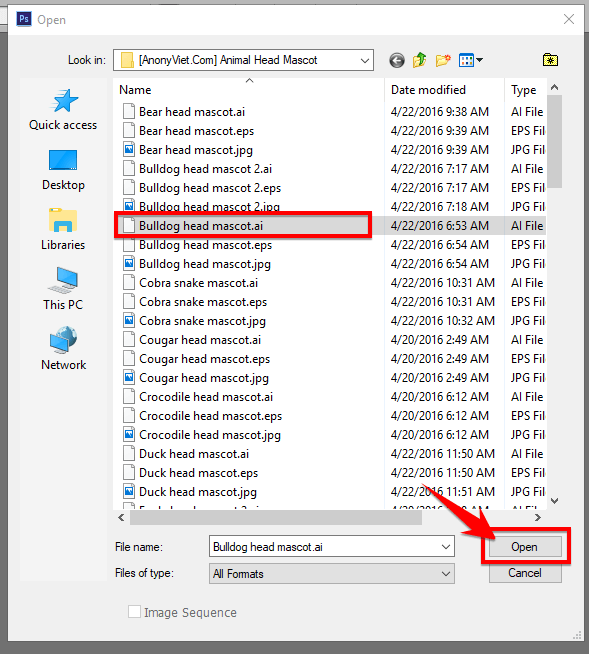
Step 2: At the Import PDF window, you can customize some parameters, otherwise click OK.
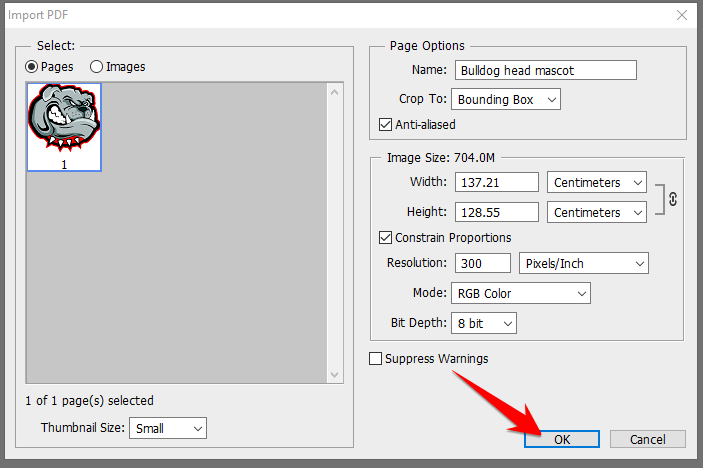
Note: If you open .ai animal logo files in Photoshop. Then Photoshop will only receive 1 monolithic layer of the image, not as complete as Illustator that we can edit. Therefore, if possible, download Adobe Illustator software to your computer to be able to use it in vector design in the best way!
Epilogue
So, AnonyViet has shared with you a set of extremely beautiful and cool animal logos. You can use them to design logos, banners, posters, etc. Or simply go to a printing shop and then laminate them and stick them in a very beautiful room!
N1412.








