As a programmer, I am constantly looking for solutions that can help me improve my daily workflow, so I try to update new features on the market. So in this article, I will introduce to you relatively new and interesting extensions from VS Code.
| Join the channel Telegram belong to AnonyViet 👉 Link 👈 |
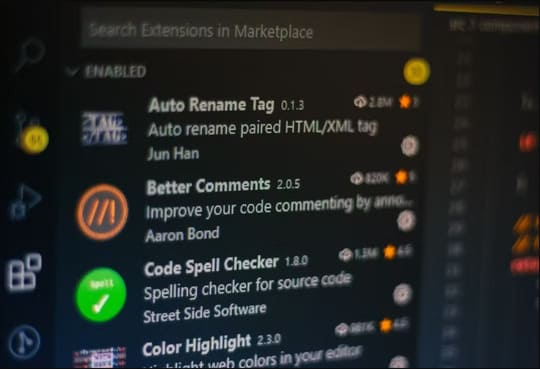
Our goal is to find lesser-known extensions that are high-performing and make a difference in developer workflows.
Top 5 VS Code extensions to speed up coding
GitLive
GitLive is a great extension to enhance the IDE’s built-in Git functionality with real-time features like displaying live team members and detecting merge conflicts.
Online group members: The IDE plugin adds a team tool window/menu where you can see who on your team is online, what issues and branches they’re working on, and what changes they’ve made on those branches .
This is great for remote teams and really useful when you want to see or share work in progress without resorting to screen sharing or cutting and pasting code snippets into Slack or Teams. .
Detect merge conflicts: Editor indicators show the difference between your changes and the changes of others.
Updates in real time as you and your teammates edit and provides early warning of potential merge conflicts.
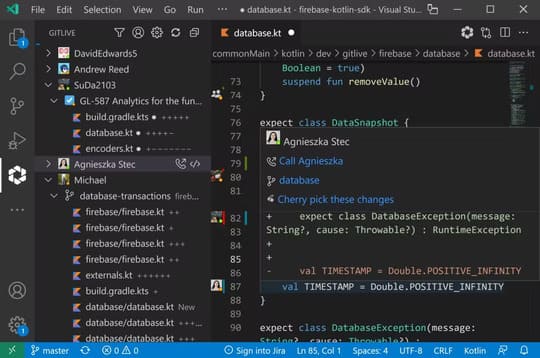
Trunk
A good tool for testing, formatting, and monitoring scalable code is the dream of many developers. If you’re among them, you should use Trunk – a quick and easy-to-use meta code formatter and checker with cool features like caching, pre-existing issue detection, daemons, and machines. language master. It’s managed entirely through config-as-code, so you can easily pin your repo to specific versions of linters, formatters, and static analyzers.
It will improve your code quality and consistency, and you can be sure that your setup will be consistent with others on the project. It is very stable and can run in your IDE, CLI or on your CI platform.
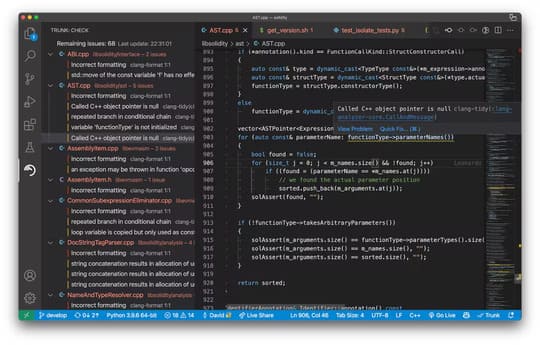
Mintlify Doc Writer
Mintlify is a great tool for all of us who think writing documents is the most boring job ever. With Mintlify, you can simply highlight the code and watch the magic happen.
It’s super easy to use and the time it saves from automatic document generation can be measured in hours. If you’re worried about privacy, the Mintlify team ensures that your code is fully encrypted, never stored, and never used for training.
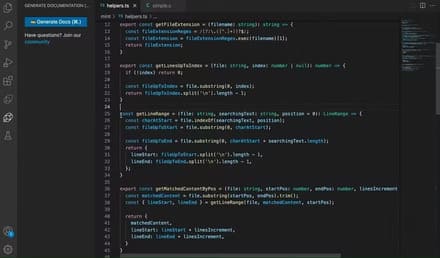
Markmap
Markmap is a cool extension that helps you create visualizations for your markdown files (the tool’s name is a combination of markdown and mindmap). It parses markdown content, extracts its hierarchy, and displays an interactive mind map, or Markmap.
It has useful features like the ability to preview markup files as Markmaps and the ability to edit markup files in a text editor and have the Markmap update on the fly. If you want to try it out, just load in your markdown content trial page and see your Markmap on the right.
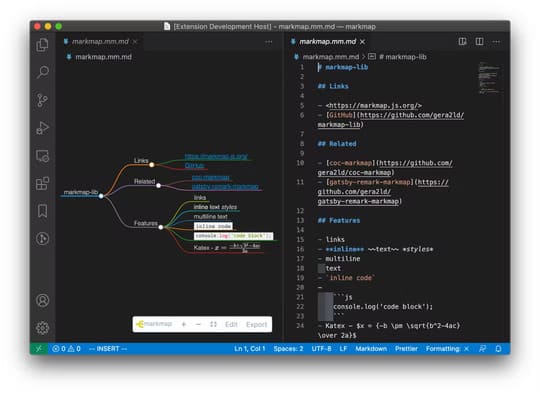
Blockman
While writing code, you often need to focus on specific areas and visual aids to isolate blocks of code.
Blockman is a VS Code extension that highlights nested blocks, making code navigation super easy.
It supports a wide range of non-indented languages such as JavaScript, JSX, TypeScript, TSX, C, C#, C++, Java, PHP, R, Go (Golang), Dart, Rust, Swift, PowerShell, SQL, HTML, CSS, LESS and SCSS. Additionally, it currently supports two indentation languages, Python and Yaml.
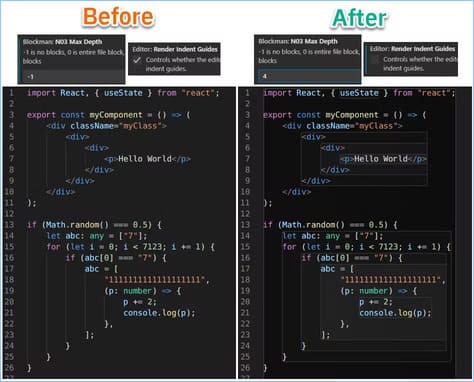
Additionally, you can also check out the 24 best Visual Studio Code Extensions to use when programming here.









