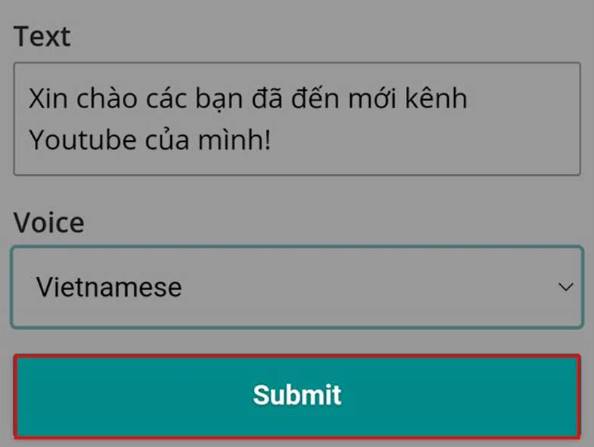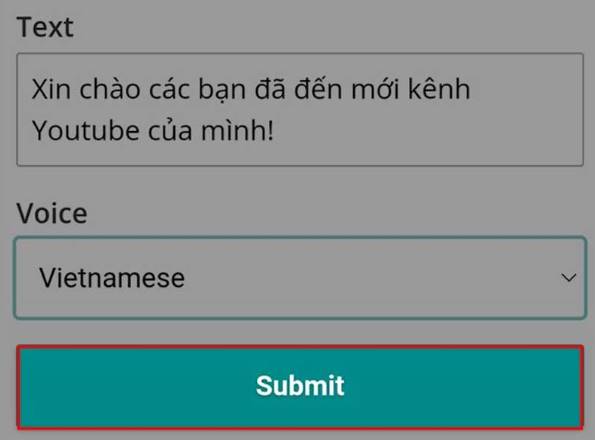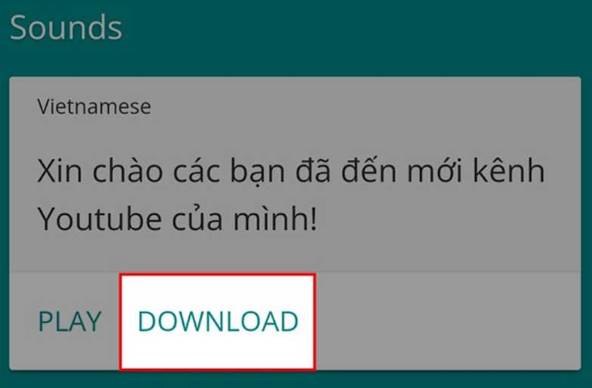As text-to-speech for video becomes important, sound of text will be a reliable companion. The following article will show you how to take advantage of this website to create quality voiceovers without using complicated software. Stay tuned to discover how!
| Join the channel Telegram belong to AnonyViet ???? Link ???? |
Introduction to Sound of text
Sound Of Text is a unique tool that brings convenience and creativity in creating free text voices. With the ability to import any text, you can easily turn them into high-quality audio files without wasting time and effort.

- One of its highlights is the flexibility in choosing the language and voice. This tool uses Google’s online voice system, providing a range of options from female, male to baby voices, helping you choose the right voice for the content and use.
- The built-in machine helps you fine-tune the volume, speed and pitch of your voice, creating a natural and realistic sound. No matter how you want to create a text reading, it provides the tools you need to produce the best results.
- Easy to use and completely free, Sound Of Text is not only for personal needs, but also useful for teaching, creating multimedia content and many other creative applications. Whether you’re a writer, presenter or teacher, Sound Of Text will be your trusted companion for turning texts into unique audio experiences.
How to use Sound of text
To use Sound Of Text, you can follow some simple steps to turn text into any voice. Here are specific instructions:
- Step 1: Visit the main page of Sound Of Text at soundoftext.app. Then, you enter the text you want to convert into speech into the text box.
- Step 2: Select the language that you want to use for text-to-speech conversion. For example, if you want to convert to Vietnamese accent, you choose the language “Vietnamese”.

- Step 3: After entering the text and selecting the language, click the “Submit” button to start the conversion process.

- Step 4: Once completed, you will see a “PLAY” button. You click this button to listen to the created audio file again.
- Step 5: If you are satisfied with the audio file, you can click the “DOWNLOAD” button to download the audio file to your computer or device.

Note: If you are using a computer, you can follow the same steps to convert text to speech directly on your computer. Sound Of Text provides a user-friendly and easy-to-use interface, helping you to quickly and conveniently create audio files from different pieces of text.
Notes when using Sound of text
Sound of Text is an online tool that allows you to convert text into natural speech. Here are some important notes when using this tool:
Language and voice
Sound of Text supports many different languages and voices. Before you start, you need to choose the language and voiceover you want to use.
Text format
Make sure that the text you enter has the correct format. Spelling and spelling should be checked so that the reading program can understand and read it correctly.
Number of characters
Sound of Text may limit the number of characters in each conversion. So, if your text is too long, you need to break it up into shorter paragraphs to make sure the transition is problem-free.
Sound quality
The quality of the voiceover may vary depending on the data source it uses. Some voices may sound more natural and easier to hear than others.

Use in the right situation
Sound of Text is often used to create sound files for projects or personal purposes. Please ensure that you use this tool for reasonable purposes and do not violate any intellectual property rights or copyright laws.
Understanding ownership
Note that sounds produced using Sound of Text may belong to the service or provider of the tool. Make sure you understand the ownership and management of the sound after it’s created.
Check the result
After creating the sound, listen and check the result to make sure it is suitable for your use and there are no errors in the creation process.
Possibility of modification
Some cases may require you to re-edit the text to match the way the engine reads it. This may include adding or removing certain words or rewriting sentences to ensure a natural and effective voice.
With this simple yet effective tutorial, you’ve learned how to turn text into lively vocal lines through sound of text. This way, you have one more powerful creative tool at hand.