Previously, if you wanted to experience the full features of YouTube Premium, users need to switch the region on their phone to another region to register. But now, users in Vietnam can register for this service themselves at extremely attractive prices. If you want to learn how to subscribe to Youtube Premium you can follow the steps below on your computer or phone!
| Join the channel Telegram belong to AnonyViet ???? Link ???? |

What is Youtube Premium?
Youtube Premium (formerly known as Youtube Red) is a paid membership service that helps you improve the experience of watching videos and listening to music on the Youtube platform. When you buy a Youtube Premium account package, you will get some rights and special offers.
Uses of Youtube Premium
Youtube Premium gives you the following benefits:
Watch videos without ads
You will not be interrupted by ads when watching the above video Youtubewhether on mobile apps, tablets, desktops or Smart TVs
Download videos to watch without internet
You can download videos for offline viewing with video quality from 144p to 1080p and storage from 30 days to indefinite.
Play in the background
You can continue to play video or audio when exiting the Youtube application or locking the phone screen. This is handy when you want to listen to music, podcasts or video tutorials while doing other things.
Youtube Music Premium
You’ll get free access to YouTube’s online music service, with millions of songs, albums, playlists and radios that you can download to listen to offline, playing music in the background and not being interrupted. annoying ads.
Youtube Originals
You will be able to watch exclusive content produced by Youtube or in partnership with famous creators. This content includes movies, series, TV shows, anime, documentaries, etc.
How to subscribe to YouTube Premium personally
Step 1: Go to the YouTube app on your phone, then tap your avatar icon in the upper-right corner of the screen. Select “Buy YouTube Premium” in your account settings.
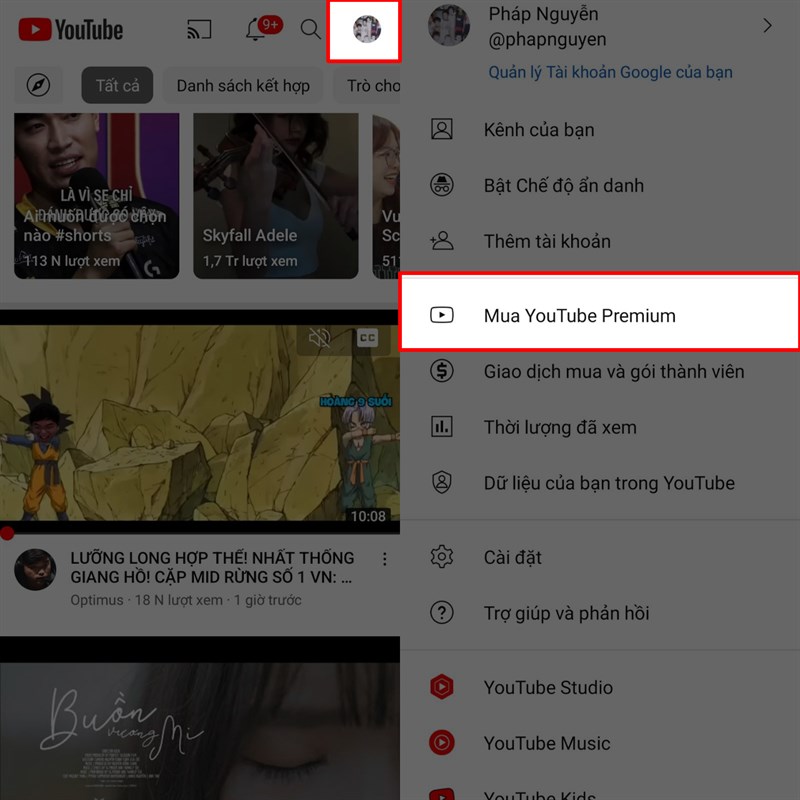
Step 2: Read account privileges YouTube Premium like listening to music in the background and watching videos without ads. You will get to experience this feature for free for the first 1 month when you sign up.
Click the “Try for free” button to register and choose the appropriate purchase package with prices from 49,000 VND for student package and 79,000 VND for regular plan. Note that the price for iOS users will be slightly higher than for Android users.
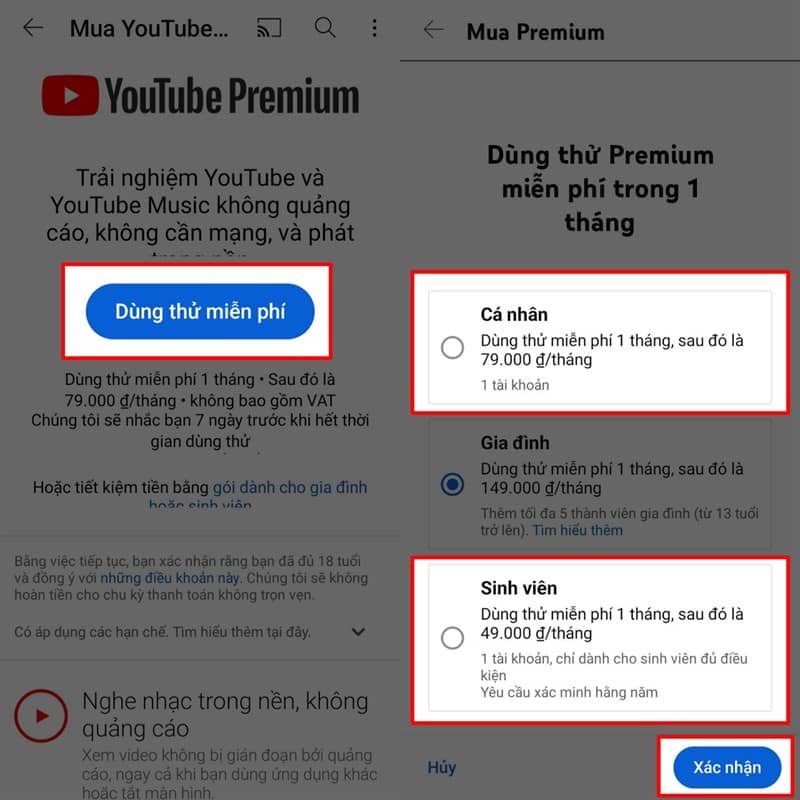
Step 3: Make payment for the plan you selected and the fee will be charged from the next month from the date you purchased the plan.
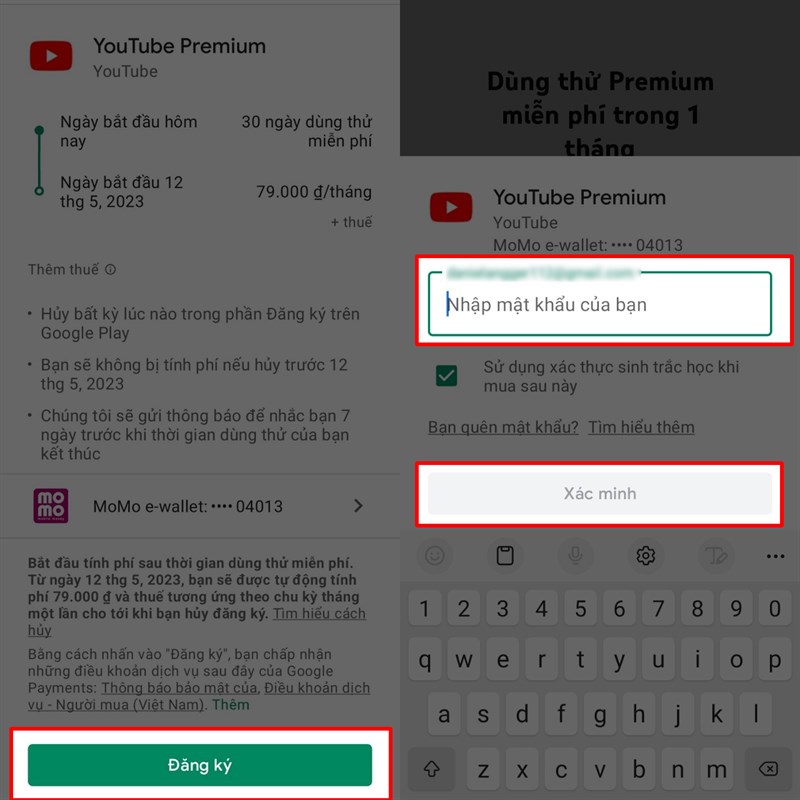
How to subscribe to YouTube Premium Family
With account YouTube Premium For family, you can use 6 accounts at the same time for only 149,000 VND, equivalent to paying only 25,000 VND/month for each account – an extremely attractive price.
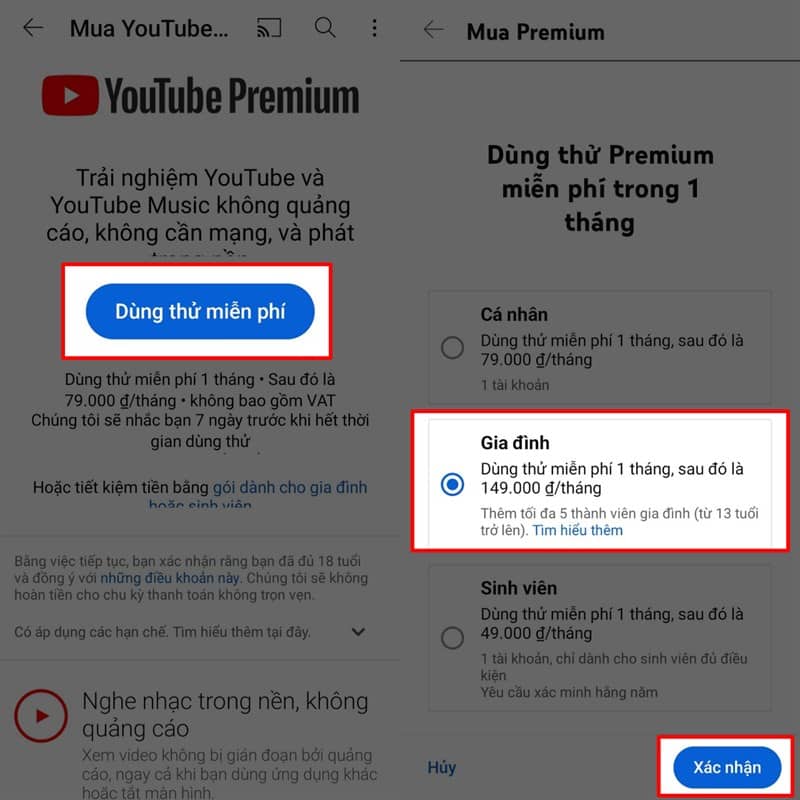
To register a family account, you also follow the same steps as registering for an individual account, but in the second step, select the “Family” package and click confirm to complete the registration. .
How to buy YouTube Premium through the website
If you don’t want to buy a YouTube Premium account through the app, you can also buy it directly through the YouTube website HERE. The steps to buy on the website are the same as when buying on the app.
Epilogue
Youtube Premium is a very attractive service for those who love watching videos and listening to music on Youtube. For a reasonable monthly fee, you’ll enjoy superior benefits without the hassle of bombarding ads. Good luck with your application!








