Ping
“Ping” is one of the most basic yet useful network commands to use in CMD. It tells you if your computer can send packets to an IP address or domain name, and if so, how long it will take the data to get there and back.
This command works by sending multiple packets of data and seeing how many come back. Lost package leads to poor network performance and this is a convenient way to check.
By default it will send 4 packets, each packet waits 4 seconds before timeout. You can increase the number of packages like this:
ping anonyviet.com -n 10
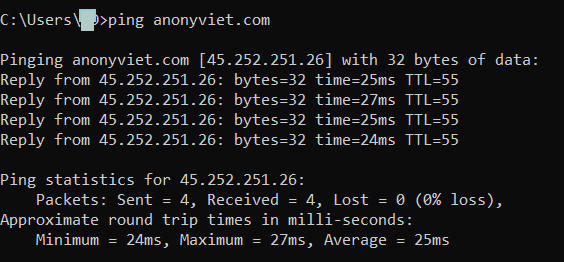
And you can increase the timeout like this (value in milliseconds):
ping anonyviet.com -w 6000
2. Tracert
“Tracert” stands for Trace Route. And like “ping”, it sends a packet of data to track the route the packet will take through which intermediate IPs to reach the destination IP.
The Tracert command gives a line-by-line summary of each hop, including the delay between the computer and the hop and the IP address of that hop (plus the domain name if applicable).
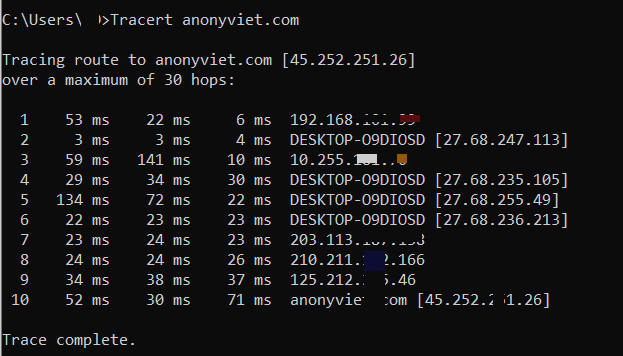
3. Pathping
“Pathping” is similar to “tracert”, except it provides more information and takes longer to execute. After sending packets to the destination address, it analyzes the route taken and calculates packet loss on a per hop basis.
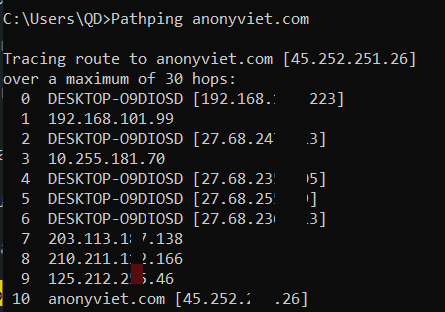
4. IPconfig
“Ipconfig” to view your IP address and network card details. It will display including IP, Subnet, Gateway, DNS, MAC address…
Commonly used ipconfig commands:
- ipconfig /all : displays all network card related information
- ipconfig /release : delete current IP address
- ipconfig /renew: get new IP from DHCP
- ipconfig /flushdns: clear DNS cache
5. Getmac
Every device that complies with the IEEE 802 standard has a unique MAC (Media Access Control) address. Manufacturers assign MAC addresses and store them in the device’s hardware. Some people use MAC addresses to limit which devices can connect to the network.
You may see more than one MAC address depending on the number of network-related adapters on your system. For example, Wi-Fi and Ethernet connections will have separate MAC addresses. If you want to know more, check out these difference between IP and MAC address .
6. Nslookup
“Nslookup” stands for Name Server Lookup, its main use is to find out the IP address of the Domain. However, if the Domain is behind a Proxy like Cloudflare, you can only see Cloudflare’s IP.
7. Netstat
“Netstat” is a tool for network statistics, diagnostics and analysis. By default, the Netstat command shows all “active connections” on your system whether those connections are on the LAN or over the internet. An active connection doesn’t mean data is moving — it just means a port is open and ready to accept connections.
Indeed, “netstat” is useful to the average user because of its ability to display Port information, and that can be useful when you need Nat Port.
netstat -r: Displays the contents of the IP routing table. This information is equivalent to the print route command. After every second, the selected information is displayed again. Press CTRL + C to stop the rendering process again. If this parameter is omitted, netstat prints the selected information only once.
8. Netsh
“Netsh” stands for Network Shell. It’s a cmd command for networking that allows you to view and configure the Network Cards on your computer.
When typing netsh in cmd you will switch to shell mode. You can configure Route, DHCH, set IP…. Netsh-related commands include:
For example, you can run the command netsh wlan this to see all the Wifi Cards on the computer.











