Using Disconnect is extremely easy. First, go to the Disconnect page and press the “Get Disconnect” button. Disconnect is currently available for Chrome, Firefox, Safari, and Opera. After you install Disconnect, go to any website and open the extension. Disconnect’s dashboard will show you everything the tracker is currently recording on your browser.
Unlike Panopticlick and Am I Unique?, Disconnect allows specified trackers to work. Again, this depends on your browser settings, and you should see some trackers that connect directly to the site. Some of them may be harmless or related to your job or business, so be careful with your decisions.
4. Thunderbeam – Lightbeam for Chrome
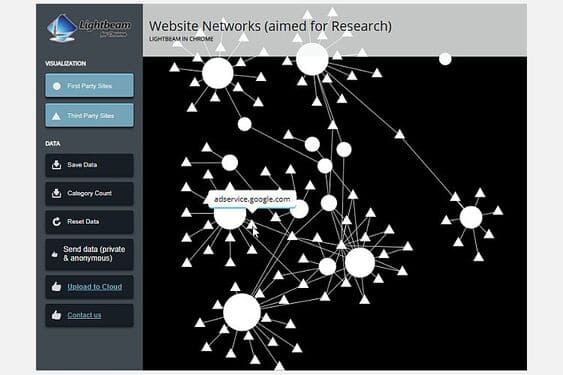
Lightbeam is a Chrome extension that analyzes online trackers, displaying incredibly complex trackers between the websites you’ve visited.
It was previously a Firefox-only security tool. Unfortunately the Firefox version is no longer available, but an open source version for Chrome is now available.
How to use Lightbeam
Go to the Lightbeam extension page and add it to your browser. Open the extension by clicking the Lightbeam icon in the upper right corner of the browser.
You will be taken to a blank chart. You can fill the chart by going to some of your favorite websites. Each site will be added to the chart with associated trackers. As you visit more pages, the links between them grow, and quickly create a monster that threatens your privacy. It perfectly lists and displays the active trackers.
The only downside is that the new version lacks the website logos compared to the old version. You can hover over each circle to bring up the website, but the site’s icon will make it easier to find.
5. Trackography
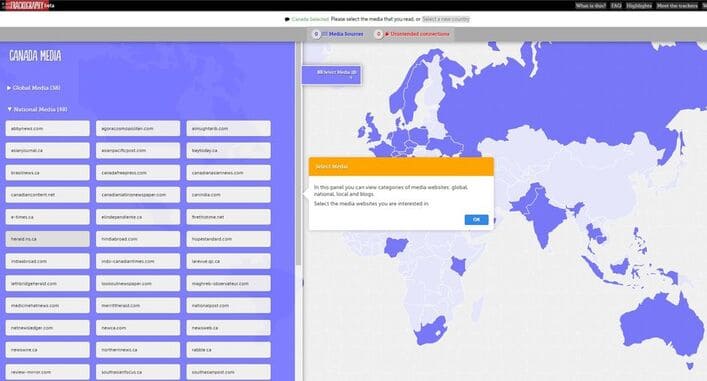
Trackograph is an open source project by Tactical Tech that aims to increase transparency about the online data industry by tracking who you are tracking online and where your data goes when you visit it. websites.
You can use Trackography to check:
- Companies are watching you.
- Countries that host those tracking companies’ servers.
- The server countries of the website you are viewing.
- Countries contain the necessary network infrastructure to access tracking servers and companies.
- More information about how tracking companies handle your data relates to their privacy policies.
Overall, Trackography is a great visualization tool if you want to understand more about data tracking flows around the globe.
How to use Trackography
Go to the Trackography page. Choose your country. Next, select a website that you want to connect to. Connections will instantly spread from your country, showing the path your data takes, as well as multiple locations you don’t know your data is traveling through.
6. Trace My Shadow
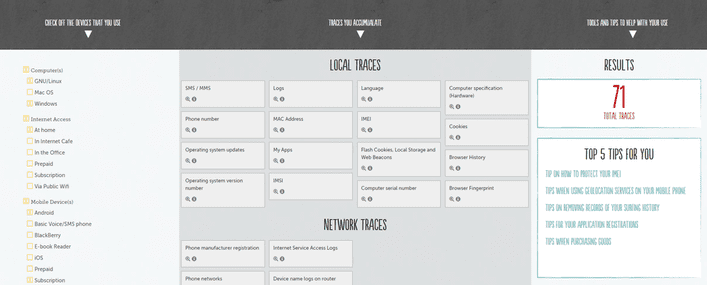
Trace My Shadow does not tell you exactly who is following you. However, it does give you the best overview of where tracking can originate from a wide range of commonly used hardware, operating systems, mobile services, and online services.
Trace My Shadow builds a big picture of where stalkers hide and makes positive changes to block those stalkers. Unfortunately, Trace My Shadow stopped updating in 2019, so some settings may be out of date.
How to use Trace My Shadow
Go to the website and choose the things you are interested in. Every time you add a new device, subscription, or service, the number of loopholes and tips will show up.
How to block online trackers
First of all, it’s no stranger to Google, you need to know How did Google track you?. Then comes the other components.
Tracking code is part of the Internet. But just because they’re embedded in services doesn’t mean you can’t take steps to prevent online trackers from tracking your activity.
Here are some of the best tools to block online trackers:
- uBlock Origin: Block trackers, malicious ad servers, malware, etc.
- HTTPS Everywhere: Enable HTTPS to protect your data in transit.
- NoScript: Block background scripts.
- Privacy Badger: Block unwanted trackers and cookies.
- PixelBlock: Block tracking pixels in Gmail.
- Google Activity Controls: Control what Google saves your searches.
- deseat.me: Delete your old online accounts with just one click.
- Tor Browser: Use onion routing protocol and built-in script blocking utilities to protect your privacy.
- DuckDuckGo: Search the internet without being tracked.
This list is not exhaustive, but it will help you avoid trackers as much as possible.
Who is following you on the Internet
In recent years, online trackers and privacy violations have been constantly on the news. There are a number of names that consistently violate your privacy, such as Facebook, Google, and Amazon, although they’re not the only tech companies that track your online activity.
Chart of WhoTracksMe The following shows the percentage of trackers found by each major tech company:
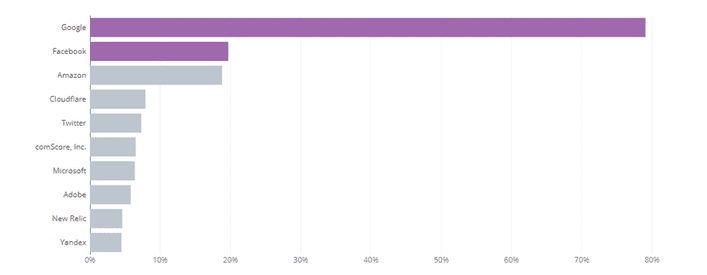
As you can see, Google is at the top. As the world’s largest advertising agency, whose business model relies on tracking and cataloging online activity for resale to third parties, this comes as no surprise. Sometimes trackers blocking utilities and websites are not enough to keep you alive on the internet if you don’t have effective prevention knowledge. So read on this paragraph to avoid being cheated.







![[Download] Ransomware WannaCry Strongest Ransomware Virus 2017 [Download] Ransomware WannaCry Strongest Ransomware Virus 2017](https://anonyviet.com/wp-content/uploads/2017/05/Wana_Decrypt0r_screenshot.png)


