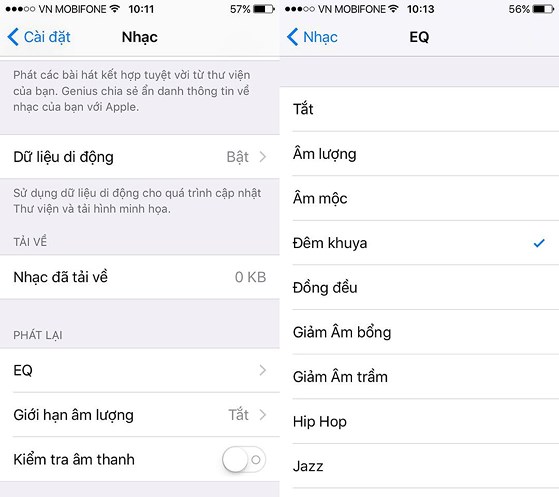Iphone is known to be the most popular and loved smartphone. With its delicate and luxurious design, the iPhone has become a very prominent phone. But because the design is so sophisticated, the iPhone often makes some mistakes in handling the volume.
| Join the channel Telegram belong to AnonyViet 👉 Link 👈 |
Here, I would like to share with you tips to help you improve your sound. Help you have a better experience with music tracks. The volume will be clear and much louder than usual.
Turn the phone upside down
It sounds absurd, but this is an extremely effective trick with that Iphone. Because the speaker on the iPhone is designed and placed next to the bottom. If you want to hear the full color of the sound, turn the phone upside down. This will avoid the speaker being obscured and facilitate the sound to spread more widely.
You can use the phone holder to prevent the iPhone from falling or falling. Because Iphone screen is very thin, easy to break, so be more careful!

Use your hand to wrap around the speaker strip on the Iphone
If needed, you can immediately apply this method and feel the obvious change. When you wrap your hands around the speaker, the sound will be focused. This creates a reverberation effect, making the sound louder, clearer and warmer.
You can also place your iPhone in a glass to create a reverberation effect. But if there is no glass there, you can use your hand.
Switch to Late Night EQ mode
Go to Settings (Settings)scroll down and select in order Music (Music) -> EQ -> Late Night (late night). If you don’t see the Music option, you can open the App Store and reinstall the app.
In addition to Late Night, you can also choose other modes. Depending on the situation and circumstances you choose accordingly.
Make your own phone speaker to increase the volume
It sounds crazy, but you can actually do it. There are a lot of videos on the net about how to make speakers to increase the volume of your phone. I tried it and found it quite effective.
Go to Youtube and search with the keyword “Homemade phone speaker”. You will find tons of interesting and interesting videos.

Above are the tips that I know and want to share with everyone. If you have any good tips, do not hesitate to leave a comment for everyone to refer to.
Like Fanpage or follow Website for quick updates of good articles.
Good luck
Lmint.