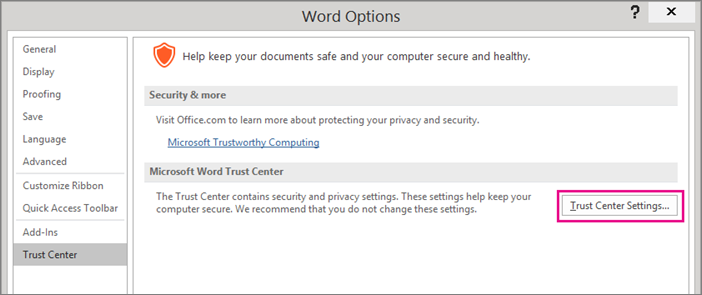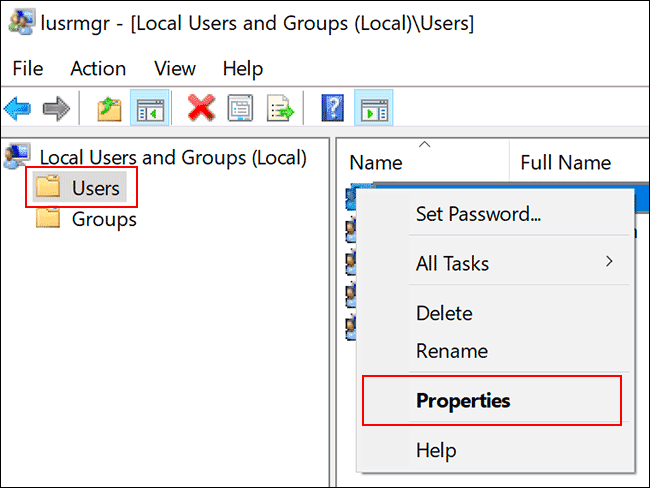Office 2003 is now too old and no longer has security patches. Hackers took advantage of this to attach malicious macros to .doc or .xls files. Currently, Office 2019 no longer allows opening the .xls format, even though these are all Microsoft products. Default when opening with Office 2019 You will be blocked from copying/pasting or downloading from the Internet. But some of you use Office 2016 or MS Office 365 still open normally. You need to delete Office 2003 on your computer right now.
| Join the channel Telegram belong to AnonyViet 👉 Link 👈 |
Why can’t Office 2019 open doc/xls files of Office 2003?
The reason is very simple, is Office 2019 is the latest and updated version security features full. Microsoft does not want its products to be corrupted by older products. Microsoft has stop support Windows XP and Office 2003 have been around for a long time, in recent years security problems due to Malware and Virus Encrypting data coming from the Internet is full of attacks on the InternetVulnerabilities in Office 2003. (To understand how to attack you can learn the method of injecting virus to word/excel on Kali Linux).
With Office 2019feature security raised highest level. You must enter Trust Center Remove a series of security features in it to open Office 2003. But doing so is no different Open the door and invite the thief into the house. And you take away the ability to protect yourself.
Therefore, AnonyViet advises everyone who is still attached to Office 2003 to switch to a higher life Office suite. At least 2007 or later (not recommended 2007) because the update is over. Should upgrade to Office 2010 or higher if possible, or higher platform if possible. It is definitely a must delete Office 2003 away from the computer.
Some solutions when using Office
Temporary solution:
Turn off relevant options Security in Trust Center of Office 2019.
Select Open Office 2019 Select Menu File -> Options
Click into the Trust Centerselect Trust Center Settings. And Uncheck some security options
Thorough solution:
For home users:
Delete Office 2003 or lower version. Install Office 2010 for stability. If your computer is highly configured, use Office 2016 or 2019.
For business, work, and school users
Recommend IT staff or in charge of information technology to install Office 2010/2013/2016, and remove the older version (if any).
For IT Admin
Review the entire system and perform on workstations:
- Uninstall Office XP/2003/2007.
- Install Office 2010/2013/2016.
- Temporarily DO NOT deploy Office 2019.
Group: System administration and security