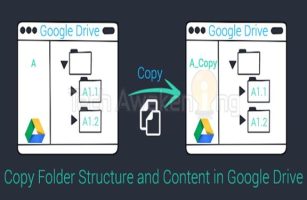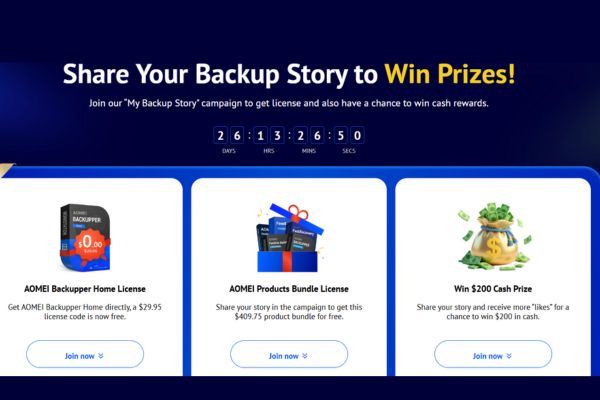Checkpoint 72h is a form of Checkpoint that starts to upload photos or enter a phone number for verification. The easy way is easy, the hard way is hard. There are many cases of uploading photos and still getting checkpoints, or Uploading photos and Facebook still locking the nick. The following article will guide you to Unlock Checkpoint 72h or face down, but hang Nick.
| Join the channel Telegram belong to AnonyViet 👉 Link 👈 |
How to Unlock Checkpoint 72h stuck nick
Reason :
when Facebook scans virtual accounts, the account uses spam tools too much. Mostly in newly created accounts, accounts created in 2018-2019.
How to handle Open Checkpoint 72h:
Method 1:
Usually, Facebook forces photos to be face-down, but how to turn them upside down properly?
Step 1: Use an app or browser where that nick is online + with IP as possible
Step 2: Go up website to get portraits and do the following:
Upload a photo according to the account’s gender portrait. This is a website that provides virtual portraits created with AI. Every time F5 has a different image and those people are not real in real life
Step 3: Sit and sip tea and wait 24-48 hours for your account to return.
Note: do not check nick about not equal to UID. Absolutely do not log nick after uploading
Method 2:
Step 1: First of all, log in to your 72-hour checkpointed account
Step 2: Next, you open the hola application on your browser and switch to Japanese
Step 3: You log in to the link mbasic.facebook.com instead of using facebook.com as usual
Step 4: Now turn off the hola app and log back in (checkpoint 72h will become phone verification)
Step 5: You use the phone number that you registered for your facebook account to verify the facebook unlock is done (if you don’t have a phone number, use the virtual number at textnow or 2ndline).