If you are looking for an application that is both useful and interesting for macOS, Runcat will definitely impress you. With a unique idea that displays a cat (or other character) running on the menu bar according to the level of CPU use, Runcat Not only helps you track the operation of the Mac but also brings a little fun during use.
| Join the channel Telegram belong to Anonyviet 👉 Link 👈 |
Runcat – Monitor the system in real time
Not only is an entertainment application, Runcat goes far beyond aesthetic applications like Googly Eyes thanks to the ability to provide useful information. This is a tool to help you track the use of MAC system resources in real time easily and intuitively.
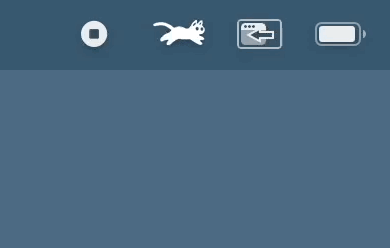
Specifically, Runcat displays important information such as:
- CPU: The percentage of the system, users and idle time.
- RAM: Memory pressure, application capacity used, fixed memory and compression memory.
- Storage capacity: The percentage of space used.
- Battery status: Battery level, power source, battery status, cycle number and temperature.
- Network information: Internal IP address and download speed/download speed.
In addition, the application also provides a key shortcut leading to MacOS’s Activity Monitor, helping you quickly access more detailed information about the system when needed.

Choose your favorite character with runcat
Who says that tracking boring computer performance? With Runcat, you can customize the character icon to follow your preferences. The default is a lovely cat, but the application also offers many other options such as:
- A car.
- One is jogging.
- A funny parrot.
- A character who is inhaling the ground.
- And so many other options!
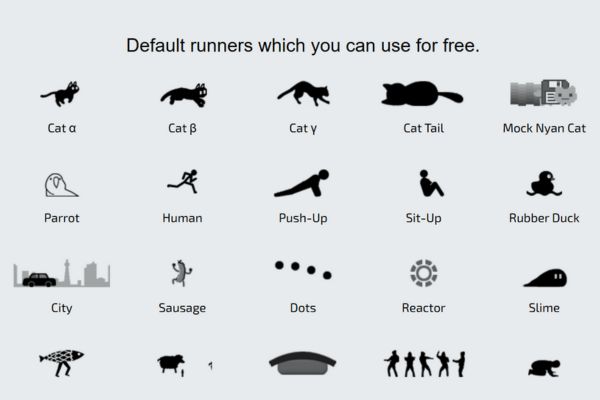
Moreover, Runcat There is also an integrated store in the application, where you can buy new characters. This is not only a way to support developers but also help you personalize your own style.
If the available options have not satisfied, Runcat provides a “self-made” feature-allowing you to design your own cartoon character. However, this feature must pay!
Flexible customization with settings
Runcat does not only stop at displaying the character running but also provides a lot of customization through the Settings section. Some outstanding options include:
- Reverse speed: Change the character’s running speed in the opposite direction.
- Flip horizontally: Rotate the character image.
- Use system color: Adjust the color of the character according to the MacOS interface.
- Choose randomly every 10 minutes: Automatically change the character running to create newness.
- Start with the system: Make sure the runcat is always ready as soon as you turn it on.
These customizations help the application become flexible, suitable for the needs and preferences of each user.
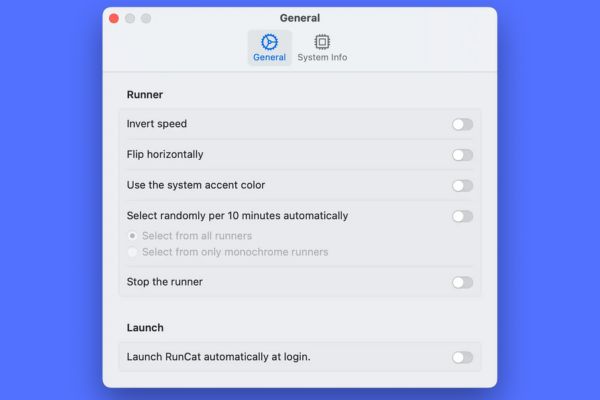
Where to download runcat?
You can easily download Runcat from Mac App Store completely free HERE. After installation, you will experience the basic and custom features to make the Mac’s menu bar more lively than ever.
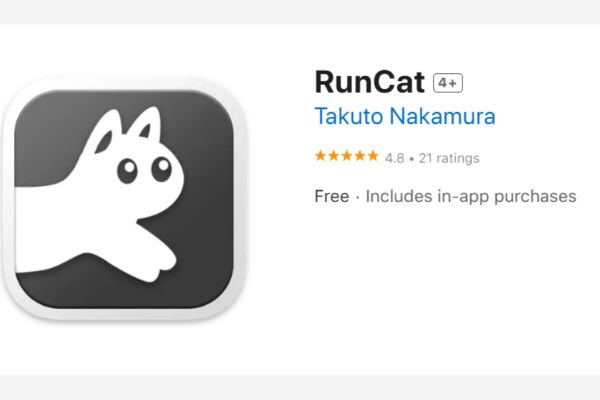
Conclusion
Runcat As a compact but attractive application, bringing a way to monitor Mac activity is both effective and interesting. Whether you are a technology lover or simply want to add a personality to your Mac, this application will definitely not disappoint you.








