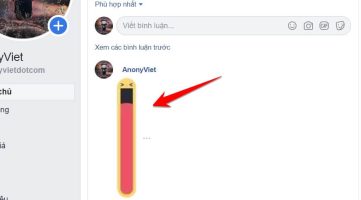Ultra-lightweight Android emulator on PC with MEMU
Refers to the Android operating system emulator on the computer. Many of you will immediately refer to the Android emulator BlueStack or Droid4x. Although these two software are popular and appreciated, they are still very heavy. These two software are quite heavy and occupy a lot of computer resources. Leads to a not very smooth user experience. That’s why I suggest you try the MEmu emulator.
| Join the channel Telegram belong to AnonyViet 👉 Link 👈 |
What is MEmu and why should you use MEMU?
Basically playing Arena of valor nice martial on the Android Memu emulator is very light, does not lag, and consumes computer resources.
MEmu is also an Android emulator on computers. It was developed after BlueStack and is not as popular as BlueStack. But the experience it brings is really great, very light, very quiet and smooth.
The required configuration is the same as BlueStack but the resource usage is less. So you can experience the game better on MEmu without fear of lag or CPU being pushed too high.
Outstanding advantages of MEMU
- These are reviews collected 100% from users during MEmu’s lifetime.
- 100% free and very stable.
- Multitasking harmonious and perfect design.
- Support multi-touch with mouse and touchpad (laptop trackpad).
- Transfer files (exchange files) between the real machine and the emulator easily through drag and drop.
- Simulate GPS address.
- Support opening multiple Android devices at the same time.
- Allows you to freely customize the resolution.
- Compatible with all Android games and does not cause lag.
- Optimize resources, use resources reasonably and do not increase computer CPU like BlueStack.
- Compatible with all operating systems from Windows 7 onwards.
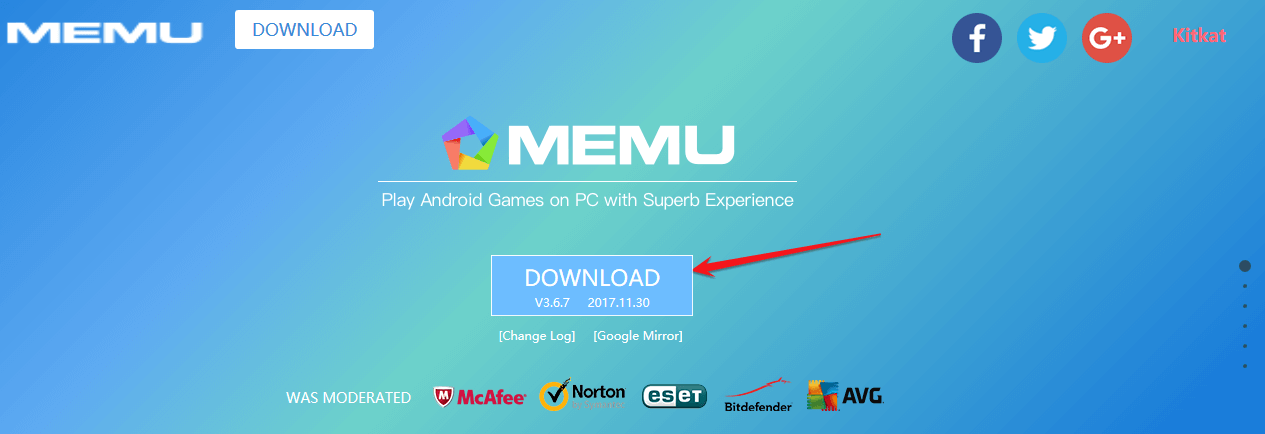
On the homepage you will immediately see the button Download to download.
Installation Instructions
After downloading, right click on the installation file and select Run as administrator.
Run as administrator is that you allow it to install with admin rights. This will avoid some system errors when installing.
Next we choose the language we want to use and select the drive containing the installation file (if desired).
Then press the . button Install to start the installation.

Now we just have to wait for it to install. Because the installation process will take place automatically and quickly. After the installation is complete, you just need to press Launch to run the program.

If you want to switch back to root mode, press settings (gear button). Then go to the “Other” tab and select the root mode as open (root) or closed (non-root).
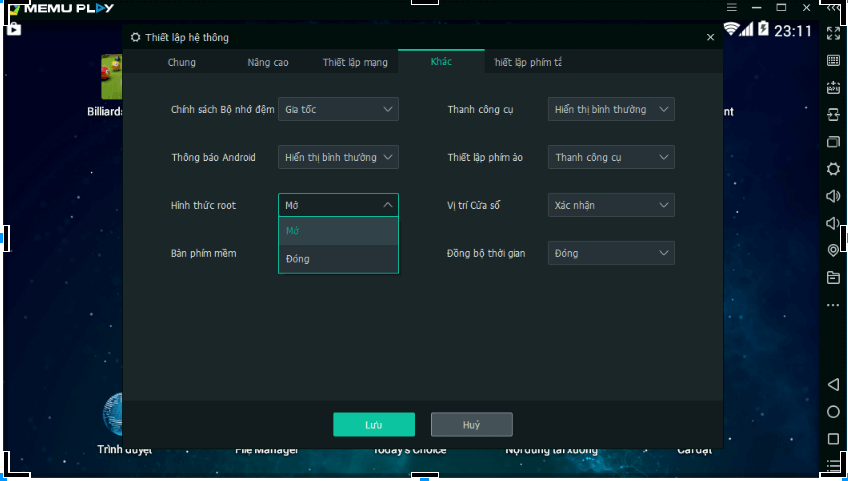
So you already have an Android phone installed on your computer. This android emulator is great, isn’t it guys. Try it out, enjoy the game.
Like Fanpage or follow website to update the best articles.
Articles by NguyenHaSon-2006
Good luck.
- Lightweight Android Emulator
- Android Emulator without lag
- The Android program on Windows is extremely light
- MEMU andorid Emulator program on windows