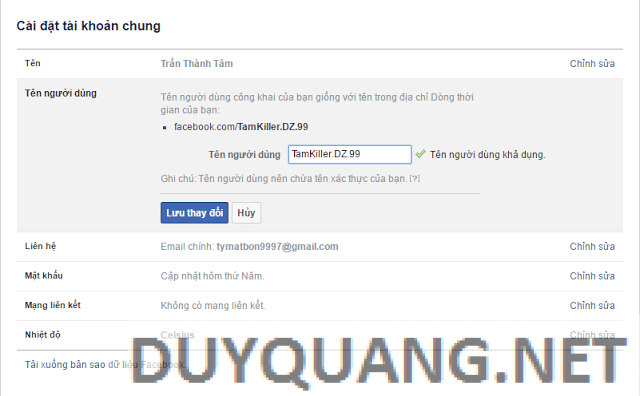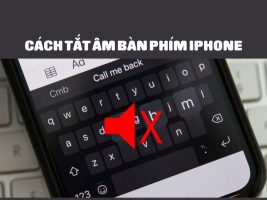***********************FACEBOOK MA************************

+ First you create a clone
+ Then turn on 2 tabs Chrome and Coc Coc
+ Log in with 2 nicks: clone and nick to do
+ Fake IP to Malaysia :v
+ You go to Settings >>> General>>> Username (both nicks)
+ Changed 2 names for the same but not changed
Here you have to be fast
+ Nick clone click change and then quickly click on the main nick tab and press change (you can use the ALT + TAB key combination)
+ After 2 nicks have the same URL, you lock the clone just repeated and wait for the result :v
*************FACEBOOK MAKING SUPPORT SOFTWARE************
Making: Open 2 personal tabs, log in 2 nicks
| Join the channel Telegram belong to AnonyViet 👉 Link 👈 |
Step 1: Go to -> Settings -> General -> Username -> Enter Name (Note that 2 nicks must have the same name)
Step 2: Minimize 2 tabs so that they can be automatically clicked.
Press F4 to see the word Record in the upper right corner, click and drag to the . button Save changes in 2 tabs.
Note: Nick clicking before that nick will make Facebook Ma.
Press F4 again and then press F3 for 1 second press F3 again to turn off auto.
Step 3: If you see 2 tabs loading at the same time but the username has the same name, you have succeeded
If it doesn’t work, repeat step 1 =)
I wish you success <3
TUT Written By TamKiller