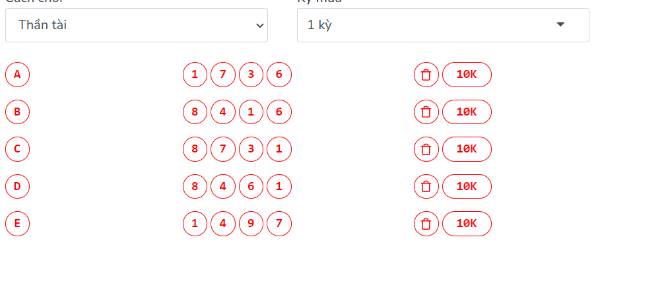After getting someone else’s Facebook account, you often change the password, change the Email so that the victim can’t get the account back. But Facebook also keeps a copy of the victim’s email to help them recover the account. So how to disconnect the old Email from the victim’s Facebook account. Please take a look at Vo Huu Nhan’s Tut TUT Disconnect Email Facebook When Checking Acc.
| Join the channel Telegram belong to AnonyViet 👉 Link 👈 |
Instructions on how to unlink Facebook Email
Step 1: Log in to the victim’s Facebook, proceed to change all personal information, Email, Password to yours.
(How to add Email to Facebook other people do not get Check Point)
Step 2: Download Extension HOLA to Fake IP (applies to Coc Coc, Chrome).
Step 3: Continue to change Password 1 more time.
Step 4: Check your Email and add it to your Facebook account. There will be a message line “Your password has been changed, if you don’t do this please ‘Secure your account'”.You click on that link in the Email.
Step 5: Use Hola Fake ip to one of the following countries: India, USA, Saudi Arabia, Japan.
Step 6: Click on “Account Security” There will be a checkpoint of photos, comments, and messages. Open the folder to backup photos of friends over to CheckPoint.
Thus you will disconnect the victim’s Facebook Email link permanently.
Please use Tut in case of force majeure. Do not use to appropriate other people’s Facebook, you may be criminally prosecuted. Be a true tricker.
Author: Vo Huu Nhan