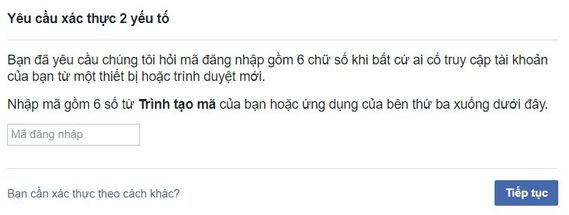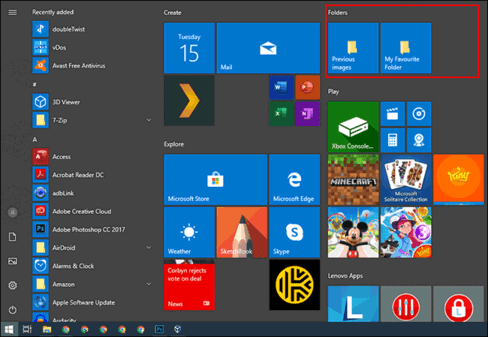Share tut beyond primitive code generator by you Cao Son Nguyen share. This way to bypass the Facebook login code generator is a bit lengthy, but it will definitely pass. It’ll take a while but it will definitely pass. The picture below is the author opening the checkpass case for his younger sister by bypassing Facebook’s login code generator and 2-step verification process.
| Join the channel Telegram belong to AnonyViet ???? Link ???? |
Tut bypasses the Facebook login code generator
Request: Mail, Pass, owner information, 1 photo of 2-sided ID card, 1 sheet of paper, 1 pen.
Step 1: Log in to your account on your computer browser. You will be redirected to 2-step verification. Just leave it alone and follow Step 2
Step 2: Go to the support link 344. (Only when you are in the 2-step verification step can you access 344.) Link 344 is used to bypass the code generator.
- Your full name on account: Fill in your full name on Facebook
-
Mobile device service provider/service provider: Viettel
-
The problem you are facing: I have completely lost access to my phone number
- Describe the problem you are having: Fill in any content.
-
Your identification documents: Upload ID card with both sides of the owner
Please click send.
Step 3: Go to the support link 779. Similar to Step 2 (Tab Requires 2-factor authentication is open).
The fill contents are similar to Step 2.
The only difference is that you take out a piece of paper and a pen, write down the 5-digit number on the screen of Link 779 on the piece of paper. For example, in the image above it is 56515, then write 56515 on the paper. You ask another person to take a photo of you holding a piece of paper with the number 56515. You require the photo to clearly show your face and the number 56515 on the piece of paper.
Upload The photo you took with the verification number entered Your picture at the bottom of the page.
Step 4: Submit 2 applications at links 344 and 799 at the same time
Result
After that, the email will definitely come back saying you have received your case and wait for the time. If it says I haven’t attached a photo yet, I’ll re-upload it. After 12 hours if I don’t receive a reply, I will reply to the email saying “Please help me access this account again” and after 1 hour there will be an email notifying me of a login link. After logging in to your account, go to settings and adjust everything. So you have successfully passed Facebook’s login code generator and 2-step verification.