Facebook is now an indispensable part of our lives. However, it also has potential risks that we cannot anticipate. Hackers can easily infiltrate an account in many ways: phishing, brute force or checkpass, etc. So proactively securing your own account is very important.
| Join the channel Telegram belong to AnonyViet 👉 Link 👈 |
Today, AnonyViet We will guide you to turn on Facebook’s login alert feature to monitor whether your account is logged in by others from an unknown computer or device.
How to turn on the login warning feature to protect your Facebook account
First, log in to Facebook, go to Setting.
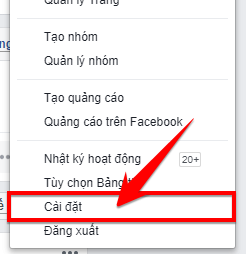
Step 2: On the Settings page, click Security and login.
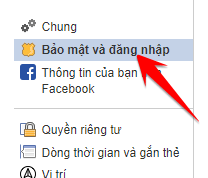
Step 3: Find the item Enhanced security and click Edit.
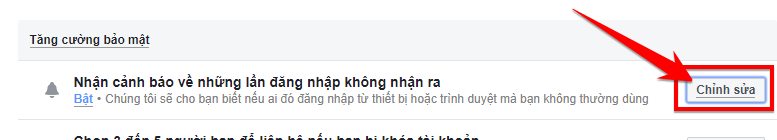
Step 4: Here, you can choose as you like about the Facebook login warning message and press Save changes.
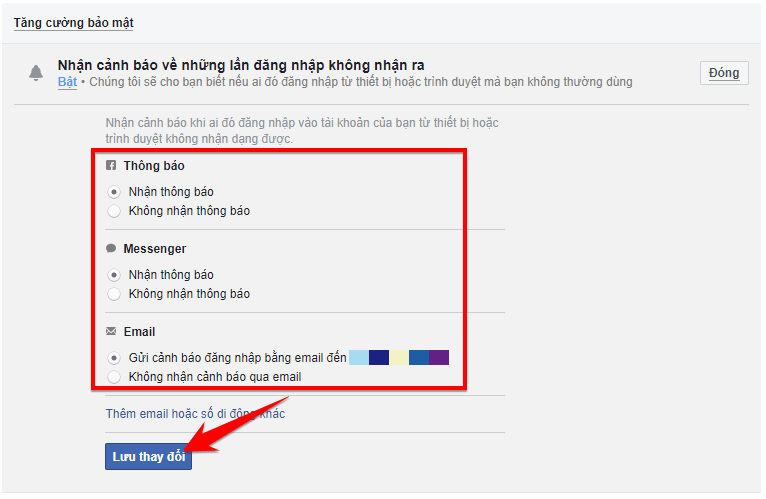
Final, Enter your password to confirm the change.
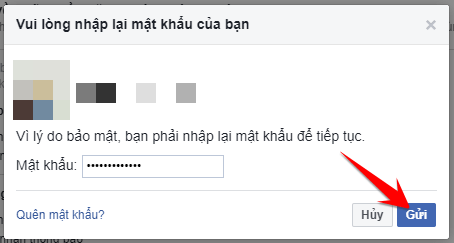
From now on, a message will be sent to you whenever your Facebook account is logged in from a new browser or device.
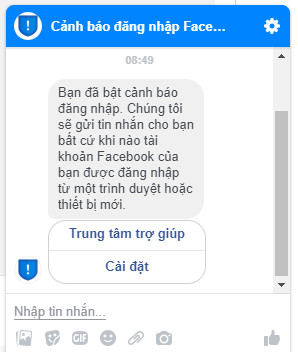
Or you can review your login attempts in the section Where you logged in.
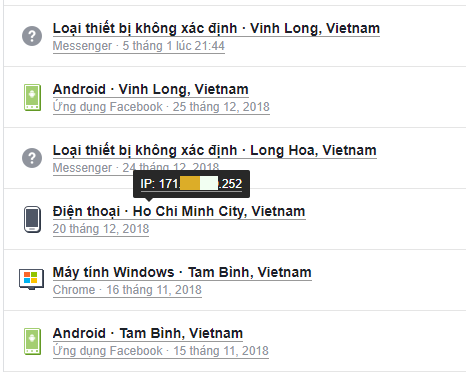
Summary of the article
Thus, AnonyViet has shown you how to activate the security options that are equipped by Facebook. Upon activation, if your account is illegally logged into Facebook by someone else from an unknown device. A notification will be sent to include: time, location, device just logged in.
This way, you can more easily manage your Facebook account. However, this is still not enough for 100% account security. You should install Facebook’s 2-factor authentication to become more secure than ever.
N1412.











